Community @ The Turning Gate
Support community for TTG plugins and products.
NOTICE
The Turning Gate's Community has moved to a new home, at https://discourse.theturninggate.net.
This forum is now closed, and exists here as a read-only archive.
- New user registrations are disabled.
- Users cannot create new topics.
- Users cannot reply to existing topics.
You are not logged in.
- Topics: Active | Unanswered
#26 Re: Backlight Support » strange behavior in CRG » 2017-08-18 09:54:53
Rod I will set up a Client using your email xxx@barbxxxxxx.xxx using the ttgxx default password.
I hope you get what this means!
#27 Backlight Support » strange behavior in CRG » 2017-08-18 09:22:20
- kevin
- Replies: 3
I have just published a CRG ... six images. Two of which cannot be selected or commented on. These two images can be selected while in the slide show but selection, but will not stick.
pkgphoto.ca
the gallery is HGCC Competition
This is a managed gallery, so, will need to set up a client for you to look at it?
#28 Re: Backlight Support » reCAPTCHA » 2017-08-16 12:26:10
Thanks for the advice and comments.... I am not really experiencing that big of a problem at the moment, so I am going to delay implementation!
#29 Re: Backlight Support » reCAPTCHA » 2017-08-16 02:53:55
Thanks for the information Rod.... I will take the wait and see route... I am not experiencing a problem at the moment!
#30 Backlight Support » reCAPTCHA » 2017-08-16 00:14:54
- kevin
- Replies: 5
A question regarding reCAPTCHA...
I see that you have included the option of implementing reCAPTCHA for Contact form spam Protection in Backlight. I did a quick search in this forum for implementation advice. I get the sense that implementing reCAPTCHA is not particularly recommended, as there is built in Spam protection already there! In the five to six months that I have had Backlight, I have only seen a couple of suspicious emails coming from my contact form.... I do not normally get a lot of traffic from the contact form!
My questions are:
1) Should I go to the effort of implementing reCAPTCHA as a preemptive solution for a problem that may or may not exist?
2) At what point does it become necessary to have the increased Spam protect that reCAPTCHA offers?
3) How is reCAPTCHA viewed in the internet community.... is it seen as yet another Google intrusion, a necessary 'evil', or the best innovation since sliced bread?
4) How does it impact the user of my contact form? Other than the inconvenience of possibly having to go through a verification routine.
Thanks for your comments!
Kevin
#31 Re: Backlight Support » Changing A Gallery outside of Lightroom » 2017-08-11 13:55:53
I hear you Ben!
thanks again!!!
#32 Re: Backlight Support » Changing A Gallery outside of Lightroom » 2017-08-11 11:55:46
Worked perfectly!!! Thanks a ton Ben.
You know when they say "a little knowledge can be dangerous".
Just how volatile is the data base.
I am going to have to be very careful with that little bit that you gave today....
Thanks again!!!
Kevin
#33 Backlight Support » Changing A Gallery outside of Lightroom » 2017-08-11 03:58:16
- kevin
- Replies: 5
I inadvertently deleted the galleries and gallery sets in the publisher within Lightroom. The files/galleries still exist on the sever.
Is it possible to change a Gallery Set name on the server? I have looked at the gallery.xml, index.php and lib.php files within the gallery set on FileZilla and did not see where the title was.
So, you might ask, how did I loose the galleries and gallery sets in lightroom? They got deleted on one of the Backlight updates. The only way to get them back, as I see it, would be to recreate the galleries and then republish though lightroom... Did I have a backup.. NO!!!! everbody knows that backups are for WUSSES!!! NOT! LOL!
http://www.pkgphoto.ca/galleries/conest … ring-2017/
The gallery set "Spring 2016 Awards" should read "Spring 2017 Awards".
Thanks for your help yet again!
Kevin
#34 Re: Backlight Support » Thumbnails on gallery shifted » 2017-08-08 09:11:49
Sorry Guys, I lost track of this thread...just checked back today... This machine is/was used for a very specific use. Not really meant to be used for general internet browsing. This machine is used to deliver class room material in the form of Apple Keynote/MS Power Point presentations. When I saw this condition I thought that you may be interested.
Thanks for the attention that you gave to this condition.
#35 Re: Backlight Support » Setting up a demo site with TTG » 2017-08-01 04:29:22
Thanks Rod...
As usual ... Clear and concise!
#36 Backlight Support » Setting up a demo site with TTG » 2017-08-01 01:09:11
- kevin
- Replies: 2
This may be an odd question?
I want to set up a Demo/Test site. What do I need to do?
1 Create a sub domain on the public_html folder eg. /public_html/TEST.
2 Install and setup Backlight on the "TEST" folder.
3 Create new Publish Service in Lightroom pointing at the TEST folder.
By doing this does the TTG-Publisher.lrplugin get updated for all Lightroom Publish services in that Catalog?
Is it possible to up a second instance of Backlight on a second Catalog (possibly on a second machine) by doing this?
Thanks
Kevin
#37 Re: Backlight Support » Thumbnails on gallery shifted » 2017-07-16 12:59:21
Unfortunately, I am not in a position to dictate (or even suggest) how these machines get setup. They are using some kind of "DeepFreeze" software to ensure against outside attacks.
Not my business, or my place to interfere.
Thanks for taking a look though.
Kevin
#38 Re: Backlight Support » Thumbnails on gallery shifted » 2017-07-16 08:05:10
Thanks Rod I observed this behavior and wanted to pass it along...
Kevn
#39 Re: Backlight Support » Thumbnails on gallery shifted » 2017-07-16 07:24:46
Here it is Rod Thanks
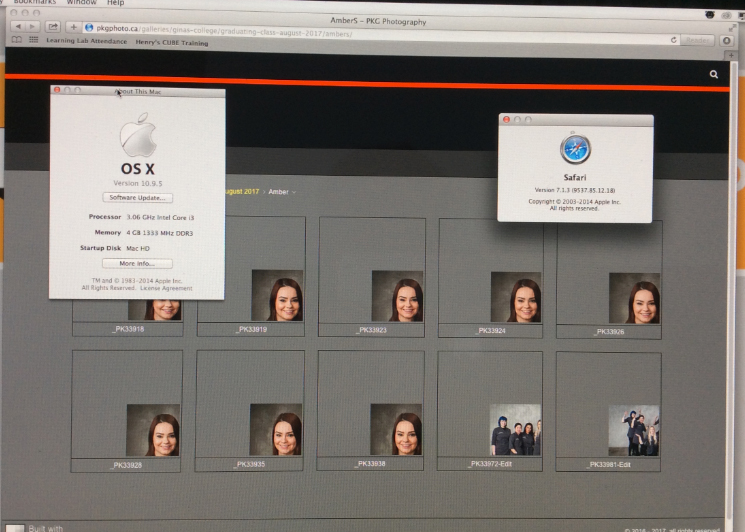
#40 Backlight Support » Thumbnails on gallery shifted » 2017-07-16 06:52:04
- kevin
- Replies: 12
I am not sure how to include a screen grab on this message board so I am forced to try to describe the condition that I am seeing.... first let me state that I am NOT seeing this on my Windows machine... I have tried Windows 10, 8, 7 Vista and XP on both IE and Chrome. Also , Chrome and Safari on my IPad works fine... I was at a clients, and, out of curiosity I went to my site, http://pkgphoto.ca to see how my site behaved.... Computer was a MAC... running OS X ver 10.9.5 and Safari 7.1.3 (9537.85.12.18). Home page looked fine.... Gallery Sets looked fine... BUT... when I opened a gallery. the thumbnails were shifted in the boxes about 60% to the right and 60% down. Thumbnails were only showing about 25% ,the upper left corner of the TN was in the lower right hand corner of the box.
I was only able to see this on one machine.
Unfortunately, I only looked at a couple of protected galleries and did not look at any unprotected galleries (of which there is a couple).
Comments please.....
Mat, Rod and Ben... I know that you have been on my site and have stated that you have not seen anything abnormal.
I was surprised to see this behavior on this machine.
#41 Re: Backlight Support » pages resize in Chrome » 2017-07-13 21:55:56
Thanks Mat...
#42 Re: Backlight Support » pages resize in Chrome » 2017-07-13 12:56:11
Hey Mat website is linked to the left of my post... under my name. but here it is again http://pkgphoto.ca
Rod I am seeing this on a 32 inch flat TV screen... resolution is set to 1360 x 768(native)... Funny that i am only seeing this with a Chrome browser. I just checked it on my lap top and it is ok .... Probably the TV/Monitor that I am using.
Thank for the prompt response.
#43 Backlight Support » pages resize in Chrome » 2017-07-13 11:58:20
- kevin
- Replies: 5
So, lets see if I can describe this condition.
I open my site In Chrome and the page takes up about approx. 2/3 the width of the monitor. By going into the galleries page and returning to the "Home Page" via clicking the Masthead, (or reloading the Home Page by clicking the Masthead) the Home Page grows to the full width of the monitor. All subsequent pages load at full width as well. It seems that this is only true for Chrome, because I have not seen this occur in IE.
Is this a problem that I need to address?
Comments Please!
Thanks
#44 Re: Backlight Support » Updating Backlight to 1.2.1 » 2017-07-08 03:27:19
Thanks for clearing this up Matt.
#45 Backlight Support » Updating Backlight to 1.2.1 » 2017-07-08 03:07:55
- kevin
- Replies: 2
Please pardon my ignorance.... but I am confused with the following instruction:
"2. **Visit each of the Backlight, Designer and Publisher admin sections** to allow Backlight to run any
necessary database updates."
Where specifically are the Backlight, Designer and Publisher admin sections.... I think that I found them by random clicking around in the Backlight area on the server.
The one that I haven't seen, is the Publisher !
As well
The TTG-Publisher.lrplugin is removed and replaced in lightroom using the Lightroom Plug-in Manager. Is this true?
Thanks
Kevin
#46 Re: Backlight Support » how to install new Backlight 1.2 Pangolin? » 2017-07-01 01:19:37
Thanks for the information Daniel...
Kevin
#47 Re: Backlight Support » how to install new Backlight 1.2 Pangolin? » 2017-07-01 01:01:58
Michael
The following is copy and pasted directly out of the Blog post that Rod mentioned above. I personally have not gone through the procedure yet, but it sounds straight forward.
The only concern that I have is modifying or republishing an existing gallery... I am assuming that existing galleries will be intact as long as you don't modify or republish them!
Might be a good idea to backup your existing site!
good luck.
Kevin
"quote
Moving from Okapi to Pangolin
Rather than being direct upgrades to the existing Okapi modules, the Pangolin modules are separate. To use the new modules, you will need to create new templates, then migrate your pages, albums, etc. to use them. I expect this need for migration to be divisive. But as we began working toward this update so many months ago, it seemed the scope of the intended improvements would be far too disruptive to existing templates. For this reason, we made a clean break from Okapi and created the Pangolin modules as separate things. It’s our opinion, the significance of the improvements more than makes up for the inconvenience of migrating.
Migrating can be done in your own time, though, and should not be stressful. If you’re happy with your current site, you may continue to use the Okapi modules for as long as needed.
I would like to create a video on this sometime soon, but here’s my advice for migrating:
Create a temporary album with perhaps ten images. When publishing, hide the album both from search and from album sets. You will use this hidden album to work on templates.
Create new template using the Pangolin modules.
Assign your existing pages, album sets and albums to use the new templates.
If you have questions or require assistance with this process, please post in the forum. We are here to help.
Unquote"
#48 Re: Backlight Support » CRG manually reopen gallery for feedback. » 2017-06-30 11:47:44
as always.... A quick response. Thanks a ton!!!
Kevin
#49 Backlight Support » CRG manually reopen gallery for feedback. » 2017-06-30 03:31:27
- kevin
- Replies: 4
I have set up a managed CRG.
Client has submitted their comments.
The gallery is closed to that Client.
How do I manually reopen the gallery for additional feed back from that Client?
Do I set up that particular Client again with a different password or can I just reset(change) the password for that Client?
I pulled the following quote out of the support documentation for the CRG module. I can't find any info in the support doc or the forum where resetting the gallery is discussed.
"Quote
A client account can have exactly ONE user, and is not intended for group use. Once a client has submitted feedback on a manged album, feedback on that album will be closed and the client will not be able to submit additional feedback 2).
2) The photographer may manually reopen the gallery for feedback.
Unquote"
Thanks,
Kevin
PS any update on the release of Backlight 1.2?
#50 Re: Backlight Support » Site seems inordinately SLOW » 2017-05-29 08:59:37
Mathew, Ben, Rod and the rest of the team.... Thanks a ton for your help with this slowness problem. I changed Hosting companies and all is well now. I am starting to rebuild my galleries using Backlight!
I ended up going with BlueHost. I got their smallest package to start and will grow into the "Plus" package down the road.
Thanks again for your support on this.
Kevin
Patiently waiting for release of backlight 1.2 !!!