Community @ The Turning Gate
Support community for TTG plugins and products.
NOTICE
The Turning Gate's Community has moved to a new home, at https://discourse.theturninggate.net.
This forum is now closed, and exists here as a read-only archive.
- New user registrations are disabled.
- Users cannot create new topics.
- Users cannot reply to existing topics.
You are not logged in.
- Topics: Active | Unanswered
#1 Re: Backlight 2 Support » Search Function for Text in Website » 2020-03-25 23:16:56
Thanks, Rod, as usual ...
TBC
#2 Backlight 2 Support » Search Function for Text in Website » 2020-03-25 19:33:13
- TBC
- Replies: 2
On our website at https://www.BCphotoadventures.com/, we have an extensive list of resources. I have not yet found that Backlight 2 has a search feature for anything but images. If that is the case, down the road, it would be great to have a Googlel-type search for same, or can that be integrated into the menu for Search?
Thank you ahead for any help that you can give,
Take care of yourselves, wash your hands like raccoons, and keep your hands away from your faces,
TBC
#3 Re: Backlight 2 Support » HTML for Ordered List » 2020-02-22 01:21:12
Yup - Rod got it.
But I don't think you need to do this in your BCPA.css
Check your settings Rod is referring to.
Thank you, Jim. I really appreciate your input on this. I had already removed the ol references in css, and as you noted, Rod ferreted out the issue. All is well.
Thanks again,
#4 Re: Backlight 2 Support » HTML for Ordered List » 2020-02-22 01:19:10
the reason your custom css isn't working is that you're just using ol
The template settings create a selector of ol li, which is more specific.
If you change the setting in the template, that should do the trick. You may need to clear template cache.
I had already removed the ol from the custom css. And with the easy modification to the template, all is well. I didn't even need to clear the cache!
Many thanks, as always,
#5 Re: Backlight 2 Support » HTML for Ordered List » 2020-02-22 01:08:34
Margo,
Look in your page template under Typography > Lists
It looks like Ordered List items may be set to circle
Brilliant, of course, and I modified the unordered lists while I was at it.
Many, many thanks!
Take care,
#6 Re: Backlight 2 Support » HTML for Ordered List » 2020-02-21 07:56:43
Rod, that's what I suspected, and the <h2> was removed.
Once again, thanks!
#7 Re: Backlight 2 Support » HTML for Ordered List » 2020-02-21 07:54:01
Jim,
I love the support in this forum. These css items can be pesky. Please note that the only item that is new in the custom css is that ol entry. I noted the link in the entry above.
Thanks for any help you can give ferreting out my incompetence!
#8 Re: Backlight 2 Support » HTML for Ordered List » 2020-02-21 07:40:21
My css is at https://www.BCphotoadventures.com/backl … s/BCPA.css
and the recalcitrant page is at https://www.BCphotoadventures.com/quotes-bz/
If I could figure out how to attach the css file, it is MUCH easier to read!
Again, thanks ...
#9 Re: Backlight 2 Support » HTML for Ordered List » 2020-02-21 06:55:44
Thanks, Daniel, but alas, that did not work either. I had fiddled with that before. This time, I tried
ol {
list-style-type: decimal;
}
I didn't add any .a, .b, etc. to the ol since I that is the only ol I have.
You and Rod are fountains of help and information.
I hope that someone will let me know where I have erred and set me on a path to keeping my hair!
Take care, and thanks,
#10 Re: Backlight 2 Support » HTML for Ordered List » 2020-02-21 06:37:42
And, Rod, your example is exactly what I want. Perfect. I think I have a gremlin thwarting my efforts.
Maybe something missing from the css?
#11 Re: Backlight 2 Support » HTML for Ordered List » 2020-02-21 06:21:42
Thanks, Rod. Alas, I had found that syntax without the <h2></h2>and tried it to no avail...Then I tried yours...
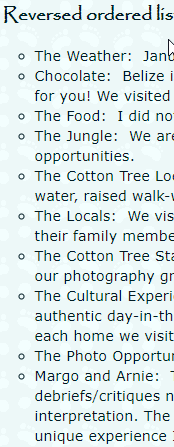
and then I tried the <h2> without the reversed notation and at least got the proper indent, but still no numbers
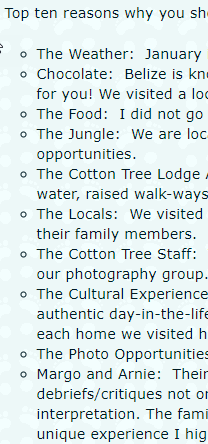
What I'd really love is those numbers in place of the bullets. I get that with the <os> tag, but no indent and no reverse order. If I do that inside the <h2> tags, we revert to bullets.
HMMM ... more hair gone! ![]()
Next idea? Thanks for your suggestion thus far.
Take care,
#12 Backlight 2 Support » HTML for Ordered List » 2020-02-21 04:58:03
- TBC
- Replies: 17
I know <ul> that I use all the time is for bulleted lists.
And, in old HTML, I thought that <ol> produced numbered lists. Apparently no longer, so I stumbled upon <os> instead.
1. blah
2. blah, blah
3. blah, blah, blah
...
10. blah, blah .....
I have a numbered list, but I would like the numbered list to be indented, like my bulleted lists:
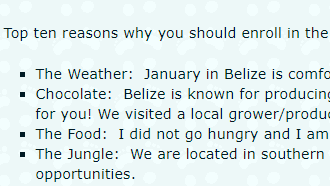
As one can see, the numbered list is flush left without any indent AND after the numbers, it shows a first-line indent rather than a hanging indent.
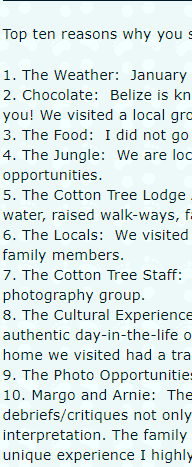
Now, on top of that, I would like to reverse the numbers as did the person who made the comments, so I would like to start with 10 and go back down to 1.
And as though that is not enough, I want the period after the 10 to line up with all the others.
HELP! Can anyone help? I have scoured the Internet for markup and failed miserably. I tried something in my css file, but that also is resulting in my quickly going bald from tearing my hair out! ![]()
Thanks, I hope.
Take care,
#13 Re: Backlight 2 Support » Publisher Not Working - Nil Issues » 2020-02-01 01:56:25
Rod and Ben, as usual, you two came through. I had downloaded and upzipped the file properly, but I had not installed it through proper procedures.
Many thanks to you both,
Take care,
TBC
#14 Backlight 2 Support » Publisher Not Working - Nil Issues » 2020-01-31 03:46:04
- TBC
- Replies: 4
I have been having a devil of a time with Publisher after the last LR upgrade, and I am hoping that Guru Ben can help out!
I cannot currently use my Publisher. To my knowledge, I have ghe latest version, as I did it through Backlight ... 4.0.13
And, to my knowledge, I have the latest version of Backlight 2.0.13
My Publisher is not working at all. It has an uninvited question mark along it, and when I go to edit or try to update albums, I get any of the following error messages:
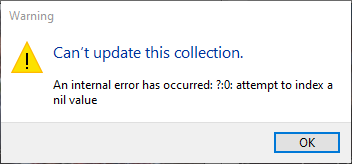
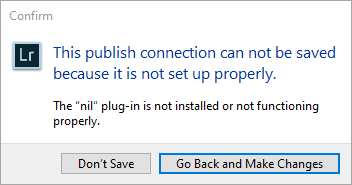
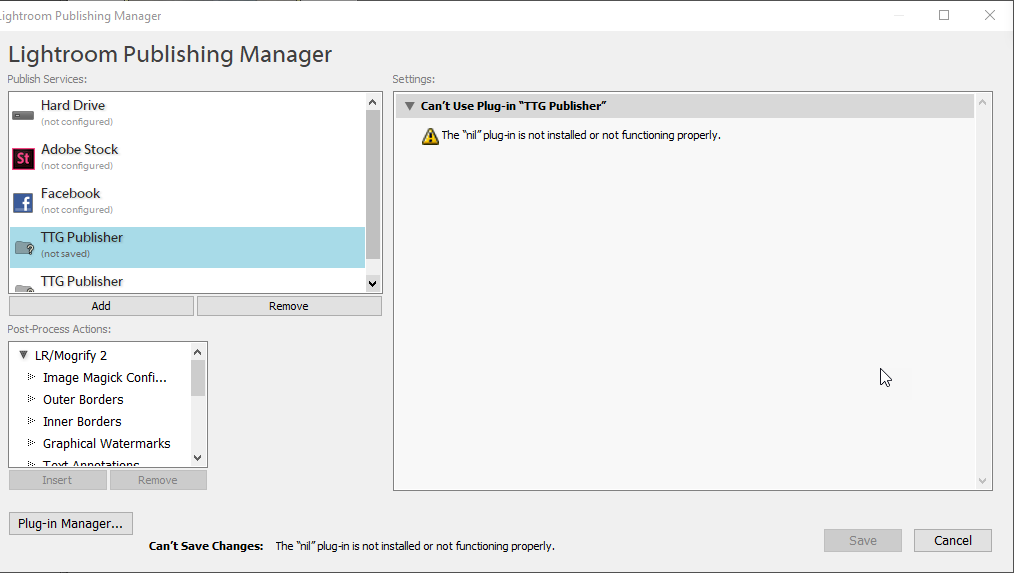
I am way behind in being able to update galleries and publish new ones for both our participants, and secondly, for us.
Any help gratefully welcome!
Take care,
TBC
#15 Re: Backlight 2 Support » Copyright Notice Location » 2019-12-08 06:10:01
And for others with this issue, I believe the spacing was caused by the fact that the page was too sparse to fill up enough lengthwise.
Take care,
#16 Re: Backlight 2 Support » Copyright Notice Location » 2019-12-08 05:22:37
Fixed it by adding a gallery at the top! If you can't do it one way, there is usually an alternative!
Again, thanks!
Take care,
#17 Re: Backlight 2 Support » Copyright Notice Location » 2019-12-08 04:49:04
Excellent, Rod, as always. One final tweak ...
Now, my No Smoking and Leave No Trace icons have an excessive amount of space below them.
Thanks!
and Take care,
#18 Re: Backlight 2 Support » Copyright Notice Location » 2019-12-08 03:51:46
OK, I need another refinement. Having fought so hard for so many decades to educate people on the importance of copyright, I want to have the following at the bottom of each page, along with The Turning Gate bit:
© 1998-2019 Zann and Pinkerton/ZAP Photography, LLC, DBA Barefoot Contessa Photo Adventures. All Rights Reserved. None of the materials on these pages — digitally-imbedded images or text — is part of Public Domain. All are protected by United States and international copyright laws, including the Berne Convention; copying or reproducing any materials on this web site without prior permission is prohibited. If you have any questions or want information on usage, fees, and similar images, please contact <a href="https://www.BCphotoadventures.com/contact/" target="_blank" >The Barefoot Contessa</a>.
Built with Backlight by <a href="http://theturninggate.net/" target="_blank">The Turning Gate</a>.
Example of recalcitrant copyright notice at bottom of page.
As you can see, there are spacing and space issues that I know are easily resolved.
Again, I hope, thanks!
#19 Re: Backlight 2 Support » Copyright Notice Location » 2019-12-08 03:35:11
Thanks, Daniel. Always appreciate the prompt response/input.
Take care,
#20 Backlight 2 Support » Copyright Notice Location » 2019-12-08 03:02:34
- TBC
- Replies: 7
I want to update my copyright notice wording (I know Backlight 2 does the year automatically. I have tried searching to no avail. Where do I find it? Pretty please!!!
And if things such as that could be added to the search function so it is readily available, that would be wonderful. LOVE Backlight ... don't love the Search feature in the Community. But DO love the responses from the community!
Thanks, I hope,
#21 Backlight 2 Support » Client Response Module Is Currently Unavailable » 2019-10-04 01:56:56
- TBC
- Replies: 1
I have managed to create clients, point them to their galleries (or the other way around), include metadata, and those cute little hearts for liking an image.
However, I have not managed the following:
Star ratings
and I get the subject line message" .
The client response module is currently unavailable.
Contact the site manager (me, who is currently flummoxed)
Any help is always greatly appreciated.
Take care, and thanks, I hope,
#22 Re: Backlight 2 Support » Download of Client Response Not Working » 2019-10-03 21:22:21
Thanks, Rod. When I rebooted my computer, it all worked fine.
Computers have a mind of their own!
Take care,
#23 Backlight 2 Support » Download of Client Response Not Working » 2019-10-03 11:05:46
- TBC
- Replies: 2
While I bought an earlier version of he Client Response Add-on, I realized that I needed a new one for Backlight 2. The first download did not work properly and I have tried several times since. All I get is the ReadMe file, rather useless without the attendant ZIP file.
Any thoughts?
Take care,
#24 Re: Backlight 2 Support » Movies in Client Response Galleries » 2019-10-02 12:15:54
That is what I suspected, and bummer, but thank you for your always quick response.
Take care,
#25 Backlight 2 Support » Movies in Client Response Galleries » 2019-10-02 02:20:57
- TBC
- Replies: 2
I would like to post movies (.mov) in a Client Response Gallery through Publisher in Lightroom.
Is this possible?
I looked under Search and could find nothing on the topic.
Thanks, I hope,