Community @ The Turning Gate
Support community for TTG plugins and products.
NOTICE
The Turning Gate's Community has moved to a new home, at https://discourse.theturninggate.net.
This forum is now closed, and exists here as a read-only archive.
- New user registrations are disabled.
- Users cannot create new topics.
- Users cannot reply to existing topics.
You are not logged in.
- Topics: Active | Unanswered
Pages: 1
#1 Re: CE4 Publisher » Problems with CE4-Publisher-230 » 2015-06-12 11:57:54
Thanks Ben. Since I've already removed the default album and everything's working, I'll hold off until the next update.
#2 Re: CE4 Publisher » Problems with CE4-Publisher-230 » 2015-06-11 07:26:31
Done.
#3 Re: CE4 Publisher » Problems with CE4-Publisher-230 » 2015-06-11 01:45:17
Thank-you, that worked!
#4 Re: CE4 Publisher » Problems with CE4-Publisher-230 » 2015-06-11 01:07:40
Yes, I unzipped the publisher package first, and I upgraded the application directory on the server side, as described in the readme file.
#5 CE4 Publisher » Problems with CE4-Publisher-230 » 2015-06-11 00:37:58
- mikealex
- Replies: 10
I upgraded to the latest CE4 Publisher 2.3.0 this morning, but after upgrading the LR plugin, I am no longer able to create new albums or edit existing albums.
When I try to create a new album by right clicking and selecting "Create Album" nothing happens at all. I don't get a dialog box, nothing.
When I try to edit an existing album I get the following error message:
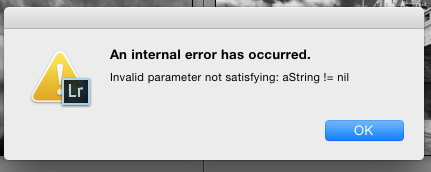
I put the CE4 Publisher 2.1.3 plugin back and everything works again.
This is with the latest LR CC, Mac OS X Yosemite 10.10.3
#6 Re: CE4 Cart » Missing phone number when using Paypal » 2015-05-11 10:50:46
I think I figured it out. In the Paypal seller tools, there is an option to require the buyer's phone number. By default it is off.
I've turned it on, which I think will cause the phone number to be included.
I can't find a similar option the Paypal sandbox, so I'm still not able to get the phone number in the test environment. Hopefully once I go live it will all work.
Once I'm ready to go live, I'll setup a discount code so I can buy a print from myself for $1 and see if it works then.
#7 CE4 Cart » Missing phone number when using Paypal » 2015-05-11 06:20:23
- mikealex
- Replies: 1
I mostly have CE4 Cart working. I'm using the test Paypal API to test and finalize everything before going live.
The last problem (I think) is that the buyer's phone number is missing from the order confirmation e-mails. There is a field for it, but it isn't filled in. The phone number field is also empty in the order details in cart admin. i've double checked my test user account on Paypal, and it does have a phone number there.
Many shippers, including the one I'll be using, require a phone number now so this is going to cause problems.
#8 Re: CE4 Cart » The gallery sent an invalid product » 2015-05-09 12:38:01
I removed all the double quotes to indicate inches in the sizes.
I also filled in the description boxes.
One of those seems to have fixed it.
Thanks for the assistance. I wouldn't have thought about it if you didn't mention the parentheses.
#9 Re: CE4 Cart » The gallery sent an invalid product » 2015-05-09 12:28:57
It doesn't give me the option to delete it, but I edited it and removed the (not offered) part.
Since change to single price didn't help, I've put the mixed pricing back.
Same result.
#10 Re: CE4 Cart » The gallery sent an invalid product » 2015-05-09 12:12:23
I disabled mixed pricing in the template, and re-uploaded it.
I also set all the products to single pricing.
Reset the cart.
Same result ![]()
#11 Re: CE4 Cart » The gallery sent an invalid product » 2015-05-09 12:09:27
Yes, I do. My understanding is that I need to use mixed pricing if I want to assign a different price scheme to certain images. In this case, I want square images to have different prices than 4:6.
Maybe my understanding is wrong?
#12 CE4 Cart » The gallery sent an invalid product » 2015-05-09 11:04:27
- mikealex
- Replies: 6
Enough banging my head on the wall.
I've installed the CE4 Cart module and created one gallery to test. At first I was getting the "No products for purchase" error. I was able to fix that by following some of the messages in this forum. I don't know exactly what fixed it, it was when I read that I had to reset the cart that that error went away.
Now I'm getting:
Something went wrong.
The gallery sent an invalid product. Please contact the photographer for further assistance.
I have tried Safari, Firefox, and IE11 (in a Windows VM). Same result in all 3 browsers.
Any assistance is appreciated.
The gallery URL is http://mikealex.ca/galleries/canvas-prints/
The ttg-be guest account is enabled with the default password.
Thank-you in advance,
...Mike
#13 Re: CE4 Publisher » Uploaded albums are showing as empty » 2014-12-18 22:51:44
Yes! That was it.
Thank-you very much!
#14 CE4 Publisher » Uploaded albums are showing as empty » 2014-12-18 14:52:38
- mikealex
- Replies: 3
I'm a new user of TTG CE4. I have most of my site setup and working using CE4 Pages and CE4 Wordpress, but I'm having problems with the galleries.
When I publish an album using CE4 Publisher, the album will show up in the gallery index page, and the thumbnail will be present and will change randomly as expected. But when I click on an album the album is empty.
Here is a link to the galleries on my site: http://mikealex.ca/galleries.php
Pages: 1