Community @ The Turning Gate
Support community for TTG plugins and products.
NOTICE
The Turning Gate's Community has moved to a new home, at https://discourse.theturninggate.net.
This forum is now closed, and exists here as a read-only archive.
- New user registrations are disabled.
- Users cannot create new topics.
- Users cannot reply to existing topics.
You are not logged in.
- Topics: Active | Unanswered
#1 2016-05-11 20:46:31
Backlight 101 throws this error on startup
Just updated to 101 from 100. Logging in to backlight goes well. Starting the site gives me this error:
Something went wrong
Unexpected error: Class 'Album' not found in PageController.php on line 80
Please report error at http://community.theturninggate.net
There a way around this?
Thanx, Mark
Oh, by the way, this is now running in a subdomain for testing here:
http://backlightmhp.markhoffmanphotography.com
Last edited by markh (2016-05-11 20:48:10)
Offline
#2 2016-05-11 20:50:46
- alfred
- Member
- Registered: 2013-06-08
- Posts: 134
Re: Backlight 101 throws this error on startup
Get the same error message when trying to access the "About" page after the update.
Offline
#3 2016-05-11 21:00:03
- rod barbee
- Moderator
- From: Port Ludlow, WA USA
- Registered: 2012-09-24
- Posts: 17,830
- Website
Re: Backlight 101 throws this error on startup
Did you perform the final step of the update: clearing template cache?
Rod
Just a user with way too much time on his hands.
www.rodbarbee.com
ttg-tips.com, Backlight 2/3 test site
Offline
#5 2016-05-11 21:24:58
- Ben
- Moderator
- From: Melbourne, Australia
- Registered: 2012-09-29
- Posts: 4,399
Re: Backlight 101 throws this error on startup
The support for embedded albums wrongly assumes your menu has a link to an album set or an album. I'll need to fix this.
In the mean time, if you have a menu item linking to your Galleries, edit the Menu Set, and change the 'Link to' to 'Album Set', with the next field to 'Galleries':
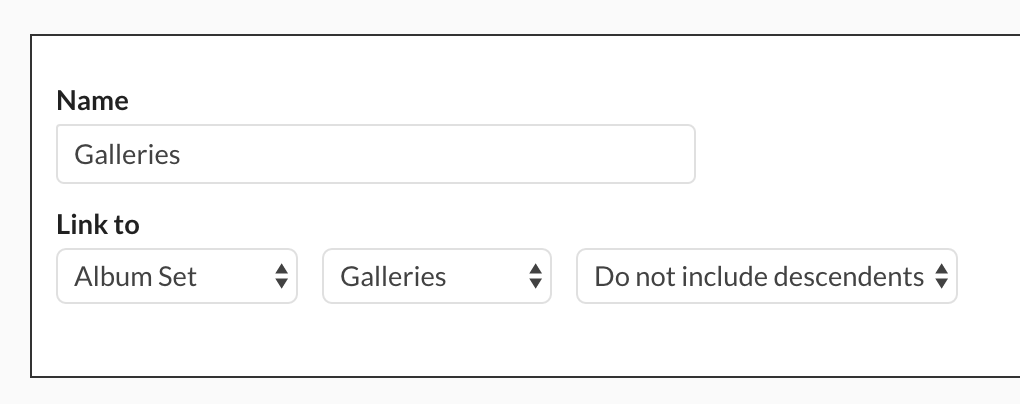
Offline
#7 2016-05-11 21:34:56
- Ben
- Moderator
- From: Melbourne, Australia
- Registered: 2012-09-29
- Posts: 4,399
Re: Backlight 101 throws this error on startup
That's great, Mark. I have updated the Backlight zip file. This includes only one altered file: backlight/designer/application/controllers/PageController.php, that removes this dependency on the menu include links to albums or album sets.
Offline
#9 2016-05-11 22:08:09
- tomowensphoto
- Member
- From: Suffolk
- Registered: 2012-11-21
- Posts: 321
- Website
Re: Backlight 101 throws this error on startup
I got the same error and the temporary fix fixed it
Regards,
TomO
Just a simple photographer
Live site at http://tomowens.openpoint.co.uk/
Offline
#10 2016-05-11 22:12:40
- Ben
- Moderator
- From: Melbourne, Australia
- Registered: 2012-09-29
- Posts: 4,399
Re: Backlight 101 throws this error on startup
Hi Tom, also try applying the updated file if you can.
Offline
#11 2016-05-11 23:32:25
- tomowensphoto
- Member
- From: Suffolk
- Registered: 2012-11-21
- Posts: 321
- Website
Re: Backlight 101 throws this error on startup
Hi Ben,
Just done that. Replaced the one file and set the menu back to URL & galleries/ and back to normal thanks.
TomO
Regards,
TomO
Just a simple photographer
Live site at http://tomowens.openpoint.co.uk/
Offline