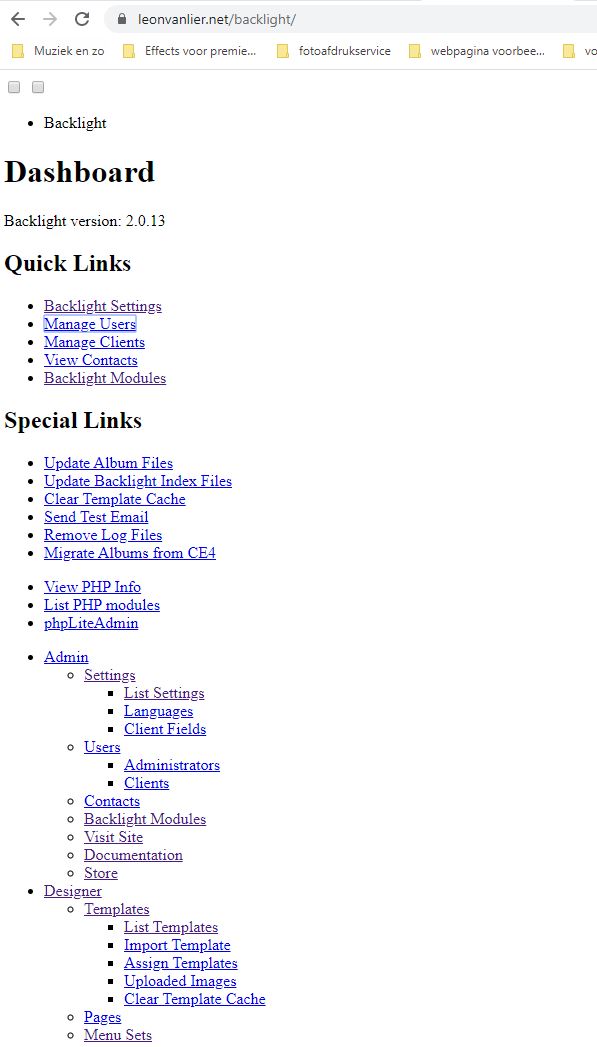Community @ The Turning Gate
Support community for TTG plugins and products.
NOTICE
The Turning Gate's Community has moved to a new home, at https://discourse.theturninggate.net.
This forum is now closed, and exists here as a read-only archive.
- New user registrations are disabled.
- Users cannot create new topics.
- Users cannot reply to existing topics.
You are not logged in.
- Topics: Active | Unanswered
#1 2020-03-16 01:40:01
- leonvanlier
- Member
- Registered: 2017-02-05
- Posts: 17
configuration problem after installing
After installing backlight 2 i login. When i logged in i see the page as shown in the image heere below:
When i just visit https://www.leonvanlier.net then it looks correct. Does anyone know a solution so that i see the page also correct when logged in?
Offline
#2 2020-03-16 02:34:03
- rod barbee
- Moderator
- From: Port Ludlow, WA USA
- Registered: 2012-09-24
- Posts: 17,830
- Website
Re: configuration problem after installing
Is this a new installation or an update from Backlight 1?
It looks like a file might be missing for the admin.
When you log in, in the main dashboard can you see a link named Update Backlight Index Files?
If so, try clicking on that.
If you don’t see the main dasboard, look for Backlight 2 and click on that. That should take you to the main dashboard.
Rod
Just a user with way too much time on his hands.
www.rodbarbee.com
ttg-tips.com, Backlight 2/3 test site
Offline
#3 2020-03-16 07:18:02
- leonvanlier
- Member
- Registered: 2017-02-05
- Posts: 17
Re: configuration problem after installing
I used CE4 until today. I now want to use backlight because my shopping cart no longer worked in CE4. That's why I deleted ce4 and everything else that was left in folders. After everything was removed I installed backlight and ran into this error.
Offline
#4 2020-03-16 07:33:59
- leonvanlier
- Member
- Registered: 2017-02-05
- Posts: 17
Re: configuration problem after installing
When i'am logged in i don't see a link named Update Backlight Index Files. So i don't see the main dashboard. The only thing i get after installing and after logging in is this view below. whatever i click on i only get this view
Offline
#5 2020-03-16 07:44:17
- rod barbee
- Moderator
- From: Port Ludlow, WA USA
- Registered: 2012-09-24
- Posts: 17,830
- Website
Re: configuration problem after installing
Ben’s going to need to take a look.
Are you trying to reinstall now? I was able to log in to your Backlight installation using the default credentials earlier.
I could see that your host is using php version 7.3. I don’t know if Backlight has been tested with that yet.
Ben will need admin login credentials. So if you change them from the default, I suggest emailing them to him.
http://community.theturninggate.net/profile.php?id=101
He may also need ftp credentials
Rod
Just a user with way too much time on his hands.
www.rodbarbee.com
ttg-tips.com, Backlight 2/3 test site
Offline
#6 2020-03-16 07:44:57
- leonvanlier
- Member
- Registered: 2017-02-05
- Posts: 17
Re: configuration problem after installing
Sorry, what i see after logging is this:
Offline
#7 2020-03-16 08:33:11
- Ben
- Moderator
- From: Melbourne, Australia
- Registered: 2012-09-29
- Posts: 4,399
Re: configuration problem after installing
Can you visit both the links "Update Album Files" and "Update Backlight Index Files" and see if that improves things?
Offline
#8 2020-03-16 08:35:00
- Ben
- Moderator
- From: Melbourne, Australia
- Registered: 2012-09-29
- Posts: 4,399
Re: configuration problem after installing
I could see that your host is using php version 7.3. I don’t know if Backlight has been tested with that yet.
Hi Rod, Backlight 2 supports up to PHP 7.4, though 7.4 isn't common yet so it hasn't been put through its paces much beyond 7.3.
Offline
#9 2020-03-16 10:12:23
- leonvanlier
- Member
- Registered: 2017-02-05
- Posts: 17
Re: configuration problem after installing
thanks for the help so far. I have now sent Ben an email
Offline
#10 2020-03-16 10:34:01
- Ben
- Moderator
- From: Melbourne, Australia
- Registered: 2012-09-29
- Posts: 4,399
Re: configuration problem after installing
Thanks for the access. The issue is that all of the site resources (CSS, JavaScript, etc) are loading over http, while your site is on https. I can't see anything wrong with your settings. It may be due to your site sitting behind a proxy server. I'll need to delve further into this.
Offline