Community @ The Turning Gate
Support community for TTG plugins and products.
NOTICE
The Turning Gate's Community has moved to a new home, at https://discourse.theturninggate.net.
This forum is now closed, and exists here as a read-only archive.
- New user registrations are disabled.
- Users cannot create new topics.
- Users cannot reply to existing topics.
You are not logged in.
- Topics: Active | Unanswered
Pages: 1
#1 2019-07-02 07:42:50
Blank Thumbnails
Can anyone help with this phenomenon of blank thumbnails
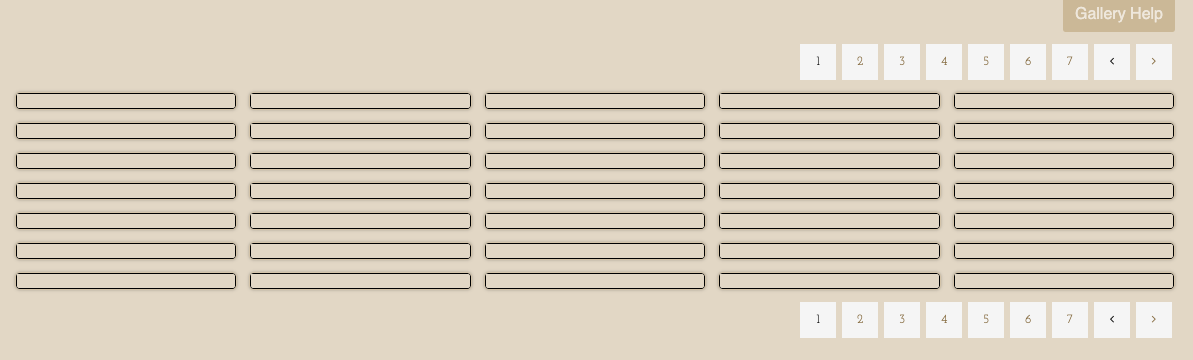
Clicking a blank thumbnail box reveals main photo, checked my server and there are thumbnails in the thumbs folder.
I would delete the gallery and re upload but my client has already made selections and wants to make ammends to them.
Ev
Offline
#2 2019-07-02 07:59:22
- rod barbee
- Moderator
- From: Port Ludlow, WA USA
- Registered: 2012-09-24
- Posts: 17,830
- Website
Re: Blank Thumbnails
Check to make sure that all Backlight Modules are up to date (there has been a recent update). If you're using Lightroom to create your albums, make sure that you're using the latest Publisher plugin. 4.0.9.0
A link to the album would also help Matt and Ben sort the problem
Rod
Just a user with way too much time on his hands.
www.rodbarbee.com
ttg-tips.com, Backlight 2/3 test site
Offline
#3 2019-07-02 08:13:04
Re: Blank Thumbnails
ah... LR Plugin is 4.0 ? ??♂️
Offline
#4 2019-07-02 08:31:48
Re: Blank Thumbnails
Figured it out.. seems to be my Pallet 2 Copy causing a conflict
Offline
#5 2019-07-02 08:34:14
Re: Blank Thumbnails
I have this code in Pallete 2 Copy and its not working
<p></p>
<h2><strong>Album Specs & Costs</strong></h2>
<table border="0">
<tbody>
<tr style="height: 17px;">
<td style="height: 17px;"><span style="font-size:18px;"><strong>Size/Format</strong></span></td>
<td style="height: 17px;"></td>
</tr>
<tr style="height: 17px;">
<td style="height: 17px;">Size: <span style="color:#906C3C;"><em>15x12</em></span></td>
<td style="height: 17px;"></td>
</tr>
<tr style="height: 18px;">
<td style="height: 18px;">Format: <span style="color:#906C3C;"><i>Duo</i></span></td>
<td style="height: 18px;"></td>
</tr>
<tr style="height: 18px;">
<td style="height: 18px;">Album Size/Format</td>
<td style="height: 18px;">£295</td>
</tr>
<tr style="height: 18px;">
<td style="height: 18px;">Material: <span style="color:#906C3C;"><em>Micro Leather (Ink)</em></span></td>
<td style="height: 18px;">£170</td>
</tr>
<tr style="height: 18px;">
<td style="height: 18px;"><img alt="" src="https://evagoras.box.com/shared/static/2xoh9sh0jl0nb3hl6zbgmt7bf3h3hqq1"style="height: 92px; width: 200px;" /></td>
<td style="height: 18px;"></td>
<tr>
<td style="height: 18px;"></td>
<td style="height: 18px;"></td>
</tr>
</tr>
<tr style="height: 18px;">
<td style="height: 18px;"><span style="font-size:18px;"><strong>Pages</strong></span></td>
<td style="height: 18px;"></td>
</tr>
<tr style="height: 18px;">
<td style="height: 18px;"><span style="color:#696969;">Total Pages</span></td>
<td style="height: 18px;"><span style="color:#696969;">20</span></td>
</tr>
<tr style="height: 18px;">
<td style="height: 18px;"><span style="color:#696969;">Additional Pages</span></td>
<td style="height: 18px;"><span style="color:#696969;">0</span></td>
</tr>
<tr style="height: 18px;">
<td style="height: 18px;">Additional Spreads</td>
<td style="height: 18px;">0</td>
</tr>
<tr style="height: 18px;">
<td style="height: 18px;"><span style="color:#696969;">Cost Per Spread</span></td>
<td style="height: 18px;"><span style="color:#696969;">£</span></td>
</tr>
<tr style="height: 18px;">
<td style="height: 18px;">Total Cost Of Spreads</td>
<td style="height: 18px;">£</td>
</tr>
<tr style="height: 18px;">
<td style="height: 18px;"></td>
<td style="height: 18px;"></td>
</tr>
<tr style="height: 17px;">
<td style="height: 17px;"><span style="font-size:18px;"><strong>Copies</strong></span></td>
<td style="height: 17px;"></td>
</tr>
<tr style="height: 17px;">
<td style="height: 17px;">5" Copies: <span style="color:#906C3C;"><em>(x0)</em></span></td>
<td style="height: 17px;">£</td>
</tr>
<tr style="height: 17px;">
<td style="height: 17px;">7" Copies: <span style="color:#906C3C;"><em>(x0)</em></span></td>
<td style="height: 17px;">£</td>
</tr>
<tr style="height: 17px;">
<td style="height: 17px;">10" Copies: <span style="color:#906C3C;"><em>(x0)</em></span></td>
<td style="height: 17px;">£</td>
</tr>
<tr style="height: 17px;">
<td style="height: 17px;"></td>
<td style="height: 17px;"></td>
</tr>
<tr style="height: 17px;">
<td style="height: 17px;"><span style="font-size:18px;"><strong>Presentation</strong></span></td>
<td style="height: 17px;"></td>
</tr>
<tr style="height: 17px;">
<td style="height: 17px;">Presentation Box:<br><span style="color:#906C3C;"><i>Standard</i></span></td>
<td style="height: 17px;">£</td>
</tr>
<tr style="height: 17px;">
<td style="height: 17px;"></td>
<td style="height: 17px;"></td>
</tr>
<tr style="height: 17px;">
<td style="height: 17px;"><span style="font-size:18px;"><strong>Additional</strong></span></td>
<td style="height: 17px;"></td>
</tr>
<tr style="height: 17px;">
<td style="height: 17px;">Airbrushing</td>
<td style="height: 17px;">£</td>
</tr>
<tr style="height: 17px;">
<td style="height: 17px;">Description</td>
<td style="height: 17px;"></td>
</tr>
<tr style="height: 17px;">
<td style="height: 17px;">Duration</td>
<td style="height: 17px;">0:00</td>
</tr>
<tr style="height: 17px;">
<td style="height: 17px;">Image Number(s)</td>
<td style="height: 17px;"></td>
</tr>
<tr style="height: 17px;">
<td style="height: 17px;">Inflation</td>
<td style="height: 17px;">£</td>
</tr>
<tr style="height: 17px;">
<td style="height: 17px;"></td>
<td style="height: 17px;"></td>
</tr>
<tr style="height: 17px;">
<td style="height: 17px;"><span style="font-size:18px;"><strong>Total</strong></span></td>
<td style="height: 17px;"><span style="font-size:18px;"><strong>£465</span></td>
</tr>
</tbody>
</table>
Offline
#6 2019-07-02 08:39:08
- rod barbee
- Moderator
- From: Port Ludlow, WA USA
- Registered: 2012-09-24
- Posts: 17,830
- Website
Re: Blank Thumbnails
this row isn't closed with a </tr>
<tr style="height: 18px;">
<td style="height: 18px;"><img alt="" src="https://evagoras.box.com/shared/static/2xoh9sh0jl0nb3hl6zbgmt7bf3h3hqq1"style="height: 92px; width: 200px;" /></td>
<td style="height: 18px;"></td>there may be more. you can try running it through an online html validator
Rod
Just a user with way too much time on his hands.
www.rodbarbee.com
ttg-tips.com, Backlight 2/3 test site
Offline
#7 2019-07-02 08:59:12
Re: Blank Thumbnails
Thanks for this, a great help. I've run it through a validator (removed all errors) but still not having any luck. just removed the code for now.
Offline
#8 2019-07-03 03:00:14
- rod barbee
- Moderator
- From: Port Ludlow, WA USA
- Registered: 2012-09-24
- Posts: 17,830
- Website
Re: Blank Thumbnails
Just did some experimenting with this, stripping your code to the bare bones and using only one row. Still got blank thumbnails.
Then I tried Matthew's markup from this forum tip: http://community.theturninggate.net/vie … hp?id=6724
and the thumbnails returned.
Rod
Just a user with way too much time on his hands.
www.rodbarbee.com
ttg-tips.com, Backlight 2/3 test site
Offline
Pages: 1