Community @ The Turning Gate
Support community for TTG plugins and products.
NOTICE
The Turning Gate's Community has moved to a new home, at https://discourse.theturninggate.net.
This forum is now closed, and exists here as a read-only archive.
- New user registrations are disabled.
- Users cannot create new topics.
- Users cannot reply to existing topics.
You are not logged in.
- Topics: Active | Unanswered
Pages: 1
#1 2019-01-13 05:25:42
TTG Publisher and German characters
When I create a new album and pick an albun name that contains german characters like ü ö ä ß .... I get following error message:
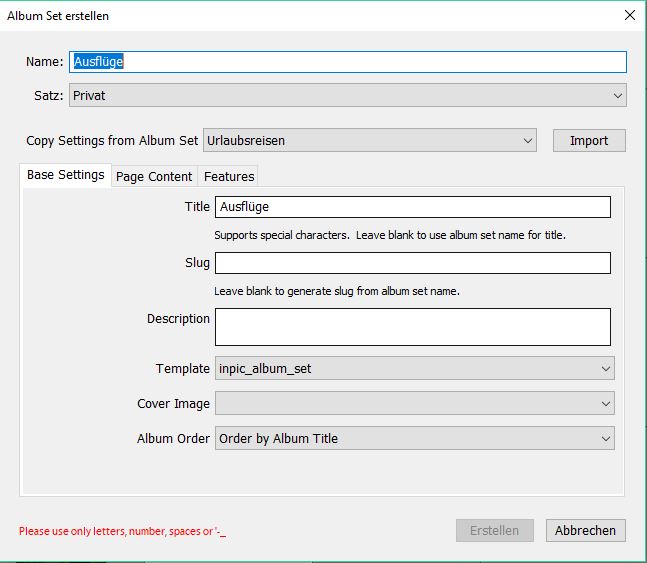
It says: "please only use number etc..." which means I can´t put in characters with diaresis
When I take out the german characters, everything is fine:
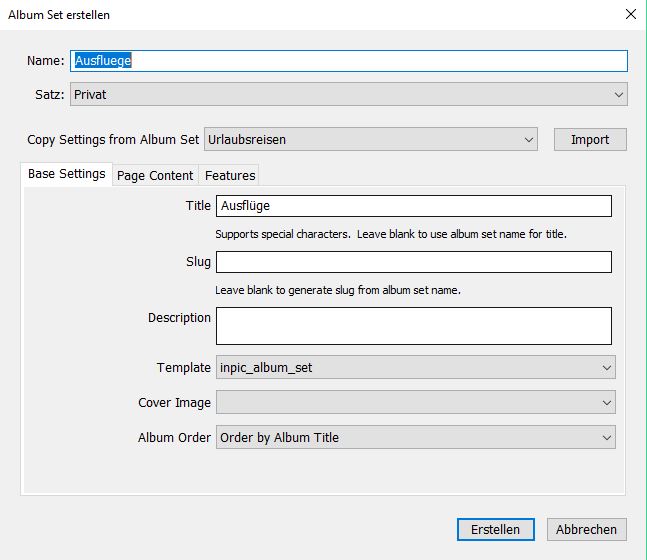
Anyone an idea how tho cange this behaviour, so that the TTG Publisher accepts UTF-8 code (?)
Thanks in advance
Last edited by Dutch (2019-01-13 05:43:32)
Offline
#2 2019-01-13 05:41:32
- Ben
- Moderator
- From: Melbourne, Australia
- Registered: 2012-09-29
- Posts: 4,399
Re: TTG Publisher and German characters
That is a limitation of Lightroom. The solution is to use the Album Title field for the title you want to appear on your website.
Offline
#3 2019-01-13 05:47:09
Re: TTG Publisher and German characters
OK, if you say so. I thought you developed the Publisher plugin and didn´t "accept" UTF-8 because for the catalogs and directories etc Lightroom allows these characters.
____________________________________________
Anthony
Offline
#4 2019-01-13 05:55:03
Re: TTG Publisher and German characters
German characters can be entered into the "Title" block by using ASCII codes such as ALT + 225 for ß and appear on the web without problem.
The "Name" block is the name used within lightroom - not on the web. So if you enter what you want into the "Title" block your visitors will see your German characters.
I presume this is a limitation of Lightroom, not Backlight
Offline
#5 2019-01-13 06:05:06
- Ben
- Moderator
- From: Melbourne, Australia
- Registered: 2012-09-29
- Posts: 4,399
Re: TTG Publisher and German characters
That's right. It's a limitation of Lightroom. The "Name" field is fixed and relates to the name that appears in the left-hand album collection. We don't have any control over its behaviour. All other fields are specific to TTG Publisher.
Offline
Pages: 1