Community @ The Turning Gate
Support community for TTG plugins and products.
NOTICE
The Turning Gate's Community has moved to a new home, at https://discourse.theturninggate.net.
This forum is now closed, and exists here as a read-only archive.
- New user registrations are disabled.
- Users cannot create new topics.
- Users cannot reply to existing topics.
You are not logged in.
- Topics: Active | Unanswered
Pages: 1
#1 2018-06-20 09:41:52
Pallet/Column2 Not Formatting HTML
My left pallet (1) is formatting HTML however Pallet 2 (Right) is not. Any ideas?
To test I've literally copied and pasted the same coding and still no Joy.
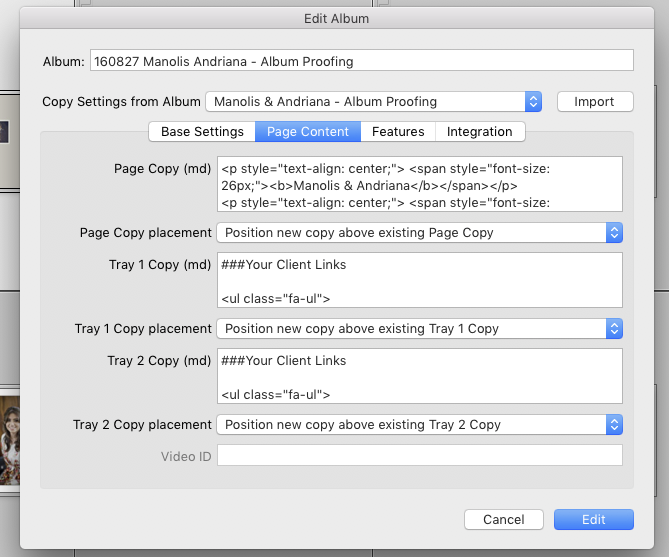
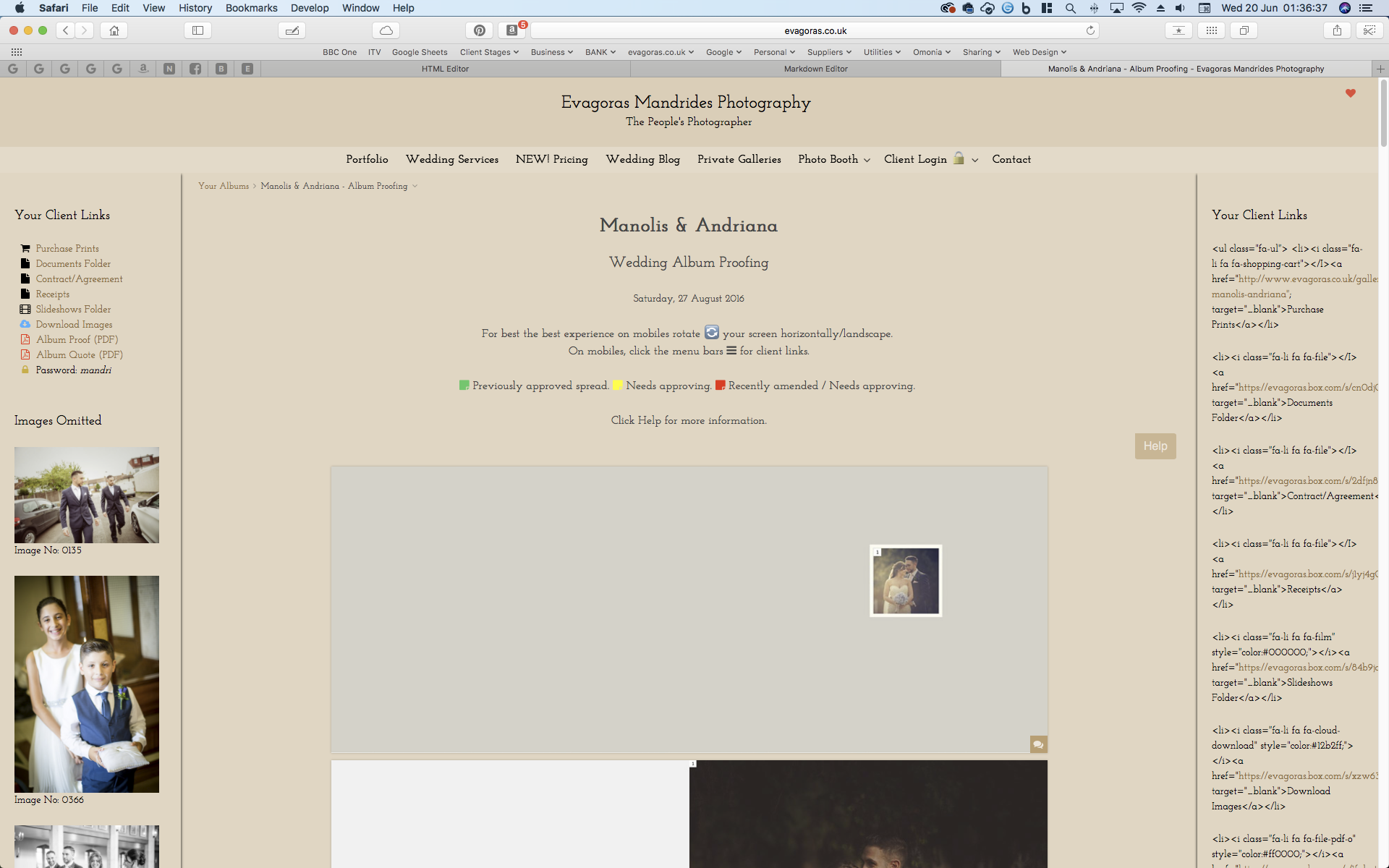
Also... why is there a Heart to submit feedback and not the usual email icon? Can't seem to find the setting to change it?
Offline
#2 2018-06-20 10:16:37
- rod barbee
- Moderator
- From: Port Ludlow, WA USA
- Registered: 2012-09-24
- Posts: 17,830
- Website
Re: Pallet/Column2 Not Formatting HTML
I don’t know if your closing the <i> item. You’re using a capital I in the closing tag </I>
Rod
Just a user with way too much time on his hands.
www.rodbarbee.com
ttg-tips.com, Backlight 2/3 test site
Offline
#3 2018-06-20 11:13:17
- rod barbee
- Moderator
- From: Port Ludlow, WA USA
- Registered: 2012-09-24
- Posts: 17,830
- Website
Re: Pallet/Column2 Not Formatting HTML
also, can you post a link to a non-sensitive album that contains the same code. It's a lot easier to troubleshoot if we have a real page to look at
Rod
Just a user with way too much time on his hands.
www.rodbarbee.com
ttg-tips.com, Backlight 2/3 test site
Offline
#4 2018-06-20 11:31:08
- rod barbee
- Moderator
- From: Port Ludlow, WA USA
- Registered: 2012-09-24
- Posts: 17,830
- Website
Re: Pallet/Column2 Not Formatting HTML
Also... why is there a Heart to submit feedback and not the usual email icon? Can't seem to find the setting to change it?
That heart indicates the number of chosen images. Click on that area for filter and submission options.
You can change the heart to something else through custom css.
Rod
Just a user with way too much time on his hands.
www.rodbarbee.com
ttg-tips.com, Backlight 2/3 test site
Offline
#5 2018-06-20 12:10:35
- rod barbee
- Moderator
- From: Port Ludlow, WA USA
- Registered: 2012-09-24
- Posts: 17,830
- Website
Re: Pallet/Column2 Not Formatting HTML
Matt,
I've been able to duplicate this problem on my test site. Html entered in Tray 02 page copy of the album (in Lightroom) doesn't work.
http://pangolin.barbeephoto.com/galleri … m-laptop1/
Rod
Just a user with way too much time on his hands.
www.rodbarbee.com
ttg-tips.com, Backlight 2/3 test site
Offline
#6 2018-06-20 17:46:02
Re: Pallet/Column2 Not Formatting HTML
Hey Rod, I've created some test sites for this:
https://www.evagoras.co.uk/test-sites/test-albums/
All three posing the same problem towards pallet formatting.
Offline
#7 2018-06-20 17:59:32
Re: Pallet/Column2 Not Formatting HTML
That heart indicates the number of chosen images. Click on that area for filter and submission options.
You can change the heart to something else through custom css.
Image Selects is OFF for these albums.
On my Backlight Album Proofing Page there is a Mail icon to submit feedback.
On my Pangolin Album Proofing Page there is a Heart icon. I would prefer the mail icon here.
Offline
#8 2018-06-20 22:26:59
- rod barbee
- Moderator
- From: Port Ludlow, WA USA
- Registered: 2012-09-24
- Posts: 17,830
- Website
Re: Pallet/Column2 Not Formatting HTML
You can use custom css to replace the heart icon.
This is the bit of css controlling both color and icon:
#crg-widget::before {
color: #F44336;
content: "\f004";
}If you want the envelope icon you're using on the okapi base page, try this:
#crg-widget::before {
content: "\f0e0";
}this will leave the icon red. If you want another color, add the color statement to the rule and set the color to your preference.
Or you can explore the Font Awesome library and find another icon.
You can see the Font Awesome 4.7 icons here: https://fontawesome.com/v4.7.0/
Rod
Just a user with way too much time on his hands.
www.rodbarbee.com
ttg-tips.com, Backlight 2/3 test site
Offline
#9 2018-06-22 17:47:50
Re: Pallet/Column2 Not Formatting HTML
Thanks Rod, no idea where to put this coding tho. ?
Any idea on the original post problem:
My left pallet (1) is formatting HTML however Pallet 2 (Right) is not. Any ideas?
To test I've literally copied and pasted the same coding and still no Joy.
Offline
#10 2018-06-22 19:12:56
- rod barbee
- Moderator
- From: Port Ludlow, WA USA
- Registered: 2012-09-24
- Posts: 17,830
- Website
Re: Pallet/Column2 Not Formatting HTML
The code to replace the heart icon goes in your custom css file.
http://backlight.theturninggate.net/doc … tylesheets
As to the html formatting, as mentioned above, I can repeat the problem in my test site but I don’t know why it’s happening. It appears to be a bug.
Rod
Just a user with way too much time on his hands.
www.rodbarbee.com
ttg-tips.com, Backlight 2/3 test site
Offline
#11 2018-06-22 19:17:59
Re: Pallet/Column2 Not Formatting HTML
Thanks Rod,
Custom css... is that backlight.css in /public_html/backlight/custom/css
Hopefully the bug will be patched soon.
Offline
#12 2018-06-22 19:25:01
- rod barbee
- Moderator
- From: Port Ludlow, WA USA
- Registered: 2012-09-24
- Posts: 17,830
- Website
Re: Pallet/Column2 Not Formatting HTML
you could certainly use and modify that file, but it may contain css that you don't want your site to use. I suggest creating your own custom css file.
Rod
Just a user with way too much time on his hands.
www.rodbarbee.com
ttg-tips.com, Backlight 2/3 test site
Offline
#13 2018-06-22 19:26:12
Re: Pallet/Column2 Not Formatting HTML
Sorry, I have no idea how to use/create/implement css
Offline
#14 2018-06-22 19:30:27
- rod barbee
- Moderator
- From: Port Ludlow, WA USA
- Registered: 2012-09-24
- Posts: 17,830
- Website
Re: Pallet/Column2 Not Formatting HTML
use a plain text editor. Open a new file. Add the code. Save it as a .css file. Give a unique file name, like my-custom-css.css.
Upload it to /backlight/custom/css.
In your page template, go to the Advances Setting section and enable custom css and choose the file.
Rod
Just a user with way too much time on his hands.
www.rodbarbee.com
ttg-tips.com, Backlight 2/3 test site
Offline
#15 2018-06-22 19:33:18
Re: Pallet/Column2 Not Formatting HTML
aaah... thank!! So sorry.. I knew the create the file just didn't know how to enable custom css in the page template! thanks!!
Offline
#16 2018-06-22 19:41:36
Re: Pallet/Column2 Not Formatting HTML
Sorted! Easy when you know how.
Just need the pallets working now.
Last edited by Evagoras (2018-06-22 19:41:57)
Offline
#17 2018-06-23 03:43:02
Re: Pallet/Column2 Not Formatting HTML
Matt,
I've been able to duplicate this problem on my test site. Html entered in Tray 02 page copy of the album (in Lightroom) doesn't work.
http://pangolin.barbeephoto.com/galleri … m-laptop1/
Strange. We'll have to take a look at this.
Copy entered via Backlight works as expected, though, right? This is only a problem with text entered into the Publish Services plugin?
Offline
#18 2018-06-23 04:04:01
Re: Pallet/Column2 Not Formatting HTML
Correct, when copy entered via LR, formatting is incorrect.
Offline
#19 2018-06-23 15:08:15
- Ben
- Moderator
- From: Melbourne, Australia
- Registered: 2012-09-29
- Posts: 4,399
Re: Pallet/Column2 Not Formatting HTML
I've found that the LR Publisher hadn't included the Tray 2 field in the 'allow HTML' list. I've changed this. Please try downloading the latest copy of Backlight and replace the Lightroom Publisher plugin.
Offline
#20 2018-06-23 15:17:59
- rod barbee
- Moderator
- From: Port Ludlow, WA USA
- Registered: 2012-09-24
- Posts: 17,830
- Website
Re: Pallet/Column2 Not Formatting HTML
That did it. Thanks Ben!
Rod
Just a user with way too much time on his hands.
www.rodbarbee.com
ttg-tips.com, Backlight 2/3 test site
Offline
#21 2018-06-24 00:12:44
Re: Pallet/Column2 Not Formatting HTML
Thanks Ben! Both Problems Sorted. Post Closed!
Offline
Pages: 1