Community @ The Turning Gate
Support community for TTG plugins and products.
NOTICE
The Turning Gate's Community has moved to a new home, at https://discourse.theturninggate.net.
This forum is now closed, and exists here as a read-only archive.
- New user registrations are disabled.
- Users cannot create new topics.
- Users cannot reply to existing topics.
You are not logged in.
- Topics: Active | Unanswered
Pages: 1
#1 2018-05-15 08:50:33
Low Quality Set Thumbnails
Hey Guys,
All my gallery set thumbnails are displayed with low quality apart from one: Check out Office Lunch Box Thumbnail on this page
I cant see any settings in admin or LR which would allow to increase or improve the image quality. The images I am using are 1600 x 1200 @ 72px
Offline
#2 2018-05-15 09:07:19
- Daniel Leu
- Moderator
- Registered: 2012-10-11
- Posts: 1,624
- Website
Re: Low Quality Set Thumbnails
Your thumbnails are smaller than what is needed to fill your grid. So you need to make them a bit bigger. This is in the Album Settings > Image Renditions > Thumbnails. This is independent of your 1600 x 1200 image size.
Daniel Leu | Photography
DanielLeu.com
My digital playground (eg, Backlight tips&tricks): lab.DanielLeu.com
Offline
#3 2018-05-15 09:09:52
- rod barbee
- Moderator
- From: Port Ludlow, WA USA
- Registered: 2012-09-24
- Posts: 17,830
- Website
Re: Low Quality Set Thumbnails
to save time, you can republish just the thumbnails.
In the Lightroom Publisher settings, check the "Publish thumbnails without updating other rneditions" check box.
Rod
Just a user with way too much time on his hands.
www.rodbarbee.com
ttg-tips.com, Backlight 2/3 test site
Offline
#4 2018-05-15 09:30:24
Re: Low Quality Set Thumbnails
I've enlarged them to 512x512 @ 84% and changed the Publisher settings and I don't see a difference.
Offline
#5 2018-05-15 10:09:26
- Daniel Leu
- Moderator
- Registered: 2012-10-11
- Posts: 1,624
- Website
Re: Low Quality Set Thumbnails
Just looking at the first thumbnail, it still has the same size: https://www.evagoras.co.uk/portfolio/we … nnect1.jpg
Did you republish the gallery?
Daniel Leu | Photography
DanielLeu.com
My digital playground (eg, Backlight tips&tricks): lab.DanielLeu.com
Offline
#6 2018-05-15 10:11:42
Re: Low Quality Set Thumbnails
Thats why its so confusing. what about all the other thumbs. they are from 1600px images
Offline
#7 2018-05-15 10:18:14
- Daniel Leu
- Moderator
- Registered: 2012-10-11
- Posts: 1,624
- Website
Re: Low Quality Set Thumbnails
Thats why its so confusing. what about all the other thumbs. they are from 1600px images
Only the lunchbox is big, all the others are too small for your grid. Maybe you created this one when your Album settings where different.
Daniel Leu | Photography
DanielLeu.com
My digital playground (eg, Backlight tips&tricks): lab.DanielLeu.com
Offline
#8 2018-05-15 10:36:51
- rod barbee
- Moderator
- From: Port Ludlow, WA USA
- Registered: 2012-09-24
- Posts: 17,830
- Website
Re: Low Quality Set Thumbnails
If you’re changing the thumbnail size in your templates and then republishing the effected albums and you’re still not seeing a change, be sure to clear browser cache. You may also need to clear template cache.
Rod
Just a user with way too much time on his hands.
www.rodbarbee.com
ttg-tips.com, Backlight 2/3 test site
Offline
#9 2018-05-25 06:11:12
Re: Low Quality Set Thumbnails
Hey guys, still no joy with this..
the latest gallery Yiannakis & Natasha's Wedding still low quality.
I've cleared browser and template cache.
Offline
#10 2018-05-25 06:54:23
- Daniel Leu
- Moderator
- Registered: 2012-10-11
- Posts: 1,624
- Website
Re: Low Quality Set Thumbnails
Hey guys, still no joy with this..
the latest gallery Yiannakis & Natasha's Wedding still low quality.
I've cleared browser and template cache.
Did you republish the album and check that the 'Push metadata without updating existing photos' is not set?
Daniel Leu | Photography
DanielLeu.com
My digital playground (eg, Backlight tips&tricks): lab.DanielLeu.com
Offline
#11 2018-05-25 06:58:51
Re: Low Quality Set Thumbnails
Hi Daniel, I have, this is a new gallery too.
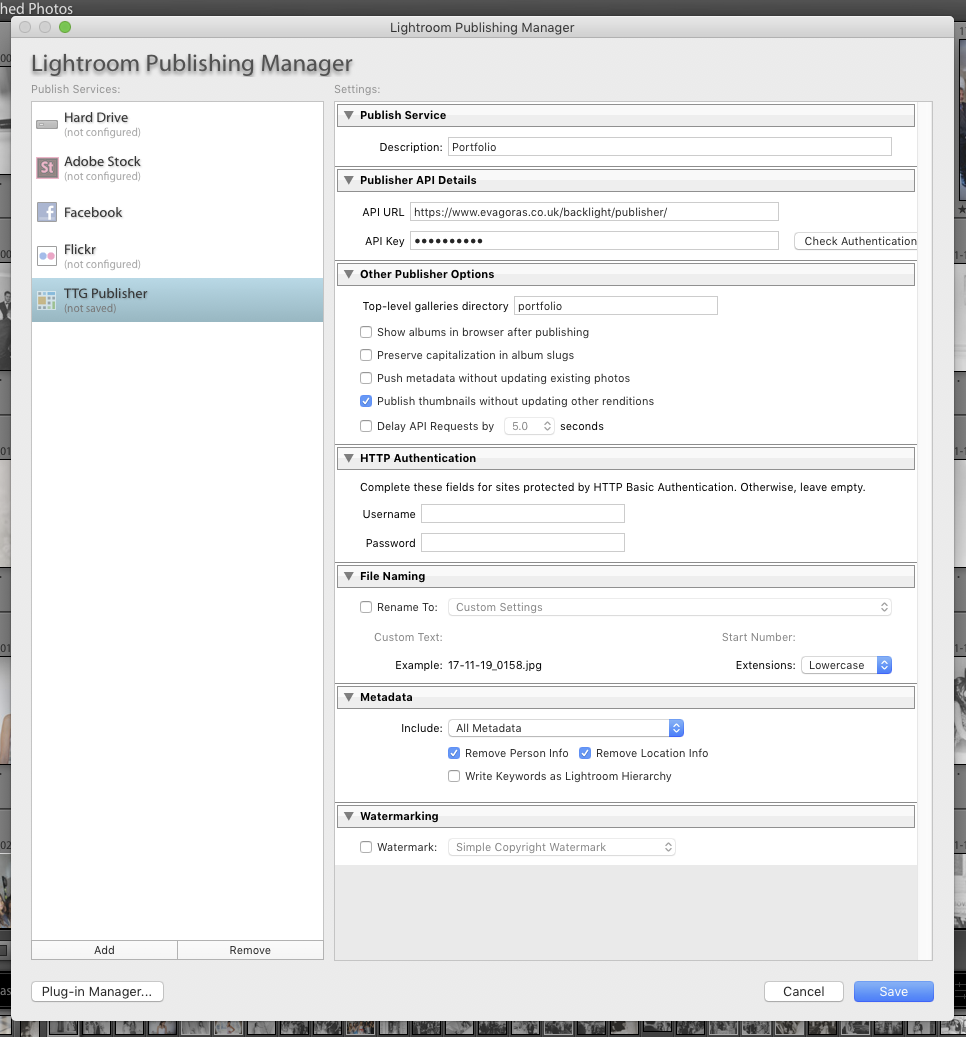
Offline
#12 2018-05-25 07:49:26
- rod barbee
- Moderator
- From: Port Ludlow, WA USA
- Registered: 2012-09-24
- Posts: 17,830
- Website
Re: Low Quality Set Thumbnails
Hey guys, still no joy with this..
the latest gallery Yiannakis & Natasha's Wedding still low quality.
I've cleared browser and template cache.
that's because the thumbnails for that album are very small: 186 x 112 px. Double check the thumbnails size for the album template that's assigned to that album (album-template-id-129) and then republish the thumbnails in that album.
Rod
Just a user with way too much time on his hands.
www.rodbarbee.com
ttg-tips.com, Backlight 2/3 test site
Offline
Pages: 1