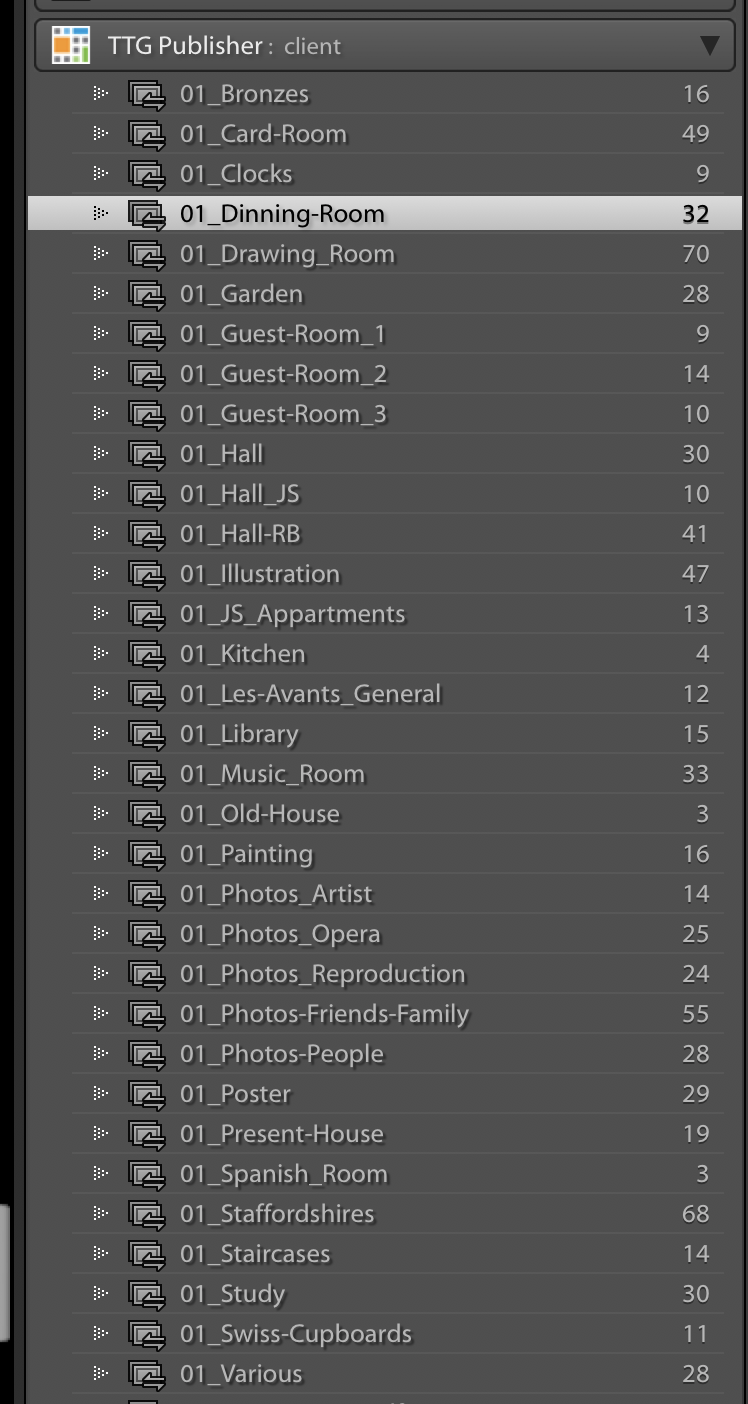Community @ The Turning Gate
Support community for TTG plugins and products.
NOTICE
The Turning Gate's Community has moved to a new home, at https://discourse.theturninggate.net.
This forum is now closed, and exists here as a read-only archive.
- New user registrations are disabled.
- Users cannot create new topics.
- Users cannot reply to existing topics.
You are not logged in.
- Topics: Active | Unanswered
Pages: 1
#1 2018-03-08 07:35:12
Slug probleme
Hello,
I have a problem with order by slugs. I read all what I see on the support community but a can't resolve.
I open 34 gallery for one client and a can't order by the slug where I miss ?
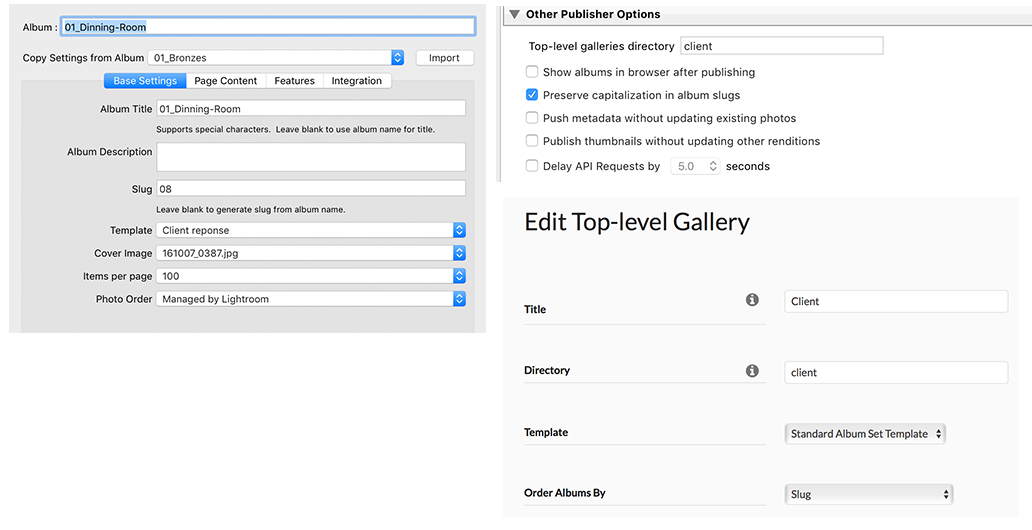
Thanks for your help
Dominique
Je ne perds jamais: soit je gagne, soit j’apprends (N. Mandela)
Offline
#2 2018-03-08 07:39:21
- rod barbee
- Moderator
- From: Port Ludlow, WA USA
- Registered: 2012-09-24
- Posts: 17,830
- Website
Re: Slug probleme
Hi Dominique,
are your client's albums in the Client top-level folder, or are they in another album set inside of clients/
If they are, then set the ordering in the album set edit dialog in the Publisher plug-in in Lightroom.
Rod
Just a user with way too much time on his hands.
www.rodbarbee.com
ttg-tips.com, Backlight 2/3 test site
Offline
#5 2018-03-08 08:49:24
- rod barbee
- Moderator
- From: Port Ludlow, WA USA
- Registered: 2012-09-24
- Posts: 17,830
- Website
Re: Slug probleme
The galleries are on top lvl clients. It's better when I make an album set and put galleries in ?
No, I was just wondering.
But looking at your site, I see that your Client link goes to a Client Response login. So since your albums are Client Response managed albums, the usual ordering isn't applicable.
Clients log in and the albums aren't actually viewed in an album set. rather, it looks like the links are determined by the database. (just hover the mouse over one of the links and look at the url that appears in the lower right corner of the browser)
My guess is that the albums are ordered in the order in which they were added. I don't see any way to control the album order.
Perhaps Ben will have some ideas or can clarify.
Rod
Just a user with way too much time on his hands.
www.rodbarbee.com
ttg-tips.com, Backlight 2/3 test site
Offline
#6 2018-03-08 08:50:18
- rod barbee
- Moderator
- From: Port Ludlow, WA USA
- Registered: 2012-09-24
- Posts: 17,830
- Website
Re: Slug probleme
The galleries are on top lvl clients. It's better when I make an album set and put galleries in ?
No, I was just wondering.
But looking at your site, I see that your Client link goes to a Client Response login. So since your albums are Client Response managed albums, the usual ordering isn't applicable.
Clients log in and the albums aren't actually viewed in an album set. Rather, it looks like the links are determined by the database. (just hover the mouse over one of the links and look at the url that appears in the lower right corner of the browser)
My guess is that they are ordered in the order in which they were added. I don't see any way to control the album order.
Perhaps Ben will have some ideas or can clarify.
Rod
Just a user with way too much time on his hands.
www.rodbarbee.com
ttg-tips.com, Backlight 2/3 test site
Offline
Pages: 1