Community @ The Turning Gate
Support community for TTG plugins and products.
NOTICE
The Turning Gate's Community has moved to a new home, at https://discourse.theturninggate.net.
This forum is now closed, and exists here as a read-only archive.
- New user registrations are disabled.
- Users cannot create new topics.
- Users cannot reply to existing topics.
You are not logged in.
- Topics: Active | Unanswered
Pages: 1
#1 2017-09-05 21:14:32
Packages In Cart Not Showing
Hi Again,
I've read through some threads especially this one, gone through all the checks; pricing, shipping etc and and cant seem to find a fix for mine - Packages not showing.
A Working Gallery
http://evagoras.co.uk/galleries/2017/17 … i-natasha/
UN guest
PW gul
Any help appreciated.
Offline
#2 2017-09-05 22:44:30
- rod barbee
- Moderator
- From: Port Ludlow, WA USA
- Registered: 2012-09-24
- Posts: 17,830
- Website
Re: Packages In Cart Not Showing
the pricing schemed used for that album is called 'default'.
Check that your Default pricing scheme includes a package.
Rod
Just a user with way too much time on his hands.
www.rodbarbee.com
ttg-tips.com, Backlight 2/3 test site
Offline
#3 2017-09-05 23:07:23
Re: Packages In Cart Not Showing
Im Sure I have added everything correctly:
Pricing Scheme 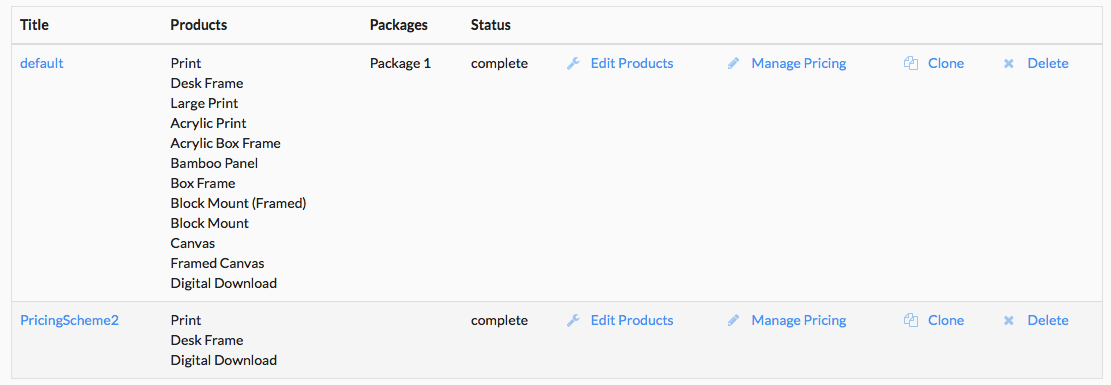
Pricing Scheme 2 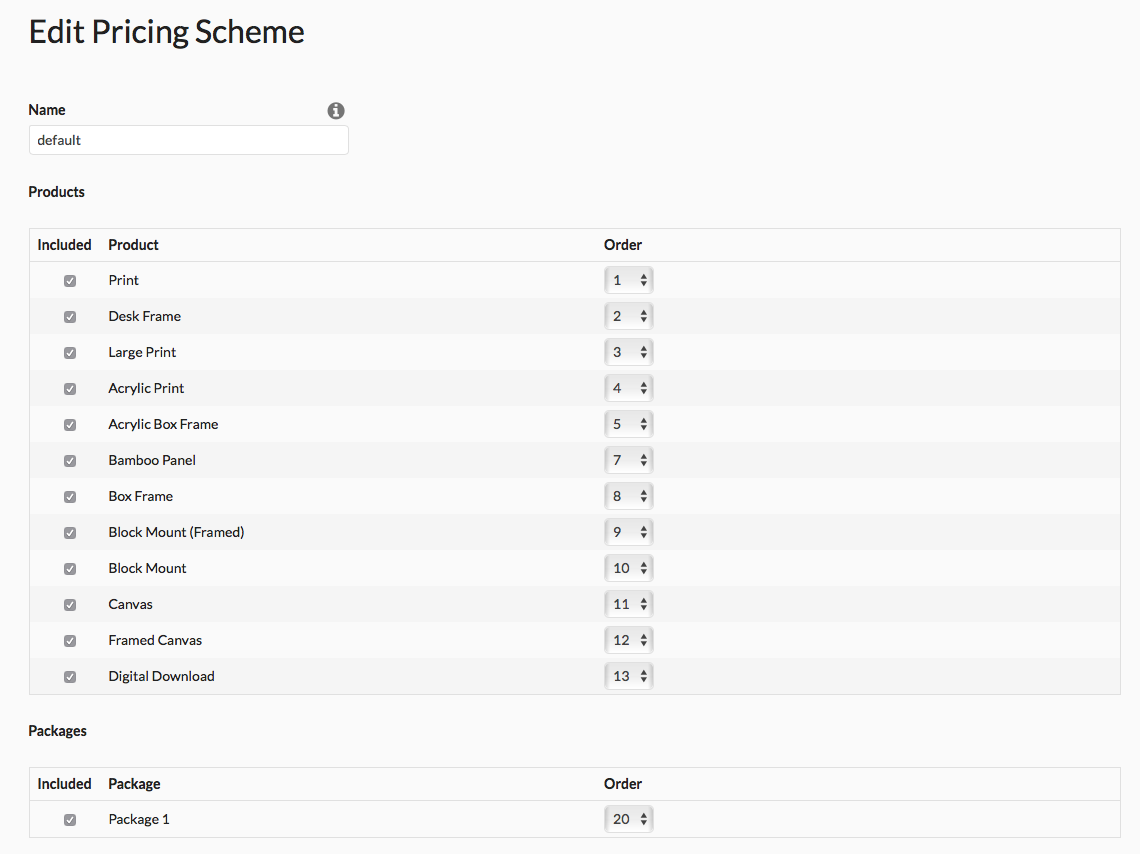
Pricing 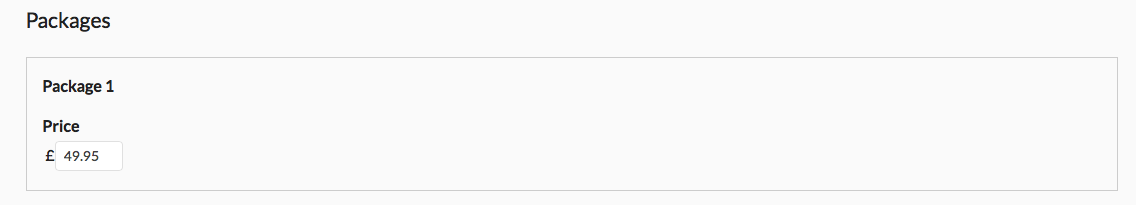
Shipping 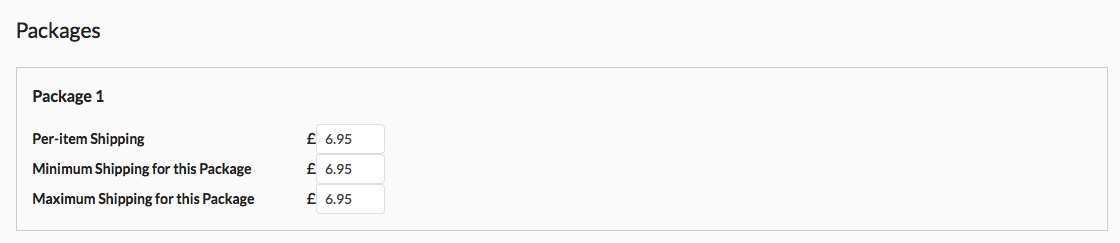
Offline
#4 2017-09-05 23:11:45
- rod barbee
- Moderator
- From: Port Ludlow, WA USA
- Registered: 2012-09-24
- Posts: 17,830
- Website
Re: Packages In Cart Not Showing
another thing to check are versions.
I notice that the album is still using Backlight 1.1.1 (Okapi). What version of Cart are you using? If you're using the latest Cart (v 4.1.3) is your site also running on Backlight 1.2.2?
And another thing I see in your html. You're centering the heading with this code:
<p style="text-align: center;">Ali & Natasha's Wedding Gallery - 6 May 2017</style> This is incorrect. It should be closed with a </p> tag, not a </style> tag:
<p style="text-align: center;">Ali & Natasha's Wedding Gallery - 6 May 2017</p>could be that the lack of the closing paragraph tag is keeping the package button from appearing.
Rod
Just a user with way too much time on his hands.
www.rodbarbee.com
ttg-tips.com, Backlight 2/3 test site
Offline
#5 2017-09-05 23:23:22
- rod barbee
- Moderator
- From: Port Ludlow, WA USA
- Registered: 2012-09-24
- Posts: 17,830
- Website
Re: Packages In Cart Not Showing
Also check your album template under Add-ons. Under Cart Features there's an option to Show 'Add Package' Button. Make sure that's turned on.
Rod
Just a user with way too much time on his hands.
www.rodbarbee.com
ttg-tips.com, Backlight 2/3 test site
Offline
#6 2017-09-05 23:43:49
Re: Packages In Cart Not Showing
Defiantly using correct versions for:
Cart v4.1.3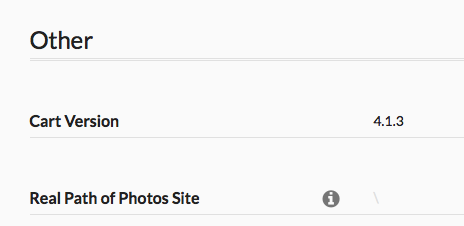
Backlight 1.2.2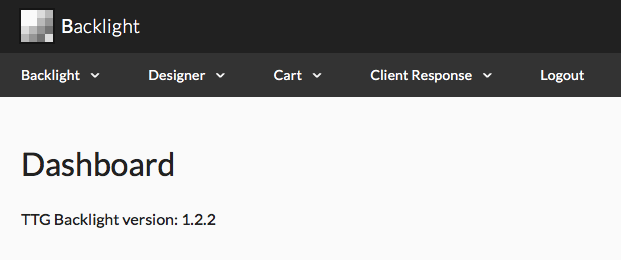
Also fixed the html code for this gallery (thanks for this)
But can't seem to find add-ons and the option to Show 'Add Package' Button in backlight settings?!
Offline
#7 2017-09-05 23:44:59
Re: Packages In Cart Not Showing
sorry, also how do I upgrade from Backlight 1.1.1 (Okapi) I thought I was all upgraded?
Offline
#8 2017-09-05 23:49:08
- rod barbee
- Moderator
- From: Port Ludlow, WA USA
- Registered: 2012-09-24
- Posts: 17,830
- Website
Re: Packages In Cart Not Showing
looks like you're already updated to the latest cart and the latest version of Backlight (1.2.2)
To get to that Package button setting, edit your album template (Backlight > Templates. scroll down to Album templates). Scroll down to the bottom of the album template edit page where you see Add-ons.
Rod
Just a user with way too much time on his hands.
www.rodbarbee.com
ttg-tips.com, Backlight 2/3 test site
Offline
#9 2017-09-05 23:49:14
Re: Packages In Cart Not Showing
okapi_core is still on my server along side pangolin_core.. do I just delete okapi_core?
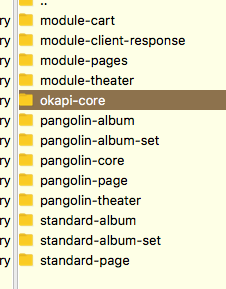
Offline
#10 2017-09-05 23:51:47
- rod barbee
- Moderator
- From: Port Ludlow, WA USA
- Registered: 2012-09-24
- Posts: 17,830
- Website
Re: Packages In Cart Not Showing
leave Okapi-core or all your okapi-based albums will likely die a painful death ![]()
Rod
Just a user with way too much time on his hands.
www.rodbarbee.com
ttg-tips.com, Backlight 2/3 test site
Offline
#11 2017-09-05 23:53:08
Re: Packages In Cart Not Showing
eek!
Offline
#12 2017-09-05 23:57:00
Re: Packages In Cart Not Showing
Thanks for your help. Got the Package button at last. So simple when you know how!
Offline
#13 2017-09-05 23:58:45
- rod barbee
- Moderator
- From: Port Ludlow, WA USA
- Registered: 2012-09-24
- Posts: 17,830
- Website
Re: Packages In Cart Not Showing
![]()
Rod
Just a user with way too much time on his hands.
www.rodbarbee.com
ttg-tips.com, Backlight 2/3 test site
Offline
Pages: 1