Community @ The Turning Gate
Support community for TTG plugins and products.
NOTICE
The Turning Gate's Community has moved to a new home, at https://discourse.theturninggate.net.
This forum is now closed, and exists here as a read-only archive.
- New user registrations are disabled.
- Users cannot create new topics.
- Users cannot reply to existing topics.
You are not logged in.
- Topics: Active | Unanswered
Pages: 1
#1 2016-11-11 02:36:02
LR Publish error after updating to 1.1
I use a theater splash page, ver 1.03. Just updated to Backlight 1.1, and now after publishing to the Home Splash Album, I get the following error. It seems to work fine on the website, but the error keeps coming up. Do I need to set something different in the breadcrumb instructions?
Dave
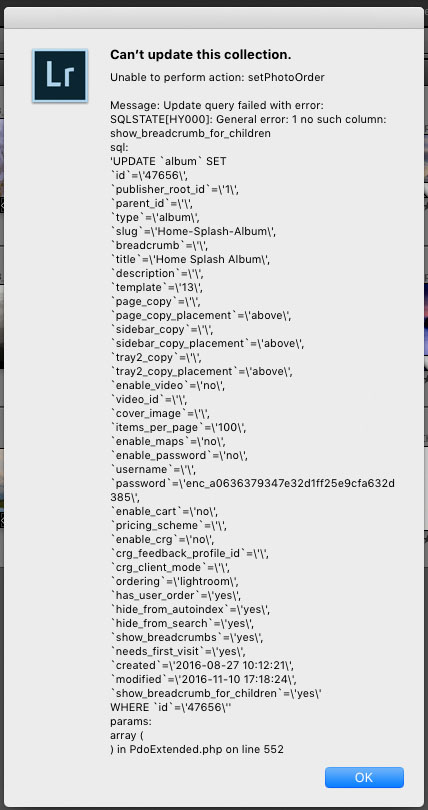
Here is the home page:
http://www.davechewphotography.com/TempBacklight/
Edit: I use GoDaddy...
Last edited by dchew (2016-11-11 02:54:24)
Offline
#2 2016-11-11 02:40:23
- charlie.choc
- Member
- From: Marietta, GA
- Registered: 2014-01-09
- Posts: 359
- Website
Offline
#3 2016-11-11 02:58:18
- rod barbee
- Moderator
- From: Port Ludlow, WA USA
- Registered: 2012-09-24
- Posts: 17,830
- Website
Re: LR Publish error after updating to 1.1
did you update the LR Publisher plug-in as well?
Rod
Just a user with way too much time on his hands.
www.rodbarbee.com
ttg-tips.com, Backlight 2/3 test site
Offline
#5 2016-11-11 03:06:19
- charlie.choc
- Member
- From: Marietta, GA
- Registered: 2014-01-09
- Posts: 359
- Website
Re: LR Publish error after updating to 1.1
My plugin version is 3.0.5 and I have restarted LR multiple times.
Charlie
www.stalkinglight.com
Offline
#8 2016-11-11 03:27:42
- rod barbee
- Moderator
- From: Port Ludlow, WA USA
- Registered: 2012-09-24
- Posts: 17,830
- Website
Re: LR Publish error after updating to 1.1
I just tried updating one of my own Theater slide show and got the same error, though the album was updated on the site and added images appear. This will be something for Ben to look at when he wakes up on the other side of the world ![]()
I'm not seeing the error in regular albums though. So far it's happening with Theater on a full screen Vegas slide show and a Flickity album.
Ben, just to be clear: new images are being added to both my Flickity and full-screen slideshows, despite that error appearing.
Rod
Just a user with way too much time on his hands.
www.rodbarbee.com
ttg-tips.com, Backlight 2/3 test site
Offline
#9 2016-11-11 05:11:53
- Ben
- Moderator
- From: Melbourne, Australia
- Registered: 2012-09-29
- Posts: 4,399
Re: LR Publish error after updating to 1.1
The upgrade instructions state that you need to log into Backlight, and visit Publisher and Designer to complete the upgrade process. Have you done that?
Offline
#10 2016-11-11 05:14:04
- charlie.choc
- Member
- From: Marietta, GA
- Registered: 2014-01-09
- Posts: 359
- Website
Re: LR Publish error after updating to 1.1
I did all that before I tried updating an album from LR.
Charlie
www.stalkinglight.com
Offline
#11 2016-11-11 05:26:00
- Ben
- Moderator
- From: Melbourne, Australia
- Registered: 2012-09-29
- Posts: 4,399
Re: LR Publish error after updating to 1.1
Hi Charlie, when you log into Backlight and click on Backlight > Publisher, what version number of Publisher does it show? It should be 3.1.0. If you see update messages when clicking on Publisher, then that should be the final step needed.
If you still have this problem, can you provide me with a Backlight admin login, using the Email link under my picture on the left?
Offline
#12 2016-11-11 05:32:00
- charlie.choc
- Member
- From: Marietta, GA
- Registered: 2014-01-09
- Posts: 359
- Website
Re: LR Publish error after updating to 1.1
It is 3.1.0. I did the update earlier. The TTG publisher version is 3.0.5, though. That's the lrplugin that was in the downloaded file.
Charlie
www.stalkinglight.com
Offline
#13 2016-11-11 05:45:29
- Ben
- Moderator
- From: Melbourne, Australia
- Registered: 2012-09-29
- Posts: 4,399
Re: LR Publish error after updating to 1.1
Hi Charlie, thanks for the login. Looking at your database, I see that the column shown in the error message, show_breadcrumb_for_children, has actually been created as expected. Are you still seeing the error in Lightroom? If so, can you copy and paste the full error from the popup into your reply?
I missed updating the version number in the LR Plugin.
Offline
#14 2016-11-11 05:48:28
- charlie.choc
- Member
- From: Marietta, GA
- Registered: 2014-01-09
- Posts: 359
- Website
Re: LR Publish error after updating to 1.1
Plug-in error log for plug-in at: /Applications/TTG-Publisher.lrplugin
**** Error 1
An error occurred while attempting to sort photos on this service.
Unable to perform action: setPhotoOrder
Message: Update query failed with error: SQLSTATE[HY000]: General error: 1 no such column: show_breadcrumb_for_children
sql:
'UPDATE `album` SET
`id`=\'42309\',
`publisher_root_id`=\'1\',
`parent_id`=\'\',
`type`=\'album\',
`slug`=\'flowers-and-plants\',
`breadcrumb`=\'\',
`title`=\'Flowers and Plants\',
`description`=\'Things growing in the ground\',
`template`=\'3\',
`page_copy`=\'Things growing in the ground\',
`page_copy_placement`=\'replace\',
`sidebar_copy`=\'\',
`sidebar_copy_placement`=\'above\',
`tray2_copy`=\'\',
`tray2_copy_placement`=\'above\',
`enable_video`=\'no\',
`video_id`=\'\',
`cover_image`=\'\',
`items_per_page`=\'15\',
`enable_maps`=\'yes\',
`enable_password`=\'no\',
`username`=\'\',
`password`=\'enc_a0636379347e32d1ff25e9cfa632d385\',
`enable_cart`=\'yes\',
`pricing_scheme`=\'default\',
`enable_crg`=\'no\',
`crg_feedback_profile_id`=\'\',
`crg_client_mode`=\'\',
`ordering`=\'capture_time_desc\',
`has_user_order`=\'yes\',
`hide_from_autoindex`=\'no\',
`hide_from_search`=\'no\',
`show_breadcrumbs`=\'yes\',
`needs_first_visit`=\'yes\',
`created`=\'2016-10-22 11:12:06\',
`modified`=\'2016-11-10 20:32:21\',
`show_breadcrumb_for_children`=\'yes\'
WHERE `id`=\'42309\''
params:
array (
) in PdoExtended.php on line 551
Charlie
www.stalkinglight.com
Offline
#15 2016-11-11 06:00:43
Re: LR Publish error after updating to 1.1
Ben,
My error looks the same. Publisher v 3.1.0:
Unable to perform action: setPhotoOrder
Message: Update query failed with error: SQLSTATE[HY000]: General error: 1 no such column: show_breadcrumb_for_children
sql:
'UPDATE `album` SET
`id`=\'47656\',
`publisher_root_id`=\'1\',
`parent_id`=\'\',
`type`=\'album\',
`slug`=\'Home-Splash-Album\',
`breadcrumb`=\'\',
`title`=\'Home Splash Album\',
`description`=\'\',
`template`=\'13\',
`page_copy`=\'\',
`page_copy_placement`=\'above\',
`sidebar_copy`=\'\',
`sidebar_copy_placement`=\'above\',
`tray2_copy`=\'\',
`tray2_copy_placement`=\'above\',
`enable_video`=\'no\',
`video_id`=\'\',
`cover_image`=\'\',
`items_per_page`=\'100\',
`enable_maps`=\'no\',
`enable_password`=\'no\',
`username`=\'\',
`password`=\'enc_a0636379347e32d1ff25e9cfa632d385\',
`enable_cart`=\'no\',
`pricing_scheme`=\'\',
`enable_crg`=\'no\',
`crg_feedback_profile_id`=\'\',
`crg_client_mode`=\'\',
`ordering`=\'lightroom\',
`has_user_order`=\'yes\',
`hide_from_autoindex`=\'yes\',
`hide_from_search`=\'yes\',
`show_breadcrumbs`=\'yes\',
`needs_first_visit`=\'no\',
`created`=\'2016-08-27 10:12:21\',
`modified`=\'2016-11-10 18:03:10\',
`show_breadcrumb_for_children`=\'yes\'
WHERE `id`=\'47656\''
params:
array (
) in PdoExtended.php on line 552
Offline
#16 2016-11-11 06:04:45
- Ben
- Moderator
- From: Melbourne, Australia
- Registered: 2012-09-29
- Posts: 4,399
Re: LR Publish error after updating to 1.1
Thanks. I have found the problem. On sorting by custom order, the album details are fetched from the database, including the field show_breadcrumbs_for_children from the associated top-level gallery. This fails when trying to save the updated album, because show_breadcrumbs_for_children isn't a setting for the album itself.
Offline
#17 2016-11-11 06:12:25
- Ben
- Moderator
- From: Melbourne, Australia
- Registered: 2012-09-29
- Posts: 4,399
Re: LR Publish error after updating to 1.1
I have applied a silent update that addresses this. If you want to apply the fix, re-download Backlight and either replace the entire backlight/publisher directory, or just the single file: backlight/publisher/application/dao/AlbumDAO.php.
The Publisher LR plugin has also been updated, with the only change being the version number displayed now showing 3.1.
Offline
#19 2016-11-11 06:23:14
- charlie.choc
- Member
- From: Marietta, GA
- Registered: 2014-01-09
- Posts: 359
- Website
Re: LR Publish error after updating to 1.1
Very cool, worked like a charm. Thanks.
Charlie
www.stalkinglight.com
Offline
#20 2016-11-24 11:01:44
Re: LR Publish error after updating to 1.1
Did an album update just now and discovered I have the same error as the first post. Ben's fix (post #17) solved the problem. Probably a good idea to re-push this update with the new file. If I hadn't remembered this thread who knows where I'd be.
That said (note to self), It'd probably also be a good idea to test site immediately after updates ![]()
Thanks.
My Site: www.exposedvisions.com
Offline
Pages: 1