Community @ The Turning Gate
Support community for TTG plugins and products.
NOTICE
The Turning Gate's Community has moved to a new home, at https://discourse.theturninggate.net.
This forum is now closed, and exists here as a read-only archive.
- New user registrations are disabled.
- Users cannot create new topics.
- Users cannot reply to existing topics.
You are not logged in.
- Topics: Active | Unanswered
Pages: 1
#1 2016-09-06 15:35:00
New "Inline Slideshows"
Installed Theater 1.0.1.
I know where "Set Presentation Type" is located. Where is "Set Presentation Style". Can't find it!!
This is in reference to Matt's "Update Theater Instructions", copied below:
"In 1.0.0, Vegas Slideshow was used for full-screen gallery presentations. For 1.0.1, Vegas can now be used to create full-screen or inline slideshows. The implementation has changed between versions, so users with existing full-screen gallery templates will need to revisit their settings:
Set Presentation Type: Vegas Slideshow
Set Presentation Style: Full-screen"
Offline
#2 2016-09-06 15:45:19
Re: New "Inline Slideshows"
It will appear underneath when you select Vegas Slideshow as your type.
Offline
#5 2016-09-06 16:01:32
Re: New "Inline Slideshows"
That shouldn't be necessary. Try changing the type to something else, save, reload the page, then change back to Vegas Slideshow.
Offline
#7 2016-09-06 16:04:39
Re: New "Inline Slideshows"
The old type was "Vegas FS", with a coded value of "vegas_fs".
In the new version, the type is "Vegas Slideshow", with a coded value of "vegas", and then divided into styles. So it should just be available, but if the old value hasn't been changed, or if it's getting stuck in the database, then we need to somehow force the change.
I haven't had any problems either locally or in updating the demo site, so you should be able to just switch things over and set the new options.
Offline
#11 2016-09-06 16:12:23
Re: New "Inline Slideshows"
Should look like this:
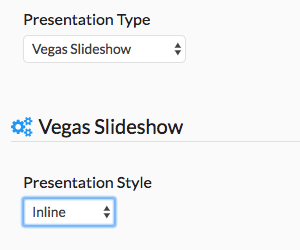
If that's not the case, then perhaps log out, delete the /module-theater folder entirely, upload a fresh copy, then log in again.
Offline
#13 2016-09-06 16:28:17
Re: New "Inline Slideshows"
Okay, I just did a major, stupid thing. I deleted the Modules folder entirely, instead of just deleting the module-theater folder.
What's the best way for me to dig myself out of this hole I created for myself?
Offline
#14 2016-09-06 16:29:29
Re: New "Inline Slideshows"
You can recover from your trash can, or pull the /modules folder from your Backlight and add-ons downloads.
Offline
#15 2016-09-06 16:38:46
Re: New "Inline Slideshows"
Thanks, I got the modules folder from the last download. Loaded it.
The upgrade to the Theater add-on is now working just fine with all of the new choices.
With a humble bow to you and a deeper "thank you", all is well again.
Thanks for hanging with me.
Cheers,
Stan
Offline
Pages: 1