Community @ The Turning Gate
Support community for TTG plugins and products.
NOTICE
The Turning Gate's Community has moved to a new home, at https://discourse.theturninggate.net.
This forum is now closed, and exists here as a read-only archive.
- New user registrations are disabled.
- Users cannot create new topics.
- Users cannot reply to existing topics.
You are not logged in.
- Topics: Active | Unanswered
Pages: 1
Topic closed
#1 2016-08-16 18:40:12
- eckart-bartnik
- Member
- Registered: 2013-06-14
- Posts: 56
Migration albums from CE4 to backlight
I tried to follow the instructions:
1. Login to the Backlight admin, at /backlight/ : fine
2. Click on the Backlight then Publisher menu: fine
3. Click on the link 'Migrate CE4 Publisher':
but do not see the 'Migrate CE4 Publisher' link.
Sorry to ask that stupid question, but...
Regards
Eckart
Offline
#2 2016-08-16 20:30:32
- rod barbee
- Moderator
- From: Port Ludlow, WA USA
- Registered: 2012-09-24
- Posts: 17,830
- Website
Re: Migration albums from CE4 to backlight
Are the backlight/ folder and the ttg-be/ folder at the same level?
Were you using Publisher in your CE4 site?
Rod
Just a user with way too much time on his hands.
www.rodbarbee.com
ttg-tips.com, Backlight 2/3 test site
Offline
#3 2016-08-16 21:59:46
- eckart-bartnik
- Member
- Registered: 2013-06-14
- Posts: 56
Re: Migration albums from CE4 to backlight
Yes, I was using the publisher in CE4.
And yes, the BL and ttg-be folder are at the same level
Offline
#4 2016-08-16 22:14:16
- Ben
- Moderator
- From: Melbourne, Australia
- Registered: 2012-09-29
- Posts: 4,399
Re: Migration albums from CE4 to backlight
The link is highlighted in this screenshot:
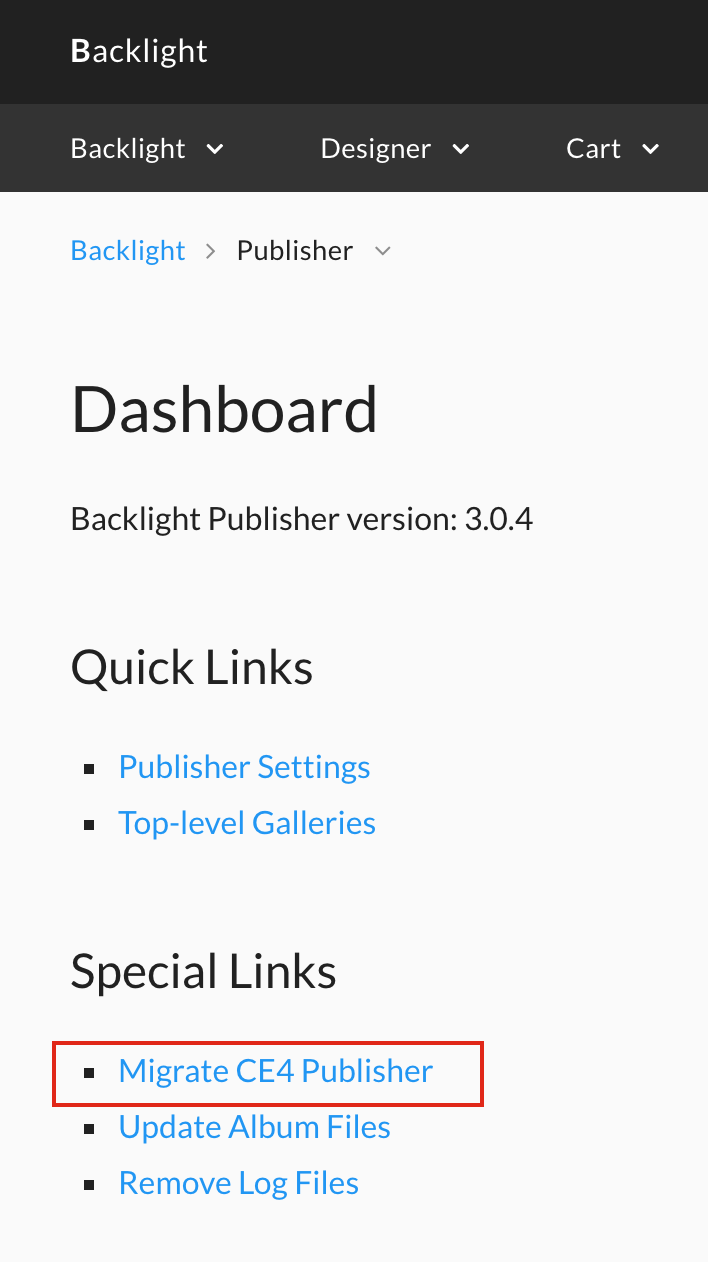
Offline
#5 2016-08-16 22:33:57
- eckart-bartnik
- Member
- Registered: 2013-06-14
- Posts: 56
Re: Migration albums from CE4 to backlight
Thanks a lot, I found it.
Offline
#6 2016-08-16 22:39:56
- eckart-bartnik
- Member
- Registered: 2013-06-14
- Posts: 56
Re: Migration albums from CE4 to backlight
Dear Rod, now after succesful migration I face another problem: When I want to create a new album in LR it says:
Unable to perform action: getSetupForTemplate
Message: Unable to authenticate
Why is life difficult?
:-)
Regards
Eckart
Offline
#7 2016-08-16 22:48:49
Re: Migration albums from CE4 to backlight
Hi Eckart,
Double-check your API URL and API Key in the publisher settings to ensure that they are properly set for your Backlight installation.
Documentation reference:
http://backlight.theturninggate.net/doc … tion_setup
Offline
#8 2016-08-16 23:09:54
- eckart-bartnik
- Member
- Registered: 2013-06-14
- Posts: 56
Re: Migration albums from CE4 to backlight
The API key was correct, but still somehow corrupted (?). Only after I retyped it in the Publisher settings, it works now again.
Thanks for your help.
I am still struggling with the menu setup .....
Regards
Eckart
Offline
#9 2016-08-17 15:19:59
Re: Migration albums from CE4 to backlight
What about the menu setup? Sounds like a conversation for a separate thread, as it would be off-topic here.
I'm going to close this thread.
Offline
Pages: 1
Topic closed