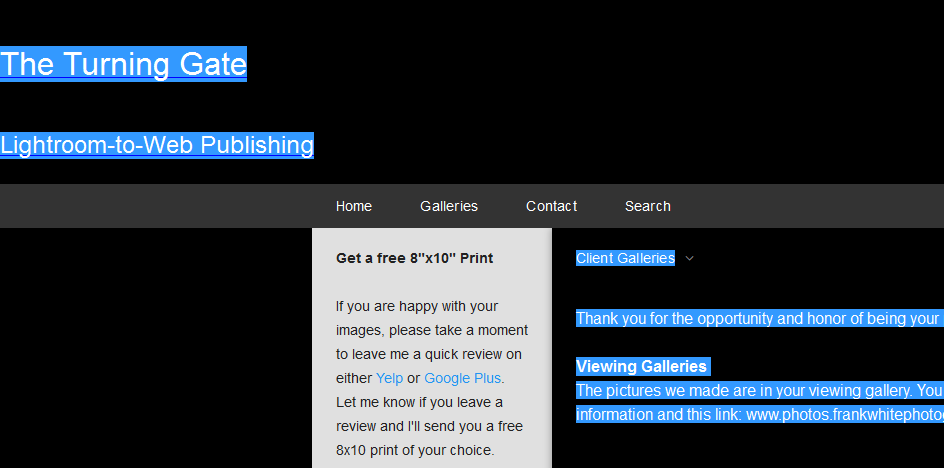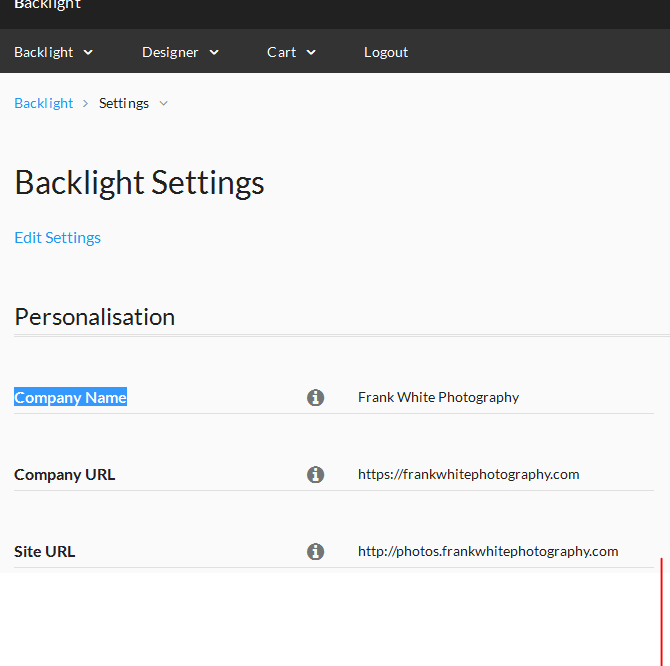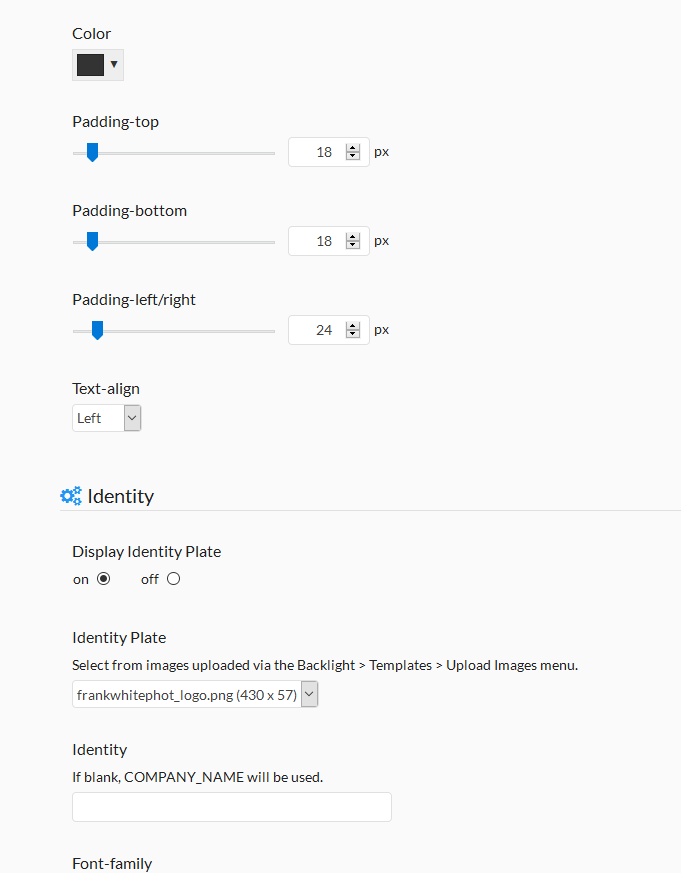Community @ The Turning Gate
Support community for TTG plugins and products.
NOTICE
The Turning Gate's Community has moved to a new home, at https://discourse.theturninggate.net.
This forum is now closed, and exists here as a read-only archive.
- New user registrations are disabled.
- Users cannot create new topics.
- Users cannot reply to existing topics.
You are not logged in.
- Topics: Active | Unanswered
#1 2016-07-14 01:38:50
- Frank
- Member
- Registered: 2016-05-16
- Posts: 41
Mast Head Identity Changed after upgrading to 1.0.3
The Mast Head changed after I upgraded to backlight 1.0.3 began showing
screenshot
The Turning Gate & Lightroom-to-Web Publishing rather than my identity plate
Below are screen shots showing how I have backlight configured:
Would you help me with this?
Thanks
Offline
#2 2016-07-14 04:36:31
- rod barbee
- Moderator
- From: Port Ludlow, WA USA
- Registered: 2012-09-24
- Posts: 17,830
- Website
Re: Mast Head Identity Changed after upgrading to 1.0.3
sometimes clearing template cache helps with strange things like this. Can you post a link to your site? I tried going to the links shown in your screen shot. One goes to an existing non-Backlight site. The other gives a message about an incorrectly configured server.
Rod
Just a user with way too much time on his hands.
www.rodbarbee.com
ttg-tips.com, Backlight 2/3 test site
Offline
#3 2016-07-14 09:55:05
Re: Mast Head Identity Changed after upgrading to 1.0.3
Did you enable the "theturninggate.php" PHPlugins file? That's really the only way I can think of that you'd end up with our masthead on your site.
Offline
#4 2016-07-15 01:22:53
- Frank
- Member
- Registered: 2016-05-16
- Posts: 41
Re: Mast Head Identity Changed after upgrading to 1.0.3
BACKLIGHT: ==> http://photos.frankwhitephotography.com/galleries
MAIN SITE: ==> https://frankwhitephotography.com (client galleries links to Backlight)
I sent you an email with admin login credentials in case you want to look at the problem.
Thanks!
sometimes clearing template cache helps with strange things like this. Can you post a link to your site? I tried going to the links shown in your screen shot. One goes to an existing non-Backlight site. The other gives a message about an incorrectly configured server.
Offline
#5 2016-07-15 01:28:33
- Frank
- Member
- Registered: 2016-05-16
- Posts: 41
Re: Mast Head Identity Changed after upgrading to 1.0.3
Changing the "theturninggate.php" plugin seems to have no effect. I sent you login credentials in case you'd like to poke around to see if you can't find why this changed. Let me know if you need FTP access.
Offline
#6 2016-07-15 05:39:14
- rod barbee
- Moderator
- From: Port Ludlow, WA USA
- Registered: 2012-09-24
- Posts: 17,830
- Website
Re: Mast Head Identity Changed after upgrading to 1.0.3
HI Frank,
I just took a look. It looks to me that the problem is as Matt suggested. Your template has phplugins enabled and it's using theturninggate.php.
So either disable phplugins or, if you need phplugins, choose a file that you've edited for the purpose.
Rod
Just a user with way too much time on his hands.
www.rodbarbee.com
ttg-tips.com, Backlight 2/3 test site
Offline
#7 2016-07-15 05:50:17
- Frank
- Member
- Registered: 2016-05-16
- Posts: 41
Re: Mast Head Identity Changed after upgrading to 1.0.3
Hi Rod,
I just toggled it on this morning after reading Matt's post. I've turned it back off and still get the same behavior. Any more suggestions?
Thanks!
Offline
#8 2016-07-15 05:55:14
- rod barbee
- Moderator
- From: Port Ludlow, WA USA
- Registered: 2012-09-24
- Posts: 17,830
- Website
Re: Mast Head Identity Changed after upgrading to 1.0.3
look now.
The galleries page is using the Backlight Standard Album Set template, which uses the Backlight Standard Page template. This page template had phplugins enabled and was using theturninggate.php as the file. I just disabled phplugins for that page template and your masthead is now showing.
Rod
Just a user with way too much time on his hands.
www.rodbarbee.com
ttg-tips.com, Backlight 2/3 test site
Offline
#9 2016-07-15 05:56:32
- Frank
- Member
- Registered: 2016-05-16
- Posts: 41
Re: Mast Head Identity Changed after upgrading to 1.0.3
hmmm, I just reloaded the page and now I've got the text identity displaying. Don't know if you did something or toggling the phpplugins back off had something to do with it. Anyhow, I'm going to try to get the identity plate from the graphics to work.
Offline
#10 2016-07-15 05:58:04
- Frank
- Member
- Registered: 2016-05-16
- Posts: 41
Re: Mast Head Identity Changed after upgrading to 1.0.3
Damn. Thanks Rob. I really hate it when I use your time and efforts to solve something that I should have been able to.
Offline
#11 2016-07-15 16:31:35
Re: Mast Head Identity Changed after upgrading to 1.0.3
It happens, Frank. Don't worry to much about it; that's why we're here in the forum. Rod just got hear earlier than I did today. ;-)
Offline