Community @ The Turning Gate
Support community for TTG plugins and products.
NOTICE
The Turning Gate's Community has moved to a new home, at https://discourse.theturninggate.net.
This forum is now closed, and exists here as a read-only archive.
- New user registrations are disabled.
- Users cannot create new topics.
- Users cannot reply to existing topics.
You are not logged in.
- Topics: Active | Unanswered
#26 2015-06-30 03:15:43
- rod barbee
- Moderator
- From: Port Ludlow, WA USA
- Registered: 2012-09-24
- Posts: 17,830
- Website
Re: Ugh...everything was working well until...
there have been some other errors reported with the galleries page. It might have something to do with the new Freewall/Masonry layout for the index. Something for Matt to look in to. (It looks to me like some of the code used in Lightroom to create the page is leaking out)
In the meantime, I'd suggest using the Descriptive layout.
As far as the Iconic layout in Lightroom vs. what it looks like on the web. Keep in mind that what you see on index pages in Lightroom (the Galleries page of Pages and Autoindex) is for design purposes only. The thumbnails actually seen rely on what you have for thumbnails in the albums or what you create for custom thumbnails.
Further, the Iconic layout will use the css background-size attribute of "cover", meaning the thumbnails will fill the entire space you've designed for the iconic album. This means that if your settings for the Iconic container size results in thumbnails that are 300px wide but the thumbnails in your albums are only 200 px wide, those 200px thumbnails will be stretched to 300px and won't look very good.
This is why it's recommended that you create custom thumbnails for iconic index layouts.
Rod
Just a user with way too much time on his hands.
www.rodbarbee.com
ttg-tips.com, Backlight 2/3 test site
Offline
#27 2015-06-30 03:42:06
- leftyimages
- Member
- Registered: 2015-06-29
- Posts: 31
Re: Ugh...everything was working well until...
@Rod. Thank you for your help.
Everything in step fashion I guess. I will wait to hear from Matt. I know there was a Pages update so maybe we need to revert to the previous version?
I understand about the custom thumbnails. My hope is to have default "thumbnail.jpg" with the album looking in its own root folder. I will need to create a custom thumbnail and upload it manually. That is my understanding. I like square tiles so will crop square in LR and export to a size at least the same as the projected px dimensions.
If I make it larger will it automatically size smaller to fit? IE if I create them 450px on edge will it resize to 300 or smaller as needed?
Thanks.
Offline
#28 2015-06-30 04:06:47
- rod barbee
- Moderator
- From: Port Ludlow, WA USA
- Registered: 2012-09-24
- Posts: 17,830
- Website
Re: Ugh...everything was working well until...
you could revert to the previous version of Pages. You won't have the Masonry layout for the Galleries page but if it's not working for you anyway, no big loss ![]()
For albums, the custom thumbnail works a bit differently than for uploaded galleries (where you can designate a custom thumbnail in the Album Info section. http://ce4.theturninggate.net/docs/doku … album_info
It's actually pretty easy to do:
Put all your custom thumbnails in the galleries/custom-thumbnails/ folder, naming them so you know which is which and then picking out the appropriate thumbnail from the "cover image" drop-down.
After you add a custom thumbnail to the custom-thumbnails/ folder, when you go to set the Cover Image in Album edit/setup, the images in the custom-thumbnails/ folder will appear at the top of the list.
http://ce4.theturninggate.net/docs/doku … album_sets
for Album Sets it can be a bit different. Lightroom's Publisher can't output images for Album Sets. Therefor you'll need to add thumbnail images to the Album Set's thumbnails/ folder (this is why you'll see the space invader when viewing new album sets in the Galleries page).
For my Album Sets I've created a Lightroom export that sizes the thumbnails to what I need and then saves them in a folder I designate. After the export has run, the folder opens and I can just drag the thumbnails to the appropriate Album Set's thumbnails/ folder via Filezilla.
Recently, Kyle Lucy came up with an ingenious use of Publisher to manage custom thumbnails: http://community.theturninggate.net/top … ils-album/
If I make it larger will it automatically size smaller to fit? IE if I create them 450px on edge will it resize to 300 or smaller as needed?
I believe so.
Rod
Just a user with way too much time on his hands.
www.rodbarbee.com
ttg-tips.com, Backlight 2/3 test site
Offline
#29 2015-06-30 04:20:46
- leftyimages
- Member
- Registered: 2015-06-29
- Posts: 31
Re: Ugh...everything was working well until...
Thank you Rod. And just to be clear, whether I would downgrade or upgrade versions in the future, the steps should be
#1 install new (or previous) version in LR via Library
#2 Open Web in LR and open Pages template
#3 Export with desired changes
#4 FTP upload folder with the export into the root directory
I have been just uploading the directory contents into the root directory via FTP.
Is there any time where I would just need to upload the .PHP files or the whole export folder should be uploaded each time?
Offline
#30 2015-06-30 05:49:18
- rod barbee
- Moderator
- From: Port Ludlow, WA USA
- Registered: 2012-09-24
- Posts: 17,830
- Website
Re: Ugh...everything was working well until...
#1 install new (or previous) version in LR via Library
For Pages, no. Just replace the CE4-Pages.lrwebengine just like you installed it originally:
http://ce4.theturninggate.net/docs/doku … nstall_ce4
#2 Open Web in LR and open Pages template
#3 Export with desired changes
yes
#4 FTP upload folder with the export into the root directory
No. Upload the contents of the exported folder to the root of your site via FTP, not the exported folder itself. (for all other ttg plug-ins, you'll upload the entire exported folder)
Rod
Just a user with way too much time on his hands.
www.rodbarbee.com
ttg-tips.com, Backlight 2/3 test site
Offline
#31 2015-06-30 23:27:02
- leftyimages
- Member
- Registered: 2015-06-29
- Posts: 31
Re: Ugh...everything was working well until...
So I downloaded the updated Pages plugin and re-uploaded using the "Iconic" choice and it still errors out.
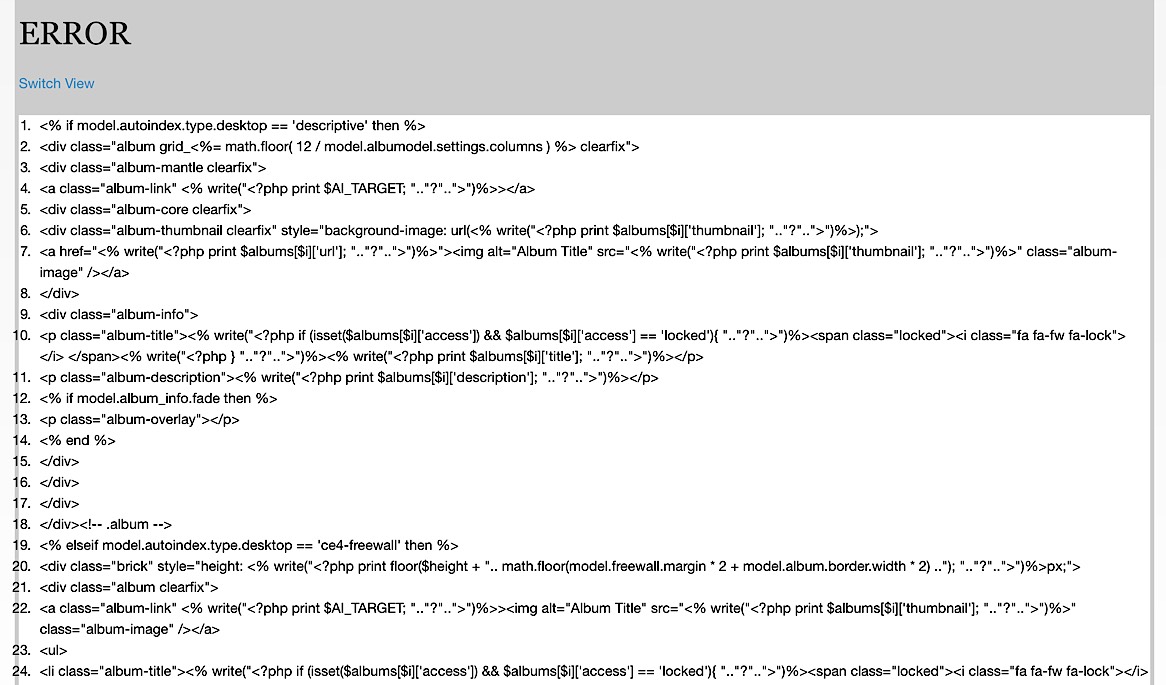
Offline
#32 2015-06-30 23:40:03
- rod barbee
- Moderator
- From: Port Ludlow, WA USA
- Registered: 2012-09-24
- Posts: 17,830
- Website
Re: Ugh...everything was working well until...
A lot of people are reporting this. For now, revert to the earlier version of Pages.
Rod
Just a user with way too much time on his hands.
www.rodbarbee.com
ttg-tips.com, Backlight 2/3 test site
Offline