Community @ The Turning Gate
Support community for TTG plugins and products.
NOTICE
The Turning Gate's Community has moved to a new home, at https://discourse.theturninggate.net.
This forum is now closed, and exists here as a read-only archive.
- New user registrations are disabled.
- Users cannot create new topics.
- Users cannot reply to existing topics.
You are not logged in.
- Topics: Active | Unanswered
#26 2014-11-13 01:13:10
- rod barbee
- Moderator
- From: Port Ludlow, WA USA
- Registered: 2012-09-24
- Posts: 17,830
- Website
Re: How do I publish a set of Albums within a folder in CE4?
you don't have to set it up the way Ben did. Instead of the Album Sets under the Wildwood Album Set, just put in Albums.
so it would look like this in Publisher:
Wildwood (Album Set)
2010 (Album)
2011 (Album)
2012 (Album)
and the folder structure would look like this
photog/ (Autoindex)
Wildwood/ (Album Set)
2010/ (Album)
2011/ (Album)
2012/ (Album)
Rod
Just a user with way too much time on his hands.
www.rodbarbee.com
ttg-tips.com, Backlight 2/3 test site
Offline
#27 2014-11-13 04:09:18
- Daniel Leu
- Moderator
- Registered: 2012-10-11
- Posts: 1,624
- Website
Re: How do I publish a set of Albums within a folder in CE4?
In this case make 2012, 2013, 2014 Albums instead of Album Sets.
Daniel Leu | Photography
DanielLeu.com
My digital playground (eg, Backlight tips&tricks): lab.DanielLeu.com
Offline
#28 2014-11-13 04:59:57
- Ben
- Moderator
- From: Melbourne, Australia
- Registered: 2012-09-29
- Posts: 4,399
Re: How do I publish a set of Albums within a folder in CE4?
As Daniel said. Take a look at http://whatwant.ca/ben-photog/ now.
Here's how Publisher looks:
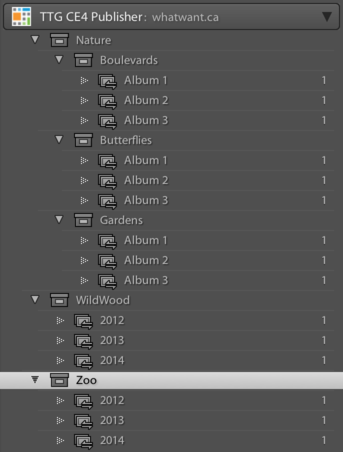
WildWood index:
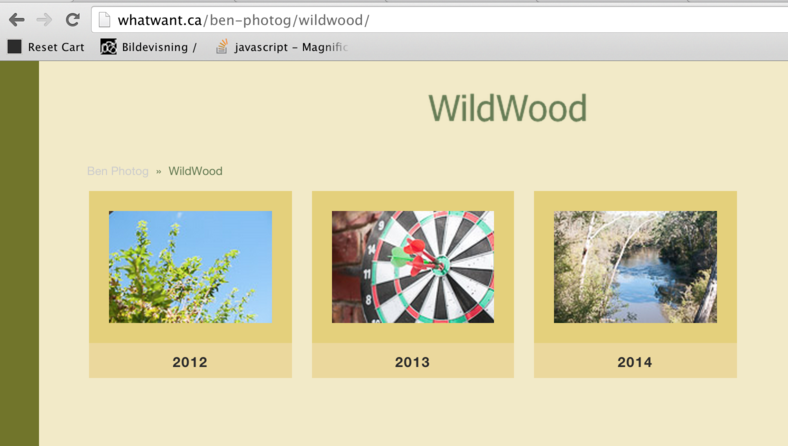
WildWood 2012 (using your '2003' template. You'd be better off just leaving the Title in and letting Publisher set it):
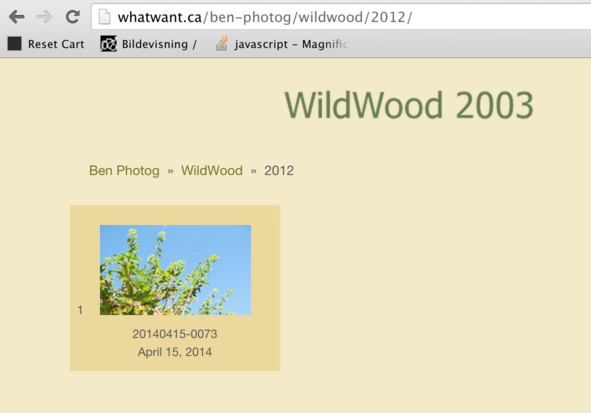
Offline
#29 2014-11-20 20:17:39
- Ben
- Moderator
- From: Melbourne, Australia
- Registered: 2012-09-29
- Posts: 4,399
Re: How do I publish a set of Albums within a folder in CE4?
I assume this is all working for you now. Closing this topic.
Offline