Community @ The Turning Gate
Support community for TTG plugins and products.
NOTICE
The Turning Gate's Community has moved to a new home, at https://discourse.theturninggate.net.
This forum is now closed, and exists here as a read-only archive.
- New user registrations are disabled.
- Users cannot create new topics.
- Users cannot reply to existing topics.
You are not logged in.
- Topics: Active | Unanswered
#1 2014-10-22 01:15:28
- charles_i
- Member
- From: Toronto Canada
- Registered: 2013-07-24
- Posts: 104
How do I publish a set of Albums within a folder in CE4?
I finally got this working in CE3 after lots of consultation. Now, I need to do it in CE4. I have my root folder setup as
whatwant.ca/photog/
Inside that I want several top level folders that will contain separate galleries. So for WildWood I want all of the WildWood Albums to be here:
whatwant.ca/photog/WildWood/
So when I publish each year within that the Albums will be
whatwant.ca/photog/WildWood/2014
whatwant.ca/photog/WildWood/2013
etc.
How do I publish within a folder? I didn't have to create a separate connection in CE3 for each folder, but I can't figure out how it worked.
BTW this upgrade to CE4 has been a killer. I know you've received a lot of feedback about this, but personally I can't see upgrading again to a CE5 or beyond if it means rebuilding all the templates ever again. Way too time consuming, to not only do it, but also figure out the procedure since it's been years since I did it the first time.
Thanks
Charles
Last edited by charles_i (2014-10-22 01:17:07)
Offline
#2 2014-10-22 01:22:20
- rod barbee
- Moderator
- From: Port Ludlow, WA USA
- Registered: 2012-09-24
- Posts: 17,830
- Website
Re: How do I publish a set of Albums within a folder in CE4?
see if this helps
http://ttg-tips-and-tricks.barbeephoto. … enu-items/
It was written pre-CE4 but the the process is the same.
If using Publisher, you'll need to set up separate Publisher instances for each top level folder.
Another options is to place them all under one top-level folder and then use Album Sets to further segregate.
Rod
Just a user with way too much time on his hands.
www.rodbarbee.com
ttg-tips.com, Backlight 2/3 test site
Offline
#3 2014-10-23 01:13:43
- charles_i
- Member
- From: Toronto Canada
- Registered: 2013-07-24
- Posts: 104
Re: How do I publish a set of Albums within a folder in CE4?
place them all under one top-level folder and then use Album Sets to further segregate.
Can you elaborate please? How do I get Publisher to place each year under the top-level WildWood folder? If I create an Album Set called WildWood then do I create another set called WildWood 2014 with an Album called 2014 inside that? The Slug does not accept a folder level (like WildWood/2014).
Offline
#4 2014-10-23 01:36:43
- rod barbee
- Moderator
- From: Port Ludlow, WA USA
- Registered: 2012-09-24
- Posts: 17,830
- Website
Re: How do I publish a set of Albums within a folder in CE4?
set Wildwood as the top level gallery folder. Create Album Sets for each year. Place albums inside of those year sets
or if "galleries" is already the top-level folder, then create an Album Set for Wildwood and place more Album Sets within it.
not sure what you're getting at with the slug. Just give it a web safe name (no letters, numbers, hyphens, and underscores only) and the Publisher will manage the url path to it.
Rod
Just a user with way too much time on his hands.
www.rodbarbee.com
ttg-tips.com, Backlight 2/3 test site
Offline
#5 2014-10-24 00:12:40
- charles_i
- Member
- From: Toronto Canada
- Registered: 2013-07-24
- Posts: 104
Re: How do I publish a set of Albums within a folder in CE4?
Got it thanks. I missed the point about this being the only way to do it using Publisher, you can't create a top-level using the Album Sets. My point about the slug was just that it would be nice if you could create the top-level of that Album Set by putting it in the slug.
Thanks
Charles
Offline
#6 2014-11-05 03:53:26
- charles_i
- Member
- From: Toronto Canada
- Registered: 2013-07-24
- Posts: 104
Re: How do I publish a set of Albums within a folder in CE4?
I don't know how I got this to work when I first posted the "got it thanks" because I haven't been able to since then. This is what happens.
If I create a new instance of Publisher with the top level gallery set to photog/WildWood/ I'm prompted to create the folder "WildWood" on the server (and set the permission). Then when I use that instance of Publisher to create an Album Set for WildWood 2014 and an Album for WildWood 2014 it uploads the photos here:
whatwant.ca/photog/WildWood/WildWood/2014 instead of whatwant.ca/photog/WildWood/2014
If I try to create the Album Set and Album in the default Publisher it uploads the Album to whatwant.ca/photog/ with no auto index (even though I've created an Album Set with the WildWood auto index):
whatwant.ca/photog/2014
Then if I delete the Album and Album Set I cannot create a new one because it wants to add a number to the new Album (20142) and I cannot find where I can reset the id number.
If I delete the WildWood folder and create it on the server again I get "the album cannot be created on the server" even though it's there.
Last edited by charles_i (2014-11-05 04:02:31)
Offline
#7 2014-11-05 04:28:37
- rod barbee
- Moderator
- From: Port Ludlow, WA USA
- Registered: 2012-09-24
- Posts: 17,830
- Website
Re: How do I publish a set of Albums within a folder in CE4?
I'm not clear on your setup. Are you trying to publish into an autoindex that's inside of your top level galleries folder? Or set the autoindex to the top-level gallery folder?
if ttg-be is at the same server level as photog/ then you should be able to publish directly to that folder or any existing sub-folder that you designate as the top-level gallery folder.
So if you've create an autoindex named Wildwood and uploaded it to the photog folder, you should be able to set the top level galleries folder as "photog/Wildwood" (without the quotes)
the album numbering problem could be a result of manually deleting an album on the server? The database still thinks that 2014 is there and won't allow you to create another 2014 album, thus naming it 20142. If that's the case, then you'll probably need Ben to go in and fix things.
It might help if you can show a screen shot of your server folder structure.
Rod
Just a user with way too much time on his hands.
www.rodbarbee.com
ttg-tips.com, Backlight 2/3 test site
Offline
#8 2014-11-06 02:07:15
- charles_i
- Member
- From: Toronto Canada
- Registered: 2013-07-24
- Posts: 104
Re: How do I publish a set of Albums within a folder in CE4?
I'm trying to make my top level folder 'photog' for all of TTG because there are other folders in that URL that are not photo galleries - so eventually I want the structure to look something like this
whatwant.ca/photog/WildWood/
/2014
/2013
/2012 ...etc.
whatwant.ca/photog/nature/
/boulevards
/butterflies
gardens ...etc.
whatwant.ca/photog/zoo/
/2014
/2013
/2012 ...etc.
So WildWood, nature, and zoo are all auto-index pages that contain the folders below them as individual galleries.
Currently I have "photog" and "ttg-be" as top level folders. Should I put ttg-be inside photog?
Thanks for the offer of Ben's help. I think if I delete everything and reinstall ttg-be it will remove the reference to the missing folder. At this point I'm still trying to setup the structure so I don't mind doing that.
BTW I've completely removed CE3 but the CE3 Publisher is still in LightRoom even though I used the LightRoom delete button to try and remove it. How do I remove it? (If you want I'll post this as a separate question.)
Offline
#9 2014-11-06 02:23:04
- rod barbee
- Moderator
- From: Port Ludlow, WA USA
- Registered: 2012-09-24
- Posts: 17,830
- Website
Re: How do I publish a set of Albums within a folder in CE4?
Currently I have "photog" and "ttg-be" as top level folders. Should I put ttg-be inside photog?
not with your current set up.
Your top level gallery folder is photog/, correct?
Then Wildwood, nature, and zoo should be Album Sets created via Publisher, not uploaded autoindexes.
BTW I've completely removed CE3 but the CE3 Publisher is still in LightRoom even though I used the LightRoom delete button to try and remove it. How do I remove it?
no real need to remove it, it's not hurting anything.
But you can remove the Publisher instance from the Library Module>Publish Services by right clicking and choosing "Delete Publish Service..."
You should be able to uninstall it from Lightroom by going to the Plug-in Manager, highlight "TTG CE3 Publisher" and click Remove
Rod
Just a user with way too much time on his hands.
www.rodbarbee.com
ttg-tips.com, Backlight 2/3 test site
Offline
#10 2014-11-07 02:18:37
- charles_i
- Member
- From: Toronto Canada
- Registered: 2013-07-24
- Posts: 104
Re: How do I publish a set of Albums within a folder in CE4?
You should be able to uninstall it from Lightroom by going to the Plug-in Manager, highlight "TTG CE3 Publisher" and click Remove
I had already done that and the "remove" was greyed out but it was still there - however, I clicked on the CE3 Publsiher and clicked "disable" and then it disappeared.
Then Wildwood, nature, and zoo should be Album Sets created via Publisher, not uploaded autoindexes.
But I want an autoindex - and I thought I had solved this by trying something radical. I uploaded the autoindex for WildWood to the photog/WildWood/ folder instead of putting it in ttg-be/templates/autoindex/ and it worked perfectly until I added more Album Sets - now each one defaults to "WildWood Auto Index" even if I select "No Index" and once again puts it inside a folder, inside a folder like this: photog/WildWood 2013/WildWood 2013/
It seems to me this should be something pretty basic, to have your albums inside a folder for different topics, but as you can see I can't get it to work no matter what I do.
Last edited by charles_i (2014-11-07 05:10:48)
Offline
#11 2014-11-07 05:06:13
- rod barbee
- Moderator
- From: Port Ludlow, WA USA
- Registered: 2012-09-24
- Posts: 17,830
- Website
Re: How do I publish a set of Albums within a folder in CE4?
But I want an autoindex
Album Sets are autoindexes. They're just created and managed by Publisher. So why do you need separate autoindexes?
I uploaded the autoindex for WildWood to the photog/WildWood/ folder instead of putting it in ttg-be/templates/autoindex/ and it works the way I want it to.
I think you're misunderstanding how Publisher works. The autoindex you uploaded to ttg-be/templates/autoindex/ is the template that Publisher will use to create your Album Sets.
By using autoindexes to the /photog/ folder rather than using Album Sets you're forcing yourself to create a separate Publisher instance for each of those autoindexes you upload. Unless that's what you want.
Rod
Just a user with way too much time on his hands.
www.rodbarbee.com
ttg-tips.com, Backlight 2/3 test site
Offline
#12 2014-11-07 05:12:36
- charles_i
- Member
- From: Toronto Canada
- Registered: 2013-07-24
- Posts: 104
Re: How do I publish a set of Albums within a folder in CE4?
Hi Rod,
I updated my post just as you added your answer, not sure if you saw my latest edit. As you said here - I should create a new Publisher instance for WildWood so that's what I did.
If using Publisher, you'll need to set up separate Publisher instances for each top level folder.
By using autoindexes to the /photog/ folder rather than using Album Sets
But I have to use Album Sets because I want an Auto Index page at photog/WildWood.
I still don't get it - I want this:
whatwant.ca/photog/WildWood/
/2014
/2013
/2012 ...etc.
And I'm still getting this:
whatwant.ca/photog/WildWood/2014/2014
/2013/2013
/2012/2012 ...etc.
If I don't create a new instance of Publisher with the WildWood folder as the top level the Auto Index assumes that /photog is my top level and puts the index there.
Last edited by charles_i (2014-11-07 05:24:18)
Offline
#13 2014-11-07 05:24:05
- rod barbee
- Moderator
- From: Port Ludlow, WA USA
- Registered: 2012-09-24
- Posts: 17,830
- Website
Re: How do I publish a set of Albums within a folder in CE4?
have you tried this with just one publisher instance pointed at photog/ and then just create Album Sets within that?
I'm a bit confused by your set up. It would help if you could post a link and perhaps a screen shot of the folder structure on the server.
Rod
Just a user with way too much time on his hands.
www.rodbarbee.com
ttg-tips.com, Backlight 2/3 test site
Offline
#14 2014-11-07 05:54:29
- charles_i
- Member
- From: Toronto Canada
- Registered: 2013-07-24
- Posts: 104
Re: How do I publish a set of Albums within a folder in CE4?
have you tried this with just one publisher instance pointed at photog/ and then just create Album Sets within that?
Yes, as I said above, that does not create an Auto Index in a folder called WildWood inside my top level gallery - because it has no idea that the folder is there.
I've created a nice Photoshop screenshot of my FTP folders with text and arrows which I hope will explain it better. I think the only way to do this is to create a Publisher instance with the top level gallery as photog/WildWood/, upload the Auto Index to the photog/WildWood/ folder and NOT create Album Sets.

The problem is now that I've created this I'm screwed again because when I delete the folder Wildwood-2014 inside WildWood-2014 Publisher will want to add a new index number and make the folder WildWood-20142 and the only way to clear this is to delete everything in ttg-be and start again - it would be nice if there was a "reset" ttg-be button.
P.S. Is there no way to upload the photo to the forum? That way future generations can see it, I don't want to leave it on my server forever.
Last edited by charles_i (2014-11-07 06:02:19)
Offline
#15 2014-11-07 06:43:11
- rod barbee
- Moderator
- From: Port Ludlow, WA USA
- Registered: 2012-09-24
- Posts: 17,830
- Website
Re: How do I publish a set of Albums within a folder in CE4?
I think Ben is going to have to figure this one out. I have no idea why this isn't working the way Publisher is intended to work: with photog/ as the top-level galleries folder, Wildwood as an Album Set and wildwood-2005/ etc as your albums.
So post a url to your site so Ben can take a look. Enabling guest access to ttg-be will also be helpful.
Rod
Just a user with way too much time on his hands.
www.rodbarbee.com
ttg-tips.com, Backlight 2/3 test site
Offline
#16 2014-11-07 09:36:57
- Ben
- Moderator
- From: Melbourne, Australia
- Registered: 2012-09-29
- Posts: 4,399
Re: How do I publish a set of Albums within a folder in CE4?
It shouldn't be so difficult. Assuming you were starting from scratch, to create a structure like that:
1. Create a single Publisher instance with photog as the top-level gallery directory
2. Create Album Sets for WildWood, nature, zoo, etc.
(3. Optionally, create further Album Sets within those album sets as needed, e.g. 2014, 2015, etc.)
4. Create Albums as needed in the Album sets created in steps 2. and 3.
Have you tried that approach? If so, where did it not work as you'd expect?
Offline
#17 2014-11-08 02:34:30
- charles_i
- Member
- From: Toronto Canada
- Registered: 2013-07-24
- Posts: 104
Re: How do I publish a set of Albums within a folder in CE4?
Hi Rod, Clearly, I'm confused by some of your advice.
The following comments assume that I'm using an instance of Publisher with the top level gallery directory set to photog/WildWood, because if I don't create an instance of Publisher with photog/WildWood as the top level gallery Publisher doesn't place anything in the WildWood folder because it's using photog as the top level and there is no way to tell an Album Set what folder to put itself in on the server. (As I said somewhere else in this post if you could simply set the Album Set slug to "WildWood/WildWood-2014" you could use the default instance of Pubisher with the top level gallery set to photog - that would solve everything.)
set Wildwood as the top level gallery folder. Create Album Sets for each year. Place albums inside of those year sets
or if "galleries" is already the top-level folder, then create an Album Set for Wildwood and place more Album Sets within it.
I'm using "photog" instead of "galleries" so you're saying here (I think) to make "photog" "WildWood" but I don't want that because there will be other top level folders as well (nature, zoo, etc.)
Or, to create an Album Set within an Album Set - which doesn't work, it's creating the two levels of yearly folders (WildWood-2014/WildWood-2014).
2. Create Album Sets for WildWood, nature, zoo, etc.
In my tests these Album Sets show a connection to the autoindex that I have created in the Web Module and uploaded to ttg-be/autoindex/ when I create them (in the dropdown), but when I go to the index page's URL there is no index found.
Optionally create Album Sets within Album Sets
This results in the two levels of yearly folders. This makes sense to me - I'm creating two levels of Album Sets so Publisher creates two levels of folders. Anyway, it seems counter intuitive to have to create an empty Album Set for every year - just to place an Album inside of it.
Album Sets are autoindexes.
I don't understand the connection between uploading an autoindex in the ttg-be/autoindex folder and the pics in the separate photog folder. How does Publisher find the index.php file (and the rest of the files to display the index) for the appropriate autoindex when it's in a separate folder? This works OK (for me) if everything is in the root photog and I only have one autoindex - but as soon as I create another level (Photog/WildWood) there is no connection between the autoindex and that folder. I just get an error on the album index level. I just checked again, the site root of my autoIndex is set to http://whatwant.ca/photog/WildWood/ - and that is the correct upper/lower case structure in case my server is particular about that.
This is the current state of affairs.
Guest admin is enabled here: http://whatwant.ca/ttg-be/admin/
I have removed the autoindex in the photog/WildWood folder so you can see the 403 error (everything in photog is set to 777 and everything in ttg-be is 755) http://whatwant.ca/photog/WildWood/
The following is created in an instance in Publisher called WildWood with top level galleries folder set to photog/WildWood/
I've made an Album Set called WildWood 2014 with an Album inside it called WildWood 2014. If you go to this page:
http://whatwant.ca/photog/WildWood/wildwood-2014/ - you'll see this error:
"Unable to find ./../../../ttg-be/publisher/application/../../templates/autoindex//setup.xml"
Because, as per the screenshot of how Publisher uploaded that Album it put it here:
http://whatwant.ca/photog/WildWood/wild … wood-2014/
I've made a second Album with NO Album Set called WildWood 2006. This is where it should be:
http://whatwant.ca/photog/WildWood/wildwood-2006/
However, you'll notice that the "home" link in the Breadcrumbs is photog, not photog/wildwood/ and if you go to home that page is also a 403 error.
Charles
Have a good weekend. I won't revisit this till Monday - it's only a personal setup so there is no rush to get it solved. Thanks.
Offline
#18 2014-11-08 07:52:29
- Ben
- Moderator
- From: Melbourne, Australia
- Registered: 2012-09-29
- Posts: 4,399
Re: How do I publish a set of Albums within a folder in CE4?
Hi Charles, just a quick reply. I should be able to get a better idea of what's going on by working with your server.
Can you:
1. set up a new folder on the same level as photog, called ben-photog and configure it with the correct permissions?
2. email me your API Key
I'll then attempt to re-create your directory structure under ben-photog. That should give me a way of finding any issues, or to explain how I've gone about setting up the structure, assuming there are no issues.
Offline
#19 2014-11-08 08:53:05
- rod barbee
- Moderator
- From: Port Ludlow, WA USA
- Registered: 2012-09-24
- Posts: 17,830
- Website
Re: How do I publish a set of Albums within a folder in CE4?
if it was me, this is what I'd set up:
photog/ (autoindex uploaded via ftp - this would be the top level galleries folder)
Wildwood/ (album set)
2009/ (album set)
album-1/ (album)
album-2 / (album)
2010/ (album set)
album-3 (album)
album-4 (album
nature/ (album set)
category-1/ (album set)
....albums....
category-2/ (albums set)
.....albums...
zoo/ (album set)
........albums......
Rod
Just a user with way too much time on his hands.
www.rodbarbee.com
ttg-tips.com, Backlight 2/3 test site
Offline
#20 2014-11-08 08:54:39
- rod barbee
- Moderator
- From: Port Ludlow, WA USA
- Registered: 2012-09-24
- Posts: 17,830
- Website
Re: How do I publish a set of Albums within a folder in CE4?
I don't understand the connection between uploading an autoindex in the ttg-be/autoindex folder and the pics in the separate photog folder.
an autoindex uploaded to the ttg-be/templates/autoindex/ folder will serve as a template for Album Sets. It has no direct relationship to your pictures. It's a home for albums, which do hold pictures
Rod
Just a user with way too much time on his hands.
www.rodbarbee.com
ttg-tips.com, Backlight 2/3 test site
Offline
#21 2014-11-12 04:54:17
- charles_i
- Member
- From: Toronto Canada
- Registered: 2013-07-24
- Posts: 104
Re: How do I publish a set of Albums within a folder in CE4?
Rod, I see by your diagram where you are not understanding what I'm trying to do. You are creating 2 levels of Album Sets, whereas I only want one for WildWood. 2009 is an Album not an Album Set - there is no level below that - everything goes into one year. Although for Nature I probably will use your setup with sub-Album Sets.
As for the autoindex, then it must be the link that is set in "site root" that tells the Autoindex what directory level to place itself.
Ben, I've setup the folder "ben-photog" and set it to 777. I created an Admin level user for you
Ben
TTGBen
I guess you also need an FTP login.
[ redacted ]
Thanks guys.
Charles
Last edited by charles_i (2014-11-12 04:56:00)
Offline
#22 2014-11-12 07:29:56
- rod barbee
- Moderator
- From: Port Ludlow, WA USA
- Registered: 2012-09-24
- Posts: 17,830
- Website
Re: How do I publish a set of Albums within a folder in CE4?
my diagram was just an example
As for the autoindex, then it must be the link that is set in "site root" that tells the Autoindex what directory level to place itself.
if it's an uploaded autoindex and not a Publisher created album set, the thing that determines what directory level it's in is you. It depends on where you upload it.
the site root field should be the the url of the root of the entire site, or at least the root of whatever it is you're creating with your autoindex/album set/albums set up
Rod
Just a user with way too much time on his hands.
www.rodbarbee.com
ttg-tips.com, Backlight 2/3 test site
Offline
#23 2014-11-12 20:04:02
- Ben
- Moderator
- From: Melbourne, Australia
- Registered: 2012-09-29
- Posts: 4,399
Re: How do I publish a set of Albums within a folder in CE4?
Hi Charles,
Thanks for the login. I have published a set of 27 galleries at http://whatwant.ca/ben-photog/
Based on your earlier post, each of these 9 album sets have three albums, 'Album 1', 'Album 2', and 'Album 3':
whatwant.ca/ben-photog/WildWood/
/2014
/2013
/2012
whatwant.ca/ben-photog/nature/
/boulevards
/butterflies
/gardens
whatwant.ca/ben-photog/zoo/
/2014
/2013
/2012
Steps to create these:
1. Setup a single Publisher instance with Top-Level Gallery Directory set to ben-photog
2. Right-click the publisher instance and create three Album Sets, named WildWood, Nature and Zoo.
3. Right-click each of those three Album Sets, and create the three child album sets for each (e.g. 2012, 2013, 2014 under WildWood)
4. Right-click each of those 9 album sets and create three albums, Album 1, Album 2, Album 3.
5. Drag one image into each of the 27 album sets (the Albums all look similar because I only used three images, each nine times)
6. Select each of the three top-level Album Sets, clicking 'Publish' for each
7. Right-click every Album Set and select one of the child photos as a Cover Image for each
8. Copy all of the files under ttg-be/templates/autoindex/WildWood Auto Index into ben-photog (so that you can view the top-level album sets at http://whatwant.ca/ben-photog/)
Is that the kind of end-result you are looking for?
I noticed that you have many different Gallery templates, one for each of the WildWood years. Templates are intended to be re-used. You could create the entire structure with one Auto Index template and one Gallery template, setting the page copy and title in the Publisher Album/Set settings. If you're after a different appearance for each branch (e.g. WildWood, it's child Album Sets and child Albums) then you would create three Album Set templates and three Album templates, one Album Set and Album template pair for each branch.
Below is a partial screenshot of what Publisher looks like after creating these. Let me know if you'd like further explanation on the steps taken.
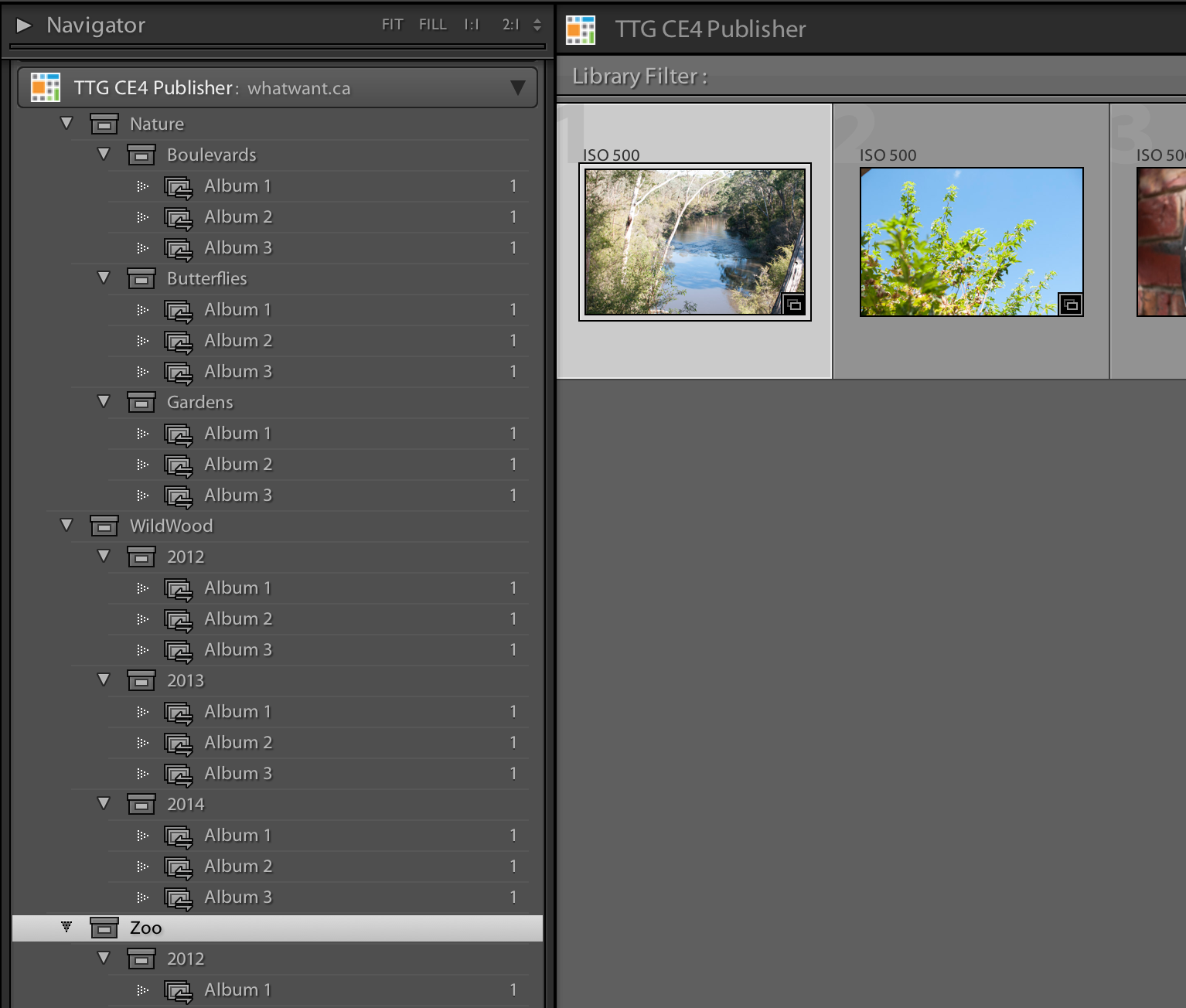
Offline
#24 2014-11-12 20:18:12
- Ben
- Moderator
- From: Melbourne, Australia
- Registered: 2012-09-29
- Posts: 4,399
Re: How do I publish a set of Albums within a folder in CE4?
And I'm still getting this:
whatwant.ca/photog/WildWood/2014/2014
/2013/2013
/2012/2012 ...etc.
Lightroom will often try to 'help' you by creating Albums and Album Sets under the currently-selected Album Set. So for example if you had just created 2014, and then create 2013, the chances are that Lightroom will create that within 2014. To avoid this in this example, either make sure you right-click Wildwood and select Create Album Set, or within the new Album Set window, select the desired parent Album Set in the 'Set' dropdown.
In any case, Albums and Album Sets can be dragged to the correct location under your Publisher instance. The location of the Albums and Album Sets will be automatically moved on the server to the correct place.
Offline
#25 2014-11-13 00:49:12
- charles_i
- Member
- From: Toronto Canada
- Registered: 2013-07-24
- Posts: 104
Re: How do I publish a set of Albums within a folder in CE4?
Thanks Ben. I haven't gone over this in detail yet, but at a quick glance I see you're going by the same assumption that Rod did which is that I want more Album Sets within each year. This is perfect for "nature" etc. but to clarify, WildWood is just the name we use for our garden at home. So WidlWood is the ONLY autoindex. There is no further breakdown from there into albums because each year contains all the photos from that year. I could break it down into months I suppose but that would require more click throughs. I'll add more to this when I've studied what you've done. So, I don't want Album 1, Album 2, Album 3 within each year. That's where I ran into problems.
Last edited by charles_i (2014-11-13 00:50:09)
Offline