Community @ The Turning Gate
Support community for TTG plugins and products.
NOTICE
The Turning Gate's Community has moved to a new home, at https://discourse.theturninggate.net.
This forum is now closed, and exists here as a read-only archive.
- New user registrations are disabled.
- Users cannot create new topics.
- Users cannot reply to existing topics.
You are not logged in.
- Topics: Active | Unanswered
Pages: 1
#1 2014-09-27 00:23:11
- Dave C
- Member
- Registered: 2014-03-30
- Posts: 99
Heading/Title
How is a title added so that it shows in the published gallery?
I created an album in CE4 Publisher, named the album, titled the album, even put in an album description. I chose a template. Yet on the published page:
http://galleries.photolens.co.uk/Photo_ … town_2014/
no heading/title for the photos is shown.
Does this mean that every set of photos to be published has to have its own template?
Offline
#2 2014-09-27 02:41:10
- rod barbee
- Moderator
- From: Port Ludlow, WA USA
- Registered: 2012-09-24
- Posts: 17,830
- Website
Re: Heading/Title
Do you mean a title in the page copy or the title that shows up on tabs and the bar at the top of the page?
Rod
Just a user with way too much time on his hands.
www.rodbarbee.com
ttg-tips.com, Backlight 2/3 test site
Offline
#3 2014-09-27 11:17:39
Re: Heading/Title
No, you do not need separate templates. Use Markdown or HTML to format your page copy, which allows you to put headings, hyperlinks, or whatever into each of your galleries. Markdown takes all of five minutes to learn in full, or you can cherry pick the things you need in under a minute.
Offline
#4 2014-09-27 17:05:36
- Dave C
- Member
- Registered: 2014-03-30
- Posts: 99
Re: Heading/Title
Thanks for the replies guys.
I'm quite OK with code. The question is, which page does it go on? I've looked through most, if not all, the php and xml pages and I cannot see where to add the code!
Offline
#5 2014-09-27 18:51:36
- alfred
- Member
- Registered: 2013-06-08
- Posts: 134
Re: Heading/Title
Dave,
I have a publisher created album here: http://www.fotowarkstee.de/galleries/bi … ntechinus/
and in order to have a title and description for this album I had entered this under the Publisher album "Page Content" tab using markdown (I totally agree with Mathew that this is easy to learn and do):
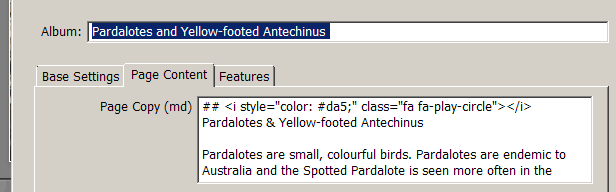
maybe this helps?
Alfred
Last edited by alfred (2014-09-27 18:53:00)
Offline
#6 2014-09-27 22:06:02
- rod barbee
- Moderator
- From: Port Ludlow, WA USA
- Registered: 2012-09-24
- Posts: 17,830
- Website
Re: Heading/Title
Dave, you still haven't said exactly where you're trying to add a "title".
Regardless, you don't need to hack any of the files. Enter page title (which will be in the <title> tag in the document <head>) in Album Title and ant text you wish to appear on the page itself in the Page Copy (md) field as Alfred has shown.
Rod
Just a user with way too much time on his hands.
www.rodbarbee.com
ttg-tips.com, Backlight 2/3 test site
Offline
#7 2014-09-28 17:24:36
- Dave C
- Member
- Registered: 2014-03-30
- Posts: 99
Re: Heading/Title
I want the title on the page which appears when someone loads the page on the internet. ie when you click on the link above, the title is shown on that page.
Base Settings:
'Album Title': Fartown_v_Boothtown_2014;
'Album Description': Fartown v Boothtown 2014;
'Slug': Fartown_v_Boothtown_2014;
Page Content:
'Page Copy': Huddersfield Giants Past Players Association Master Match v Boothtown, 2014.
[I don't need to learn html, I already use it.]
Offline
#8 2014-09-28 22:34:13
- rod barbee
- Moderator
- From: Port Ludlow, WA USA
- Registered: 2012-09-24
- Posts: 17,830
- Website
Re: Heading/Title
Then just add that title to the page copy. It won't be added to the page copy automatically, you need to do that.
The Album Title field in Album set up doesn't need the underscores either, if you'd rather it be more readable in the page title bar.
Rod
Just a user with way too much time on his hands.
www.rodbarbee.com
ttg-tips.com, Backlight 2/3 test site
Offline
#9 2014-09-29 03:59:45
- Dave C
- Member
- Registered: 2014-03-30
- Posts: 99
Re: Heading/Title
Page Content:
'Page Copy': Huddersfield Giants Past Players Association Master Match v Boothtown, 2014.
I've already done that, surely.
Offline
#10 2014-09-29 04:17:26
- rod barbee
- Moderator
- From: Port Ludlow, WA USA
- Registered: 2012-09-24
- Posts: 17,830
- Website
Re: Heading/Title
Ok I thought you wanted the Page Title to appear as well.
Your text is actually there. It's just that in your template you've set the text color the same as the page background color.
You can change the text color for the template in Site Info > Typography
this is also why the breadcrumb for that page isn't showing up either
Rod
Just a user with way too much time on his hands.
www.rodbarbee.com
ttg-tips.com, Backlight 2/3 test site
Offline
#11 2014-10-02 20:05:14
- Dave C
- Member
- Registered: 2014-03-30
- Posts: 99
Offline
Pages: 1