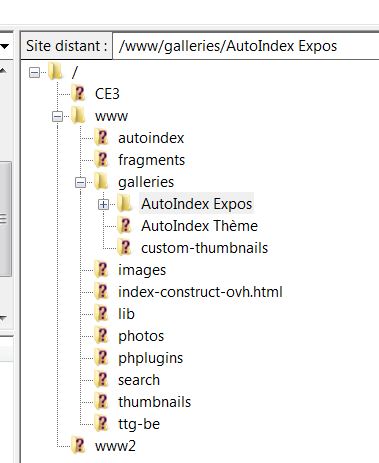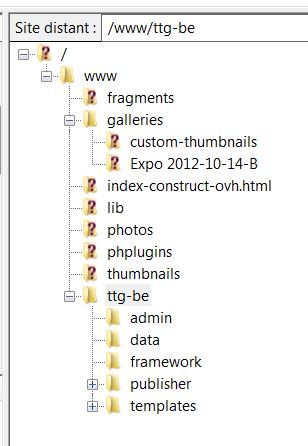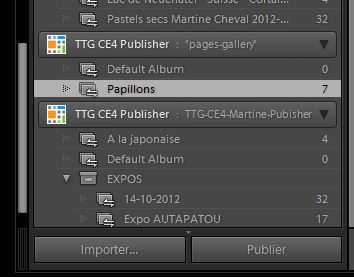Community @ The Turning Gate
Support community for TTG plugins and products.
NOTICE
The Turning Gate's Community has moved to a new home, at https://discourse.theturninggate.net.
This forum is now closed, and exists here as a read-only archive.
- New user registrations are disabled.
- Users cannot create new topics.
- Users cannot reply to existing topics.
You are not logged in.
- Topics: Active | Unanswered
Pages: 1
#1 2014-08-05 22:58:55
- fwillette
- Member
- From: Brussels - Belgium
- Registered: 2014-05-08
- Posts: 135
Gallery pages show doesn't start - Solved
Hi
I'm building my site step by step. The question today concern the "gallery-pages"
Setting up LR, I did enable a gallery show in the Apearance pane / the gallery :galleria slideshow type, assigned to the info page.
It worked pretty good, but todays I have updated the images using The Publisher method, followins the instructions given in:
http://theturninggate.net/2014/07/the-p … home-page/
The images have been updated, but when I access the info page (named "Oeuvres récentes), the images appear like a classic gallery and the slideshown doesn't start anymore, althougt "autostart" in enabled.
Any help is welkome.
br
Fredy
Last edited by fwillette (2014-08-09 17:41:08)
http://www.martine-cheval.be/
Lightroom CC2015
Offline
#2 2014-08-05 23:36:21
- rod barbee
- Moderator
- From: Port Ludlow, WA USA
- Registered: 2012-09-24
- Posts: 17,830
- Website
Re: Gallery pages show doesn't start - Solved
how about a link to the site?
I just tried this on my test site and it works fine. I set up gallery to be displayed on the Info page and turned it over to Publisher control. You can see it here, click on Info: http://ce4.barbeephoto.com
did you create a Publisher template from either CE4 Gallery or CE4 Stage and give it the slug "pages-gallery"?
Rod
Just a user with way too much time on his hands.
www.rodbarbee.com
ttg-tips.com, Backlight 2/3 test site
Offline
#3 2014-08-06 00:30:05
- fwillette
- Member
- From: Brussels - Belgium
- Registered: 2014-05-08
- Posts: 135
Re: Gallery pages show doesn't start - Solved
Hi Rod
Thanks
I have forgotten to give the link, here it is: http://www.martine-cheval.be/info.php
I created an ALBUM in the Publisher, using an existing gallery template, and gave him the slug pages-gallery.
The images have been correctly publihed.
This was the first sted.
From then, I have updated the Publisher instance. Top level galleries directory was "/autoindex", it is now "galleries"
I republished the gallery, but show doesn't start automatically. Here is the web structure:
br
Fredy
I gave a look at your site. The Info page has a" full screen flip" style gallery, could it be a working difference with "galleria slide" type
http://www.martine-cheval.be/
Lightroom CC2015
Offline
#4 2014-08-06 00:35:55
- fwillette
- Member
- From: Brussels - Belgium
- Registered: 2014-05-08
- Posts: 135
Re: Gallery pages show doesn't start - Solved
I've just noted that browsing through the site's pages, the favicon appears for all pages but the Info ( Oeuvres récentes ).
Could it be a link with the accented character?
http://www.martine-cheval.be/
Lightroom CC2015
Offline
#5 2014-08-06 02:41:04
- rod barbee
- Moderator
- From: Port Ludlow, WA USA
- Registered: 2012-09-24
- Posts: 17,830
- Website
Re: Gallery pages show doesn't start - Solved
I gave a look at your site. The Info page has a" full screen flip" style gallery, could it be a working difference with "galleria slide" type
the kind of gallery doesn't matter. I just happened to have a flip gallery set up with the "pages-gallery" slug.
I don't see any folder named "pages-gallery" in your galleries/ folder. You need one there for this to work.
Rod
Just a user with way too much time on his hands.
www.rodbarbee.com
ttg-tips.com, Backlight 2/3 test site
Offline
#6 2014-08-08 01:17:47
- fwillette
- Member
- From: Brussels - Belgium
- Registered: 2014-05-08
- Posts: 135
Re: Gallery pages show doesn't start - Solved
Hi Rod
There was an existing "pages-gallery" in the www/autoindex, created with an existing instance of Publisher.
I deleted this "pages-gallery" and removed this autoindex.
I modified the Publisher instance with new target: /galleries, but never could create a "pages-gallery" there with Publisher, so I created a "pages-gallery" manually in /galleries an then images were uploaded inside by Publisher, but nothing changed in the Info (Oeuvres récentes) page.
I also tried ti reload pages, useless.
Anyway dont't care too mutch about this for I am plannig to change the site structure.
Thanks for all the support
br
Fredy
http://www.martine-cheval.be/
Lightroom CC2015
Offline
#7 2014-08-08 01:48:13
- rod barbee
- Moderator
- From: Port Ludlow, WA USA
- Registered: 2012-09-24
- Posts: 17,830
- Website
Re: Gallery pages show doesn't start - Solved
sounds like a misunderstanding of how this should work. typically, in a Pages installation the top-level galleries folder is galleries/ and this is what you need to set up in Publisher.
In ttg-be/templates/gallery is where you place any gallery templates you plan on using.
Using Publisher, create an album using any of your gallery templates and name the slug "pages-gallery" and check the box to hide it from the autoindex. This will be published in the /galleries/ folder. It shouldn't be in a separate autoindex folder.
If you want to try it again, be sure the structure is set up so that the album you're using for the Pages gallery (for use in any of the pages) is inside the top-level gallery folder you've set up for Publisher.
Rod
Just a user with way too much time on his hands.
www.rodbarbee.com
ttg-tips.com, Backlight 2/3 test site
Offline
#8 2014-08-08 20:56:07
- fwillette
- Member
- From: Brussels - Belgium
- Registered: 2014-05-08
- Posts: 135
Re: Gallery pages show doesn't start - Solved
Hi Rod
I try to reproduce the problem, thus restarted building site from scratch.
Reexported page 7.0.7 and reloaded. Web structure is O.K. but I can't acces Info page anymore: http://martine-cheval.be/info.php
Using firefox 31.0 I get the following message:
The page is not correctly redirected.
Cause could be cookies are not activated or refused.
I checked Firefox setup, cookies are allowed and any are presents for martine-cheval.be
Could you, or anybody else, help me with this issue?
br
Fredy
Last edited by fwillette (2014-08-08 21:53:20)
http://www.martine-cheval.be/
Lightroom CC2015
Offline
#9 2014-08-08 22:06:04
- rod barbee
- Moderator
- From: Port Ludlow, WA USA
- Registered: 2012-09-24
- Posts: 17,830
- Website
Re: Gallery pages show doesn't start - Solved
Matt or Ben will have to look. Since this is a new issue, I suggest creating a new topic for it.
Rod
Just a user with way too much time on his hands.
www.rodbarbee.com
ttg-tips.com, Backlight 2/3 test site
Offline
#10 2014-08-08 22:18:32
- fwillette
- Member
- From: Brussels - Belgium
- Registered: 2014-05-08
- Posts: 135
Re: Gallery pages show doesn't start - Solved
OK
New post created.
Thanks
Frefy
http://www.martine-cheval.be/
Lightroom CC2015
Offline
#11 2014-08-09 01:16:04
- fwillette
- Member
- From: Brussels - Belgium
- Registered: 2014-05-08
- Posts: 135
Re: Gallery pages show doesn't start - Solved
I'm back and more deperated than ever.
Site was working as expected with a "gallery" running in the Info page, not the less "pages-gallery" to see in the Galleries folder
Thus I wanted to experiment the replacement of the gallery's images.
I createf a gallery template (Gallery) an uploaded it in /www/ttg-be/templates/gallery/Gallery
I created a publisher instance with "galleries as target.
I prepared an album named "Papillons" with " pages-gallery " slug and clicked Ceate, NOT on publish
Althought the galeria slideshow doesn't work anymore, an empty Papillons gallery appears in the Info page :
http://martine-cheval.be/info.php and also in the Galleries page : http://martine-cheval.be/galleries.php
This behaviour seems strange form me.
Should I go on and publish this album to see the effect?
Best regards
Fredy
http://www.martine-cheval.be/
Lightroom CC2015
Offline
#12 2014-08-09 01:24:49
- rod barbee
- Moderator
- From: Port Ludlow, WA USA
- Registered: 2012-09-24
- Posts: 17,830
- Website
Re: Gallery pages show doesn't start - Solved
you need to publish images to the album before the slideshow will work.
the reason the Papillons gallery is appearing on your Galleries page is most likely because you didn't check the 'hide from autoindex' check box when you created the album.
Rod
Just a user with way too much time on his hands.
www.rodbarbee.com
ttg-tips.com, Backlight 2/3 test site
Offline
#13 2014-08-09 02:22:21
- fwillette
- Member
- From: Brussels - Belgium
- Registered: 2014-05-08
- Posts: 135
Re: Gallery pages show doesn't start - Solved
Effectively the 'hide from autoindex' check box wasn't checked.
It seems that creating or updating and saving an album upload his structure or template, I don't know exactly whitch word to use, is directly uploaded (without publishing), whitch is rather an inexpected behaviour.
Finally I uploaded the new images, they are present in the Info page, but as a standard gallery, not as the original "pages-gallery" starting immediately when accessing the Info page.
I apologise for requesting so mutch time for one user only.
Thanks again and again
Fredy
http://www.martine-cheval.be/
Lightroom CC2015
Offline
#14 2014-08-09 02:41:17
- rod barbee
- Moderator
- From: Port Ludlow, WA USA
- Registered: 2012-09-24
- Posts: 17,830
- Website
Re: Gallery pages show doesn't start - Solved
It seems that creating or updating and saving an album upload his structure or template, I don't know exactly whitch word to use, is directly uploaded (without publishing), whitch is rather an inexpected behaviour.
You first need to create the template Publisher will use by exporting either a CE4 Gallery or CE4 Stage. You upload this exported gallery to the ttg-be/templates/gallery/ folder. That should be the only uploading you need to do via FTP
You then create the Album via Publisher. In the case of the 'pages-gallery' album, make sure check the hide from autoindex box.
Finally I uploaded the new images, they are present in the Info page, but as a standard gallery, not as the original "pages-gallery" starting immediately when accessing the Info page.
What are you expecting to see? the Info page is using the template you created, which can be seen here:
http://martine-cheval.be/ttg-be/templat … y/Gallery/
It's a standard CE4 Gallery, just like you set up. What did you want to see?
Rod
Just a user with way too much time on his hands.
www.rodbarbee.com
ttg-tips.com, Backlight 2/3 test site
Offline
#15 2014-08-09 04:56:45
- fwillette
- Member
- From: Brussels - Belgium
- Registered: 2014-05-08
- Posts: 135
Re: Gallery pages show doesn't start - Solved
A few days ago you sent me a link to your site where the Info page had an auto playing gallery if I well remember):
[ I just tried this on my test site and it works fine. I set up gallery to be displayed on the Info page and turned it over to Publisher control. You can see it here, click on Info: http://ce4.barbeephoto.com ]
Maybe has it been change.
When I created the base of the site, clicking on the Info page makes that the galleria slideshow starts automatically ( autoplay is checked ). What I would see is that after having updated the images of these " gallery ", following these instructions
http://ce4.theturninggate.net/docs/doku … home_page,
the autoplay should still be active showing the "diaporama" automatically when selecting the Info page.
http://www.martine-cheval.be/
Lightroom CC2015
Offline
#16 2014-08-09 08:03:42
- rod barbee
- Moderator
- From: Port Ludlow, WA USA
- Registered: 2012-09-24
- Posts: 17,830
- Website
Re: Gallery pages show doesn't start - Solved
Maybe has it been change.
Yep, I changed it (it's a test site after all ![]() )
)
Are you saying that you still want the Galleria slide show on the Info Page and have that under Publisher control?
If so, you need to make your "pages-gallery" from CE4 Stage with Galleria chosen for Staging.
You need to use Stage for the pages-gallery if you want to have either the Full Page Flip or a Galleria gallery controlled by Publisher
Rod
Just a user with way too much time on his hands.
www.rodbarbee.com
ttg-tips.com, Backlight 2/3 test site
Offline
#17 2014-08-09 17:40:29
- fwillette
- Member
- From: Brussels - Belgium
- Registered: 2014-05-08
- Posts: 135
Re: Gallery pages show doesn't start - Solved
HERE WE ARE
I just purchased STAGE, buth there is nothing mentioning this need in the doc, nor in the LR setup
In the doc: http://ce4.theturninggate.net/docs/doku … _home_page
I can thind this: " To do this, you should have already installed TTG BE and CE4 Publisher. "
or this: " You may assign any gallery template to be used, created by CE4 Gallery, CE4 Stage, etc. "
Thus maybe is it a lack in the docs or tutos.
Whatever, thank you very mutch for your support and patience.
Unfortunately will I certainly need help again.
Best regards
Fredy
http://www.martine-cheval.be/
Lightroom CC2015
Offline
#18 2014-08-09 22:10:51
- rod barbee
- Moderator
- From: Port Ludlow, WA USA
- Registered: 2012-09-24
- Posts: 17,830
- Website
Re: Gallery pages show doesn't start - Solved
Right. Publisher can only create albums from templates you provide. The idea behind templates is that the resulting albums will look just like the template, except for the included pictures.
So yes, if you want galleria or full page flip you need to use a web engine that will create those to make your template.
Rod
Just a user with way too much time on his hands.
www.rodbarbee.com
ttg-tips.com, Backlight 2/3 test site
Offline
Pages: 1