Community @ The Turning Gate
Support community for TTG plugins and products.
NOTICE
The Turning Gate's Community has moved to a new home, at https://discourse.theturninggate.net.
This forum is now closed, and exists here as a read-only archive.
- New user registrations are disabled.
- Users cannot create new topics.
- Users cannot reply to existing topics.
You are not logged in.
- Topics: Active | Unanswered
Pages: 1
#1 2014-08-04 23:00:58
- alfred
- Member
- Registered: 2013-06-08
- Posts: 134
icon problem in Firefox - solved
I have updated CE4 pages with the new Awsome 4 syntax and the icons are back, but I face the following problem:
The icon (and the incons on the gallery slide show on the homepage as well) do not show up correctly in Firefox unless I hit the home button again. This happens only the very first time I load the homepage. Once I hit Home again or have switched to any other page it is OK.
It looks like this: 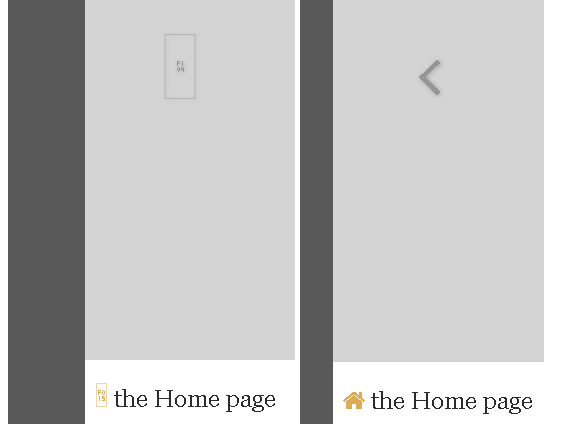
This occurs only in Firefox, it looks OK in IE. I have cleared the browser cache but that does not resolve the problem. Any idea what is causing this?
the link to the page: www.fotowarkstee.de
Last edited by alfred (2014-08-05 20:56:02)
Offline
#2 2014-08-05 01:28:45
- fwillette
- Member
- From: Brussels - Belgium
- Registered: 2014-05-08
- Posts: 135
Re: icon problem in Firefox - solved
Hi Alfred
Maybe can you give a look here: http://community.theturninggate.net/top … ns-solved/
Cordially
Fredy
http://www.martine-cheval.be/
Lightroom CC2015
Offline
#3 2014-08-05 01:40:57
Re: icon problem in Firefox - solved
Offline
#4 2014-08-05 20:55:33
- alfred
- Member
- Registered: 2013-06-08
- Posts: 134
Re: icon problem in Firefox - solved
Thanks Fredy and Matthew!
Those who can read have a clear advantage - should have found that myself. I need to stop fixing those problems in the middle of the night. Unfortunately I have to work during day-time ...
Cheers Alfred
Offline
Pages: 1