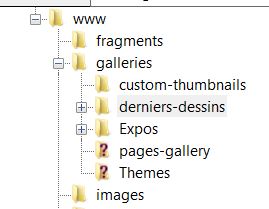Community @ The Turning Gate
Support community for TTG plugins and products.
NOTICE
The Turning Gate's Community has moved to a new home, at https://discourse.theturninggate.net.
This forum is now closed, and exists here as a read-only archive.
- New user registrations are disabled.
- Users cannot create new topics.
- Users cannot reply to existing topics.
You are not logged in.
- Topics: Active | Unanswered
Pages: 1
#1 2014-08-10 21:22:49
- alfred
- Member
- Registered: 2013-06-08
- Posts: 134
Pages Gallery managed by publisher
I thought I had manged to solve my problems, but here is another one: I cannot get a Publisher managed gallery for Pages to work.
I have published the site via Pages and have checked the tick-box to allow "Page replacement by Publisher" (set yes) and republished what Pages has produced.
I have created an album with publisher and entered a slug "pages-gallery" and used the settings described in the documentation.
The only thing I find unusual (not mentioned in the documentation) is the fact that I had to manually create a "pages-gallery" folder inside "galleries" and give it write access before I could upload the album. Before I got an error message.
But once I uplodaded the album, there is no effect, the homepage slide show is what I have created using Pages and not from Publisher.
The link is here: http://www.fotowarkstee.de/index.php
Where is my mistake? Thanks for any hints.
Alfred
Offline
#2 2014-08-10 21:41:53
- fwillette
- Member
- From: Brussels - Belgium
- Registered: 2014-05-08
- Posts: 135
Re: Pages Gallery managed by publisher
Hi Alfred
Seems I have had the same kind of issue, look here especially at the bottom of the topic
http://community.theturninggate.net/top … rt-solved/
Yet for me Publisher ceated the pages-gallery folder
Are you sure that, in Publisher, the top level is well galleries.
It seems that Stage is required for this working way
br
Fredy
http://www.martine-cheval.be/
Lightroom CC2015
Offline
#3 2014-08-10 21:57:21
- rod barbee
- Moderator
- From: Port Ludlow, WA USA
- Registered: 2012-09-24
- Posts: 17,830
- Website
Re: Pages Gallery managed by publisher
The only thing I find unusual (not mentioned in the documentation) is the fact that I had to manually create a "pages-gallery" folder inside "galleries" and give it write access before I could upload the album.
You shouldn't have to do this. All you need to do is to create an album and give it the slug "pages-gallery"
It should be accessible at this url: http://www.fotowarkstee.de/galleries/pages-gallery/ , but it's not.
It seems that Stage is required for this working way
No. You can use CE4 Gallery or Stage for this to work. If you want a Galleria slide show or a full page flip gallery, then you would need Stage.
Rod
Just a user with way too much time on his hands.
www.rodbarbee.com
ttg-tips.com, Backlight 2/3 test site
Offline
#4 2014-08-11 06:48:16
- alfred
- Member
- Registered: 2013-06-08
- Posts: 134
Re: Pages Gallery managed by publisher
Hi Rod,
I can see that files are missing in the pages-gallery (no index file for example). So I have started again by deleting the pages-galler folder and then tried to publish via Publisher. I get the follwoing error message:
Unable to perform action: uploadRendition
Message: path was not found: ./../../galleries/pages-gallery
When I create the folder externally via my ftp client the upload works whitout any error message, but only the photos and thumbnails seem to be exported, no index file etc.
It looks as if Publisher thinks they were there already.
I had a lot of problems when I tried to migrate from CE3 mainly due to the fact the my Autoindex structere had been generated via manual Autoindex creations and not being managed via Publisher.
In the meantime I have deleted everything and started from scratch (but not the back-end). It works fine now except this Publisher Gallery problem.
Is there a possiblility that there is somehting remaing in the back-end from the early days preventing Publisher to create the pages-gallery? Should I go for a clean start and re-installing the back-end parts as well?
Alfred
Offline
#5 2014-08-11 07:32:15
- rod barbee
- Moderator
- From: Port Ludlow, WA USA
- Registered: 2012-09-24
- Posts: 17,830
- Website
Re: Pages Gallery managed by publisher
I'm still curious as to why you had to manually create a folder names pages-gallery/ inside the /galleries/ folder.
If you've set your top-level galley folder to "galleries" then you should be able to publish to that folder.
Ben will have to answer your question about the back-end
Rod
Just a user with way too much time on his hands.
www.rodbarbee.com
ttg-tips.com, Backlight 2/3 test site
Offline
#6 2014-08-11 07:51:24
- Ben
- Moderator
- From: Melbourne, Australia
- Registered: 2012-09-29
- Posts: 4,399
Re: Pages Gallery managed by publisher
It is generally a bad idea to manually delete or change files within galleries. It needs to be managed by Publisher.
It's possible that the pages-gallery is still saved in your database. If you're starting afresh, the simplest solution would be to rename or delete the file ttg-be/data/publisher/master.sq3
Offline
#7 2014-08-11 21:14:56
- alfred
- Member
- Registered: 2013-06-08
- Posts: 134
Re: Pages Gallery managed by publisher
Hi Ben, Rod and Fredy thanks a lot for the help - much appreciated. I think I got it in place now. The deletion happended in the first place when I started over again, coming from my problems with not having understood the use of Publisher to create Autoindex folders. I have created them in the past with CE3 always directly via Autoindex. I had then used Daniel Leu's Breadcrumbs code which worked fine at that time. It all got messy after the migration attempt which did not really work due to not having produced the Autindexes via Publisher (I think). At that point I had not spotted that there was a database in the background and thinking I could delete everything and start fresh - not realising that there was information stored in the DB. I write all of this hoping that eventually others might have some benefit from the mistakes I have made and the misunderstandings that have occured.
Anyway thanks again, and I will now upload my galleries again. Ahh, I will not delete things again within galleries :-)
Alfred
Offline
#8 2014-08-11 21:26:23
- fwillette
- Member
- From: Brussels - Belgium
- Registered: 2014-05-08
- Posts: 135
Re: Pages Gallery managed by publisher
Hi
Should it be possible to get a few informations about the data base and his role.
Don't think it is documented in the docs.
fredy
http://www.martine-cheval.be/
Lightroom CC2015
Offline
#9 2014-08-11 21:36:37
- Ben
- Moderator
- From: Melbourne, Australia
- Registered: 2012-09-29
- Posts: 4,399
Re: Pages Gallery managed by publisher
Hi Fredy, the database stores all information needed for your Publisher to function: album details, photo details, metadata, etc. The structure and data can be viewed via the phpLiteAdmin link on the TTG BE dashboard. It requires a further password that I can message you if interested. We do not document that, as for the vast majority of users, the database will be meaningless and clicking around within it without knowing what you're doing can break your setup.
Offline
#10 2014-08-11 22:22:48
- fwillette
- Member
- From: Brussels - Belgium
- Registered: 2014-05-08
- Posts: 135
Re: Pages Gallery managed by publisher
Thanks Ben
I'll go on ignoring these data base.
Enougth to know that it exist.
Best regards
Frédy
http://www.martine-cheval.be/
Lightroom CC2015
Offline
#11 2014-08-12 02:16:58
- fwillette
- Member
- From: Brussels - Belgium
- Registered: 2014-05-08
- Posts: 135
Re: Pages Gallery managed by publisher
Hi Ben
You said "It is generally a bad idea to manually delete or change files within galleries. "
In the beginning of site construction, I created a "test" gallery (named "derniers-dessins") and uploaded it in galleries folder.
I'm now using publisher to upload new galleries, and it works very well, but this "test" gallery is ignored by the Publisher.
My question is do I best recreate it by Publisher, with the same name,shall it be completely crushed, and shall it be fully managebled by Publisher afterwards, or should I manually I delete this "test" gallery before recreating it.
Fredy
http://www.martine-cheval.be/
Lightroom CC2015
Offline
#12 2014-08-12 02:26:22
- rod barbee
- Moderator
- From: Port Ludlow, WA USA
- Registered: 2012-09-24
- Posts: 17,830
- Website
Re: Pages Gallery managed by publisher
if you manually uploaded a gallery to the /galleries/ folder, then you need to delete it manually if you no longer want it there.
(You don't want to manually delete any albums from the /galleries/ folder that Publisher has created)
If you leave it there, the only way to manage it is through exporting and uploading, not Publisher. Publisher cannot manage anything it hasn't created.
So if you want to manage derniers-dessins with publisher, first delete it from the server. Then recreate using Publisher.
Rod
Just a user with way too much time on his hands.
www.rodbarbee.com
ttg-tips.com, Backlight 2/3 test site
Offline
#13 2014-08-12 07:26:53
- Ben
- Moderator
- From: Melbourne, Australia
- Registered: 2012-09-29
- Posts: 4,399
Re: Pages Gallery managed by publisher
If 'test' was created with Publisher, then you should be able to create the test gallery again in Publisher, and then delete it from Publisher.
Offline
#14 2014-08-13 00:37:47
- fwillette
- Member
- From: Brussels - Belgium
- Registered: 2014-05-08
- Posts: 135
Re: Pages Gallery managed by publisher
As the "test" gallery had been uploaded manually, I deleted it manually too and recreated with Publisher.
A really fabulous tool this publisher.
Everything seems working fine.
Thanks Ben and Rod
Fredy
http://www.martine-cheval.be/
Lightroom CC2015
Offline
Pages: 1