Community @ The Turning Gate
Support community for TTG plugins and products.
NOTICE
The Turning Gate's Community has moved to a new home, at https://discourse.theturninggate.net.
This forum is now closed, and exists here as a read-only archive.
- New user registrations are disabled.
- Users cannot create new topics.
- Users cannot reply to existing topics.
You are not logged in.
- Topics: Active | Unanswered
#1 2019-12-29 02:57:55
The Vegas "Strip" from previous image
I've had this issue for a while. I originally thought it was some background I had set wrong, but after paying more attention I am convinced it is a sliver of the previous image that remains. It seems to come and go depending on what size window I open in Safari. Has anyone else seen this? I wonder if there is a specific size or some setting I can change to eliminate it from occurring. Here is the home page. It only occurs when the previous image is a wider and/or longer dimension than the current image:
DaveChewPhotography-Home
Here are screenshots of two examples:
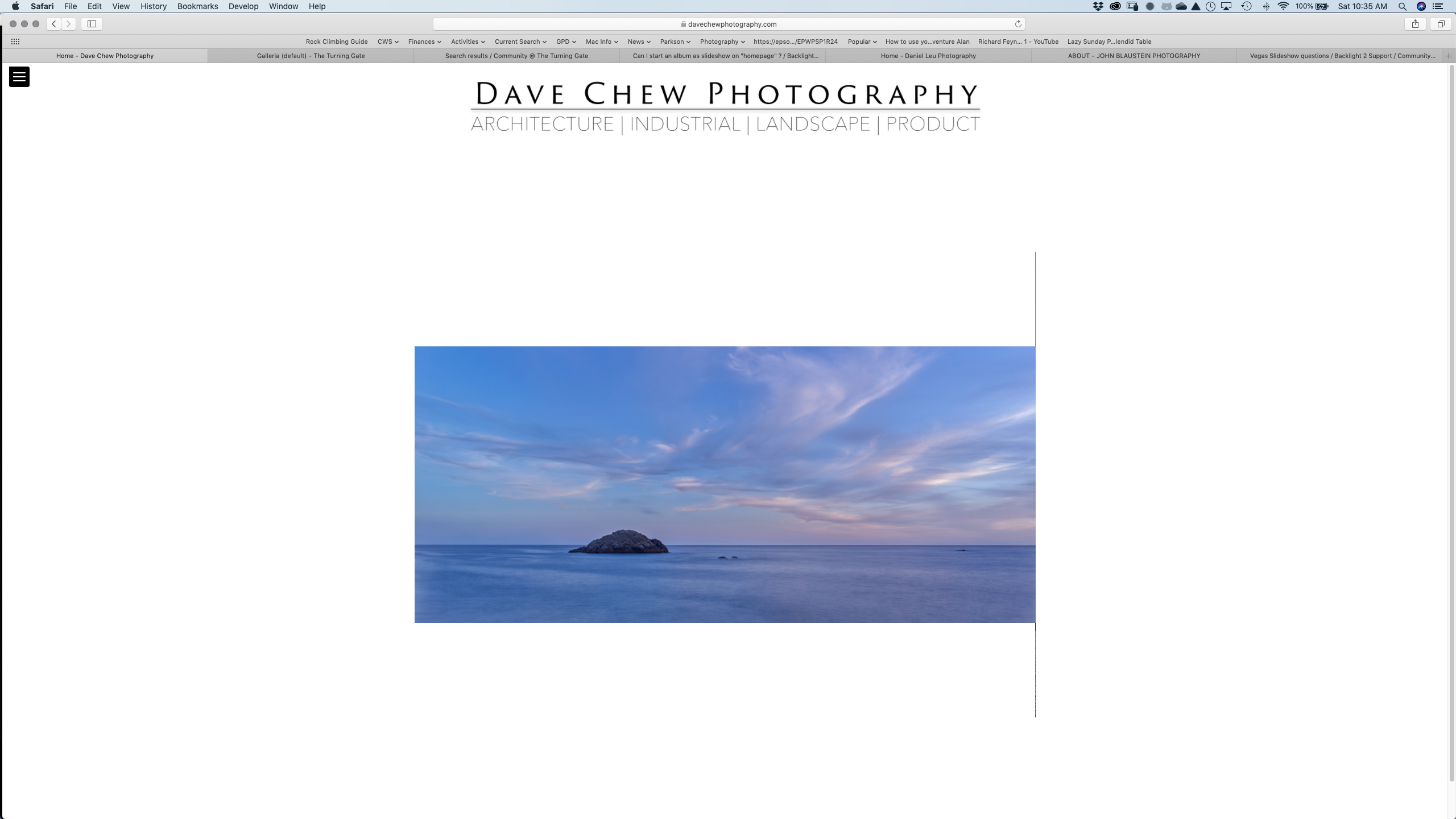
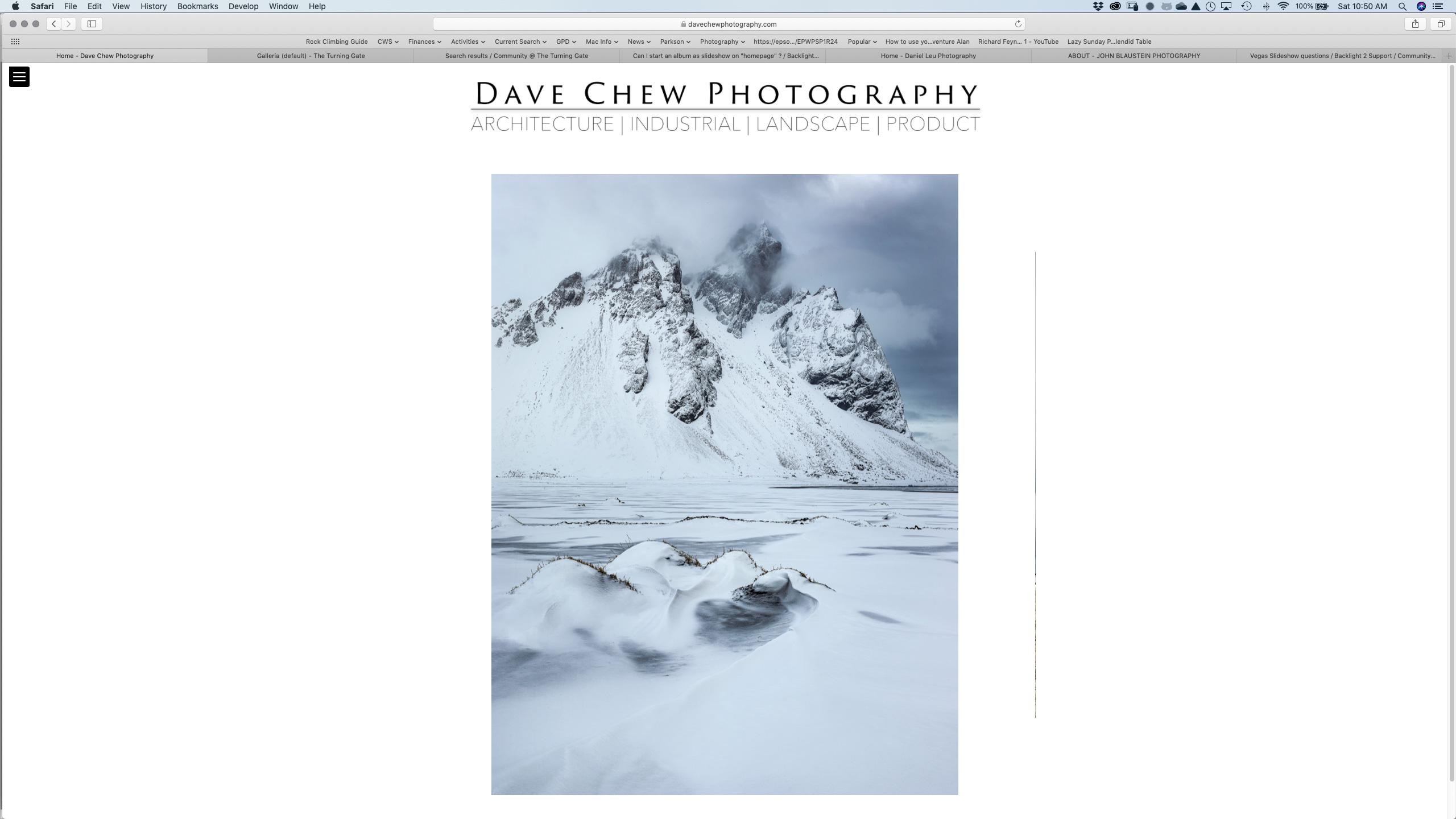
Here is a screenshot of the images used in my LR-Publish collection, with the image sides highlighted from the previous image where I think it is bleeding over.

Dave
Offline
#2 2019-12-29 08:09:54
- Daniel Leu
- Moderator
- Registered: 2012-10-11
- Posts: 1,624
- Website
Re: The Vegas "Strip" from previous image
Works fine for me on Mac Mojave using Chrome and Safari.
Daniel Leu | Photography
DanielLeu.com
My digital playground (eg, Backlight tips&tricks): lab.DanielLeu.com
Offline
#3 2019-12-29 08:40:33
- rod barbee
- Moderator
- From: Port Ludlow, WA USA
- Registered: 2012-09-24
- Posts: 17,830
- Website
Re: The Vegas "Strip" from previous image
I'm not seeing it either. On Windows using Firefox, Chrome, Edge and Opera.
I did notice that your tagline under Dave Chew Photography has some issues in Opera and Chrome though:

Rod
Just a user with way too much time on his hands.
www.rodbarbee.com
ttg-tips.com, Backlight 2/3 test site
Offline
#4 2019-12-29 09:06:46
Re: The Vegas "Strip" from previous image
Thanks to both of you. I will check on a few different computers here. Maybe it is my graphics/screen. It does go away depending on how I size the window.
Rod, thank you for posting the logo. I'm using a pretty thin font; maybe I need to recreate the file. It is a png 3333x333. I will try some different sizes.
Dave
Offline