Community @ The Turning Gate
Support community for TTG plugins and products.
NOTICE
The Turning Gate's Community has moved to a new home, at https://discourse.theturninggate.net.
This forum is now closed, and exists here as a read-only archive.
- New user registrations are disabled.
- Users cannot create new topics.
- Users cannot reply to existing topics.
You are not logged in.
- Topics: Active | Unanswered
#1 Re: Backlight 2 Support » The Vegas "Strip" from previous image » 2019-12-29 09:06:46
Thanks to both of you. I will check on a few different computers here. Maybe it is my graphics/screen. It does go away depending on how I size the window.
Rod, thank you for posting the logo. I'm using a pretty thin font; maybe I need to recreate the file. It is a png 3333x333. I will try some different sizes.
Dave
#2 Backlight 2 Support » The Vegas "Strip" from previous image » 2019-12-29 02:57:55
- dchew
- Replies: 3
I've had this issue for a while. I originally thought it was some background I had set wrong, but after paying more attention I am convinced it is a sliver of the previous image that remains. It seems to come and go depending on what size window I open in Safari. Has anyone else seen this? I wonder if there is a specific size or some setting I can change to eliminate it from occurring. Here is the home page. It only occurs when the previous image is a wider and/or longer dimension than the current image:
DaveChewPhotography-Home
Here are screenshots of two examples:
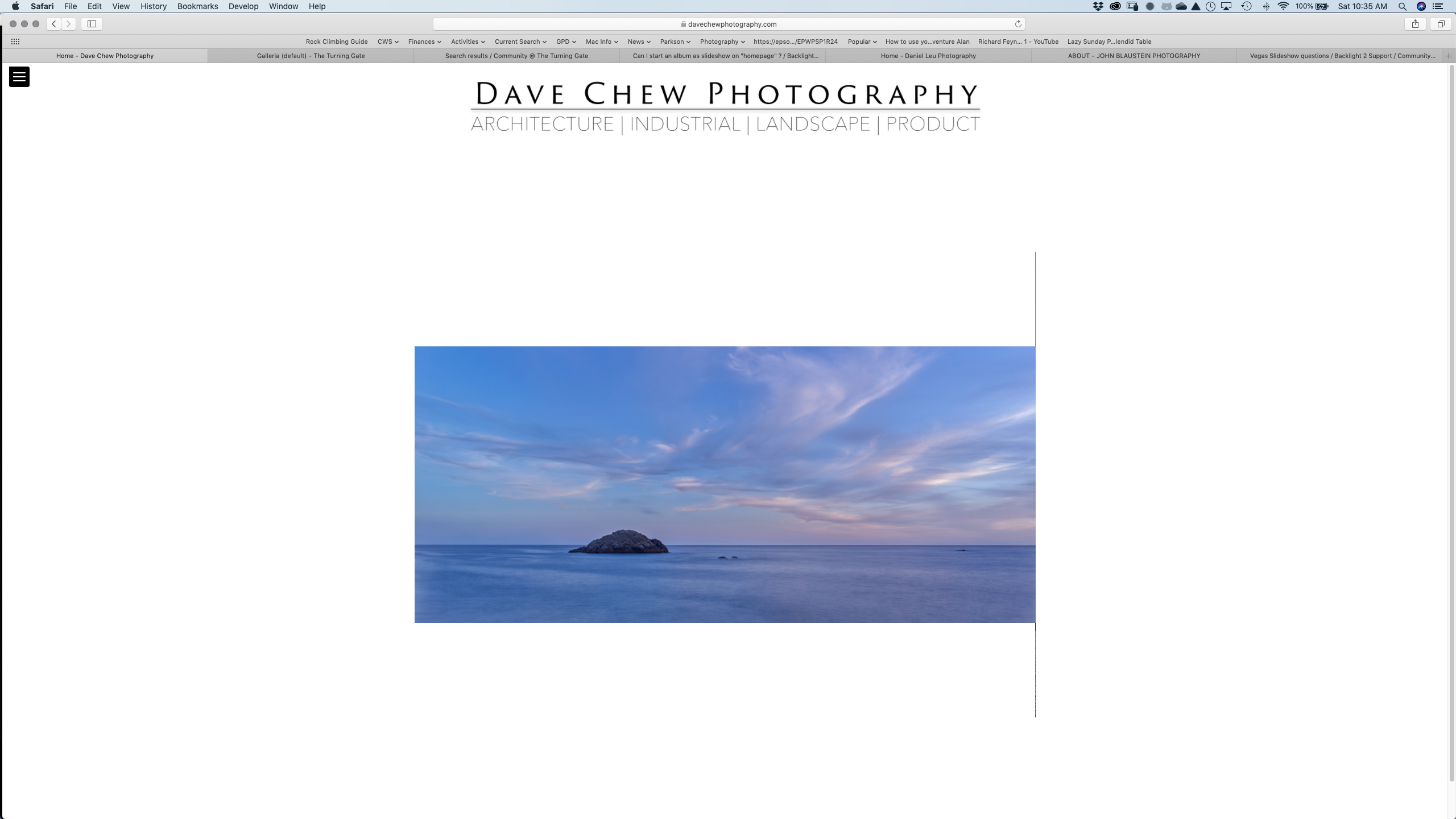
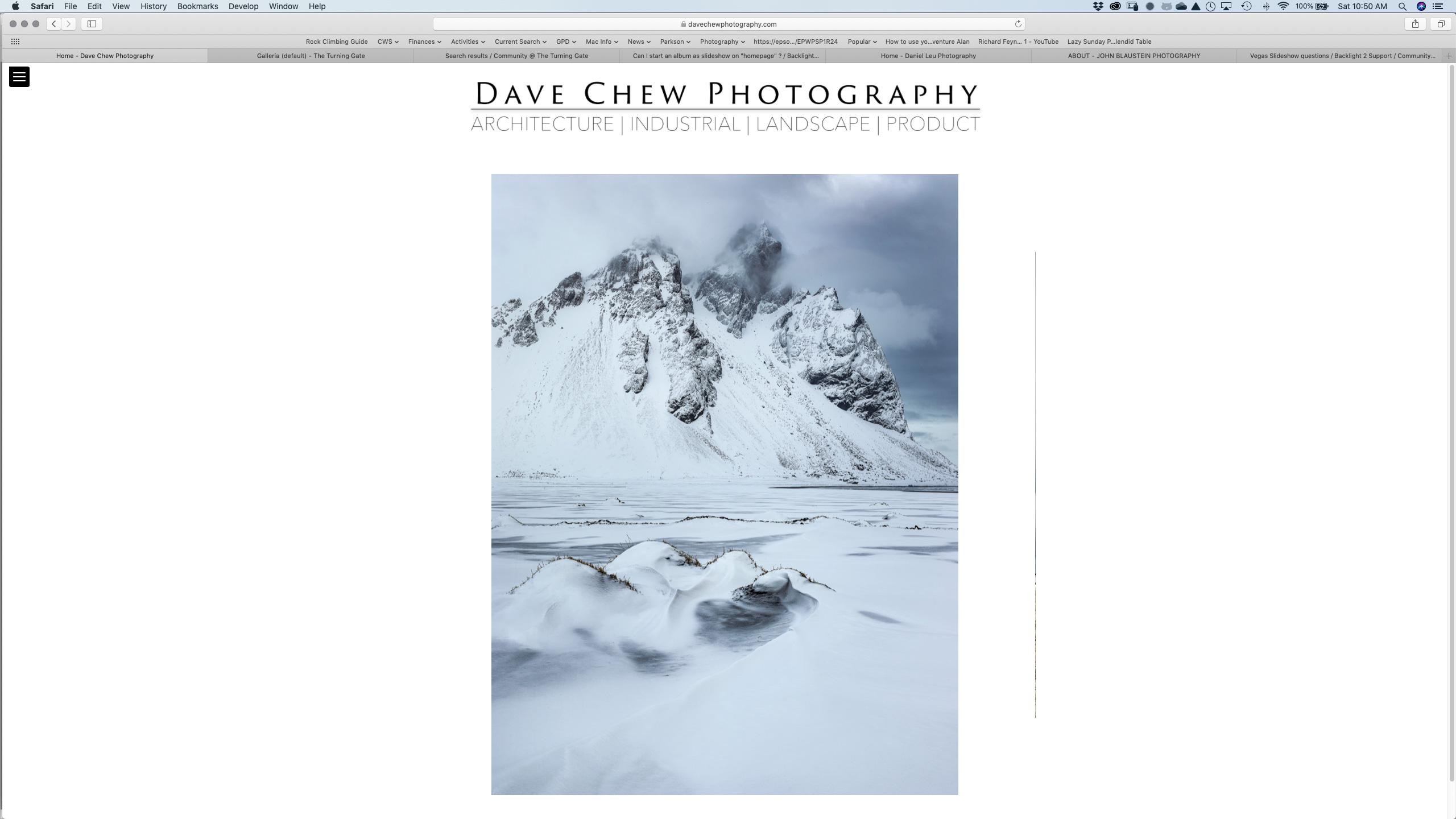
Here is a screenshot of the images used in my LR-Publish collection, with the image sides highlighted from the previous image where I think it is bleeding over.

Dave
#3 Re: Backlight Support » One Gallery of 5 Will Not Publish » 2019-12-29 02:24:31
Hi Ben,
Been two years and I just saw your question. Interesting because I had this problem again, but not exactly the same situation. My Vegas homepage slideshow hung up on a specific image. I republished but no improvement. Then I went to develop, moved a slider a bit and republished again; that worked.
I am hosted with godaddy. I know, not the best but I've been too lazy to switch everything, especially now with the https certificate and all the other sunk time into the current setup.
Dave
#4 Re: Backlight 2 Support » Publisher error after update BL2 » 2018-09-10 18:18:31
This is a similar error I was getting. A few things to check:
1. Make sure "publisher" is spelled correctly in the API path. Mine was not; I assumed it was my error, but I am not sure how that line gets loaded.
2. I reinstalled 4.0 twice. The second time that path was still spelled incorrectly; once I fixed that it worked. I do still get errors, but it is always on the first try. If I publish (or create New Album) a second time, it works and finds/loads the templates.
Dave
#5 Re: Backlight 2 Support » Issues with LR Publisher » 2018-09-10 04:24:10
I again deleted and reinstalled the TTG plugin. It seems to be working now. Sometimes I wonder if Godaddy is the issue. things just don't seem to update right away sometimes. Regardless, Thank you very much for your help Rod. I realize how many of these posts are self-inflicted, so much appreciated.
Dave
#6 Re: Backlight 2 Support » Issues with LR Publisher » 2018-09-10 03:29:02
Weird that in the Integration tab, "Enable Cart" is checked but ghosted. I don't use a cart...?
#7 Re: Backlight 2 Support » Issues with LR Publisher » 2018-09-10 03:25:35
Just tried publishing directly through Backlight. That works ok. So something is wrong with my LR pipeline. I tried disabling, removing and reinstalling the plugin, but that hasn't helped. I even deleted all the old albums inside TTG Publisher, but it still will not let me create a new album. The "Create Album" window does pop up, but then the "Unable to perform action: listTemplates" warning pops up. There are indeed no options in the Template dropdown list.
Dave
#8 Re: Backlight 2 Support » Issues with LR Publisher » 2018-09-10 00:41:02
Rod,
Just updated but that didn't help. Plug-in manager now says v4.0, but still get the same errors. this is what I get when I try to create a new album. It cannot find the list of templates:
Unable to perform action: listTemplates.
The server did not respond in the correct format.
Server response:
<!doctype html>
<html dir="ltr" lang="en">
<head>
<meta charset="utf-8" />
<meta http-equiv="x-ua-compatible" content="ie=edge" />
<meta name="viewport" content="width=device-width, initial-scale=1, shrink-to-fit=no" />
<title>Backlight</title>
<link rel="shortcut icon" href="https://davechewphotography.com/backlight/modules/module-admin/lib/images/favicon.ico" />
<link rel="stylesheet" href="https://davechewphotography.com/backlight/modules/module-admin/lib/css/normalize.css" />
<link rel="stylesheet" href="https://davechewphotography.com/backlight/modules/module-admin/lib/css/structure.css" />
<link rel="stylesheet" href="https://davechewphotography.com/backlight/modules/module-admin/lib/css/navigation.css" />
<link rel="stylesheet" href="https://davechewphotography.com/backlight/modules/module-admin/lib/css/style.css" />
<link rel="stylesheet" href="https://davechewphotography.com/backlight/modules/module-admin/lib/css/grid-framework-12col.css" />
<link rel="stylesheet" href="https://davechewphotography.com/backlight/modules/module-admin/lib/css/font-awesome.min.css" />
<link rel="stylesheet" href="https://davechewphotography.com/backlight/modules/module-admin/lib/css/jquery.fancybox.min.css" />
<link rel="stylesheet" href="https://davechewphotography.com/backlight/modules/module-admin/lib/css/magnific-popup.css" />
<link rel="stylesheet" href="https://davechewphotography.com/backlight/modules/module-admin/lib/css/jquery-ui.css"/>
<link rel='stylesheet' href='https://davechewphotography.com/backlight/modules/module-admin/lib/css/footable.standalone.min.css'/>
#9 Re: Backlight 2 Support » Issues with LR Publisher » 2018-09-09 23:49:54
I went to backlight and re-saved every album. Now I do not get error 418 but instead get all this:
Unable to perform action: getSetupForTemplate.
The server did not respond in the correct format.
Server response:
<!doctype html>
<html dir="ltr" lang="en">
<head>
<meta charset="utf-8" />
<meta http-equiv="x-ua-compatible" content="ie=edge" />
<meta name="viewport" content="width=device-width, initial-scale=1, shrink-to-fit=no" />
<title>Backlight</title>
<link rel="shortcut icon" href="https://davechewphotography.com/backlight/modules/module-admin/lib/images/favicon.ico" />
<link rel="stylesheet" href="https://davechewphotography.com/backlight/modules/module-admin/lib/css/normalize.css" />
<link rel="stylesheet" href="https://davechewphotography.com/backlight/modules/module-admin/lib/css/structure.css" />
<link rel="stylesheet" href="https://davechewphotography.com/backlight/modules/module-admin/lib/css/navigation.css" />
<link rel="stylesheet" href="https://davechewphotography.com/backlight/modules/module-admin/lib/css/style.css" />
<link rel="stylesheet" href="https://davechewphotography.com/backlight/modules/module-admin/lib/css/grid-framework-12col.css" />
<link rel="stylesheet" href="https://davechewphotography.com/backlight/modules/module-admin/lib/css/font-awesome.min.css" />
<link rel="stylesheet" href="https://davechewphotography.com/backlight/modules/module-admin/lib/css/jquery.fancybox.min.css" />
<link rel="stylesheet" href="https://davechewphotography.com/backlight/modules/module-admin/lib/css/magnific-popup.css" />
<link rel="stylesheet" href="https://davechewphotography.com/backlight/modules/module-admin/lib/css/jquery-ui.css"/>
<link rel='stylesheet' href='https://davechewphotography.com/backlight/modules/module-admin/lib/css/footable.standalone.min.css'/>
<script src="https://davechewphotography.com/backlight/modules/module-admin/lib/js/jquery-2.1.3.min.js"></script>
</head>
<body>
<div id="pangolin">
<div class="page" data-layout="0col split">
<input type="checkbox" class="toggleColumn" id="columnL" />
<input type="checkbox" class="toggleColumn" id="columnR" />
<div class="pageBody">
<!-- <header class="header spine">
</header> -->
#10 Backlight 2 Support » Issues with LR Publisher » 2018-09-09 23:37:28
- dchew
- Replies: 7
I am getting several errors in LR's TTG Publisher v3.2.3.1. When trying to re-publish I get error (418).
Under "Publisher API Details" it still references this url:
https://davechewphotography.com/backlight/publisher/
but when I click Check Authentication it works. If I remove /publisher from the url (which doesn't exist any more), it errors saying I need it.
Thought I might have an old LR version of TTG Publisher but I cannot figure out where to download on TTTG.
Albums in LR now do not match the albums in Backlight.
#11 Re: Backlight 2 Support » Errors during upgrade » 2018-09-09 21:34:44
Couldn't find any templates using Okapi, but I went through and re-saved the galleries page and it works now. Thank you very much.
Dave
#12 Re: Backlight 2 Support » Errors during upgrade » 2018-09-09 21:13:02
That worked! I have one more minor problem: I must have something somewhere that links to the old Okapi modules. I get this error from the galleries page: https://www.davechewphotography.com/galleries/
Something went wrong
Unable to find the module standard-album-set.
Have you removed this from backlight/designer/modules? If so, either copy the module back, or change the template used by this album. in EngineFactory.php on line 404
I can't seem to find it. All my templates say "Pangolin...", for page type. I'd rather not have to install the old Okapi modules if I don't have to.
Dave
#13 Re: Backlight 2 Support » Errors during upgrade » 2018-09-09 20:06:02
Thanks Ben I will check. Using Godaddy not Bluehost. Started with them and I've been too lazy to change...
Dave
#14 Backlight 2 Support » Errors during upgrade » 2018-09-09 19:45:27
- dchew
- Replies: 6
I have the following errors:
In https://www.davechewphotography.com/backlight/
Warning: require_once(../backlight/modules/module-framework/Framework.php) [function.require-once]: failed to open stream: No such file or directory in /home/content/31/14016031/html/backlight/index.php on line 8
Fatal error: require_once() [function.require]: Failed opening required '../backlight/modules/module-framework/Framework.php' (include_path='.:/usr/local/php5/lib/php') in /home/content/31/14016031/html/backlight/index.php on line 8
In https://www.davechewphotography.com/bac … installer/
Parse error: syntax error, unexpected T_CONST in /home/content/31/14016031/html/backlight/installer/lib/Installer.php on line 10
I copied the root .htaccess and index.php files over and the /backlight/.htaccess, env.php.skel, index.php files. Also folders /backlight/installer and /backlight/modules. Not /backlight/custom or /backlight/data.
Dave
#15 Re: Backlight Support » No Pallet Copy in mobile view » 2018-04-30 09:44:30
Thank you Matthew!
Duh.
Dave
#16 Backlight Support » No Pallet Copy in mobile view » 2018-04-30 01:43:43
- dchew
- Replies: 2
I get confused with pallets, trays, columns... which is probably the source of this issue.
I am trying to migrate to Pangolin, but struggling with the Pages. here is my current "about" page with an old Okapi template:
http://www.davechewphotography.com/about/
Here is the new test page using a Pagnolin template:
http://www.davechewphotography.com/aboutpang
I cannot figure out why text in "Pallet 01" does not appear in the Pangolin version. I have the same text in both. I wondered if the image link was creating problems, but even if I delete that link, no text appears. Obviously there is something I don't understand about the way Pangolin works. The vertical navigation appears on mobile devices as it should, but there is no pallet.
Dave
#17 Re: Backlight Support » Horizontal Navigation Menu spread/padding » 2018-04-16 08:10:27
Ahh.
Thank you Rod!
Dave
#18 Backlight Support » Horizontal Navigation Menu spread/padding » 2018-04-16 04:02:49
- dchew
- Replies: 2
I am finally trying to migrate to Pangolin. Experimenting with a new template to get a similar look. I am trying to figure out what drives the spacing between navigation menu items in the horizontal desktop view.
Here is the "about" page on my current site in Okapi:
http://www.davechewphotography.com/about/
Here is the new version in Pangolin:
http://www.davechewphotography.com/aboutpang
Is there a way to spread out the menu items like what is on the current Okapi version?
I've been poking around for a few hours and cannot figure it out.
Dave
#19 Re: Backlight Support » One Gallery of 5 Will Not Publish » 2017-10-23 23:37:06
Found it. Big image but not as big as some others. I opened it in PS, saved a new copy and that one published fine.
Thank you for your help.
Dave
#20 Re: Backlight Support » One Gallery of 5 Will Not Publish » 2017-10-23 23:25:48
Thanks for the reply Rod.
All of the images have been previously published and (7) were targeted for re-publish. I just tried deleting all seven of those from the collection and that worked!
I will add them back one at a time to see where the problem is.
Dave
#21 Backlight Support » One Gallery of 5 Will Not Publish » 2017-10-23 23:00:31
- dchew
- Replies: 6
Running Backlight 1.2.2, but using Okapi pages not Pagnolin.
I have 5 galleries. All but one, "Trees", publish and they are all based off the same template. "Trees" has always worked until this morning when I went to update. Maybe there is a specific image that is a problem...?
This is the error. Immediately after trying this I can go to another album and update it, so I''m sure the problem is not a network connection: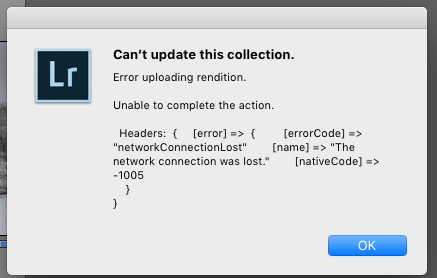
Dave
#22 General » Backlight Makes My Business Better » 2017-06-15 01:16:19
- dchew
- Replies: 0
This morning sitting in an airport I received an email from someone requesting prints. She knows one image she wants, but would like some options for a second to go with it. Because I travel with a copy of my "Master" images on an SSD drive, I can create a new album in Publish Services, export and upload a specific collection of images for her. All within minutes of receiving the email. I've done this several times since switching over.
Thank you Backlight!
Dave
#23 Re: Backlight Showcase » Basic Backlight Up and Running » 2017-03-25 19:53:07
Looks great, Dave! We'll give you lots of good reasons to keep your design evolving as well, I think. ;-)
That's good news Matthew!
Backlight is perfect for me because my html skills are so poor. Perhaps plural "skills" is being too kind to myself. I had some code in my old site which was based on CE4 when it first came out. After a year or so, and a few versions of LR later in which I lost my templates and TTG engines, even a simple change became too much for me, so there it sat stagnant in the weeds.
But Backlight is a whole different story. I can keep my customization to a minimum this time, and the way it integrates with LR puts a big wide tunnel through the Learning Curve Mountain. So I am particularly excited to hear about new features that I can add as I go.
Marvelous product and service.
Dave
#24 Re: Backlight Showcase » Basic Backlight Up and Running » 2017-03-25 19:35:51
Thanks for the comments Rod,
I failed to dump my cache and didn't notice the link so thanks for that.
Dave
really nice work. Site looks great too.
Take a look at the tray in your home page. There's a broken link to an image.
#25 Backlight Showcase » Basic Backlight Up and Running » 2017-03-25 09:41:17
- dchew
- Replies: 5
It's been four years since i updated my site: http://www.davechewphotography.com/
Now that I have Backlight I will have no excuses to wait so long. Many thanks to Matthew, Rod and others for your help. I'm sure things will change as I learn and modify.
Dave