Community @ The Turning Gate
Support community for TTG plugins and products.
NOTICE
The Turning Gate's Community has moved to a new home, at https://discourse.theturninggate.net.
This forum is now closed, and exists here as a read-only archive.
- New user registrations are disabled.
- Users cannot create new topics.
- Users cannot reply to existing topics.
You are not logged in.
- Topics: Active | Unanswered
#1 Re: Backlight 2 Support » Which CE4 PHP Files to Delete after Upgrading to Backlight? Contact? » 2020-01-20 07:20:38
@Rod. Thanks. So when I sort by date, I see the folders of home, backlight, and I believe album folders all updated in the past couple of days. Other PHP files such as about, contact, etc. are last dated 6/15/19 or earlier so those should be fair game to delete? The about and contact files for Backlight sit elsewhere?
#2 Backlight 2 Support » Which CE4 PHP Files to Delete after Upgrading to Backlight? Contact? » 2020-01-20 00:53:34
- leftyimages
- Replies: 3
So now that I have upgraded from CE4 to Backlight, it seems that there may be files that are no longer needed? Should any of the original PHP files from CE4 be deleted?
One thing that makes me think so is that I received a message via my old contact form. Any thoughts on how that could be happening? Unless the "bots" have saved the old contact form and are just submitting somehow? The reason is that on my new contact form I don't ask for the phone but the email from the old contact form includes a phone number.
Thanks.
#3 Re: Backlight 2 Support » Album settings to download higher resolution files » 2020-01-20 00:44:02
@Rod. Yeah. I think that is what happened the first time I was trialing it. I updated the settings but then didn't click to "Update Album Files" in the "Special Links" section of the Backlight2 Dashboard. I think it works now.
Thanks again.
#4 Re: Backlight 2 Support » Album settings to download higher resolution files » 2020-01-19 15:47:58
@Rod. Thanks for testing. I thought I had created the same settings previously when trying to do this. I just did the same and it works now. I'm not sure if Updating Album files also helped straighten this out. Files that were 2400 uploaded to 2048 on the long edge so basically whatever you want the final file size to be, that album needs to be that setting OR I think when i uploaded the file via FTP then it would have uploaded at 2400pixels.
Maybe that was it? Originally it was defaulted to 960 when I created the album. I changed the template to 2048 but it did not update on the album? So the individual album was still set on 960?
#5 Re: Backlight 2 Support » Album settings to download higher resolution files » 2020-01-19 07:50:15
@Rod. I see. So the original file via Backlight goes from about 335kb to 73kb. I know there are compression variables as well. Resolution pixels goes down. So I create the album and upload via Backlight. Then with FTP client find the album and then manually upload the files via FTP. Then when viewing on web browser and download, it then downloads the 335kb file. Requires the extra step but then will have the larger file and will not be depending on LR.
#6 Re: Backlight 2 Support » Album settings to download higher resolution files » 2020-01-19 07:40:39
@Rod. Yeah. I have explored those settings and even if I change the "Photos" (not thumbnails) to 2048 px width it still limits to 960. Not sure if this is an uploader limitation or other setting?
#7 Re: Backlight 2 Support » Album settings to download higher resolution files » 2020-01-19 07:12:43
@Rod. Thanks. Yes, I reviewed it during setup and testing. I was initially trying the upload straight from Backlight Admin panel/control and was testing upload of files say 1200 pixels but when download it would download at 960. I think I did notice that if it was portrait perspective the whole file did download so I think there is a limiter on the horizontal aspect. I was trying to develop a workflow that would not be LR dependent as I work from desktop and sometimes laptop and would rather export files in batch and then upload via Backlight if possible.
#8 Backlight 2 Support » Album settings to download higher resolution files » 2020-01-19 05:15:17
- leftyimages
- Replies: 10
Everyone, been late in upgrading from CE4 to Backlight 2 but have finally pulled the trigger and started the process. One thing that I think have noticed is that with CE4, if I created a page with the Web Engine that in the single view of an image if you save the picture, it would be the full-size image. In Backlight 2 it seems that the download file is 960 pixels on the long (usually horizontal) edge.
Is there other behavior or settings that I need to change so that if I upload a file that say is 1600 pixels on the long edge that the original file can be downloaded from the Album in Backlight?
Thanks in advance.
#9 Re: CE4 Gallery » Fotomoto, Check-in Images on Page Load for speed » 2016-06-23 09:13:15
I am not so much concerned about timing out vs. the "We cannot determine the pricing for this image at this time. Please try again later." Is this related to the check-in process or just a Fotomoto server issue? Thanks.
#10 Re: CE4 Gallery » Fotomoto, Check-in Images on Page Load for speed » 2016-06-23 06:11:50
Thanks. There were two issues (may have changed or maybe I mis-read).
#1. I have my main desktop but also my notebook for when traveling. I thought (maybe wrong) that in order to publish/maintain while traveling I can't maintain the publisher from two computers especially since albums not syncing.
#2. I thought that Password control on the Publisher was not as clean as using HTAAccess on web control panel?
I will try to send you a private email for feedback.
#11 Re: CE4 Gallery » Fotomoto, Check-in Images on Page Load for speed » 2016-06-12 13:02:00
Thanks for the quick reply! Quick clarification/info that I should have provided was that I periodically create separate "Galleries" as a link off my main site and so it is not listed as a separate album in a gallery but in essence as it's own site. Let me know if that makes sense.
So this is built using "CE4 GALLERY" web engine and uploaded manually after export.
#12 CE4 Gallery » Fotomoto, Check-in Images on Page Load for speed » 2016-06-12 12:35:25
- leftyimages
- Replies: 6
Couple of questions RE: Fotomoto integration. I have no problems at this point but am trying to figure out the logistics of whether to do either of the following:
#1 Upload with the checkbox for "Check-in Images on Page Load" checked. Re-export with it unchecked and re-upload the entire export.
OR
#2. Upload each time without the box checked.
Background instructions here: http://ce3wiki.theturninggate.net/doku. … ntegration
It sounds like #1 is needed if different images in the same page need to belong to different pricing structures. If all the images are priced the same or belong to the same Fotomoto collection then #1 workflow may not be needed?
If #1 is needed/beneficial, once the whole export is uploaded and you personally have clicked on enough of the images to ensure that nearly all images are synced with Fotomoto, then when it is time to upload the export with the box unchecked, do you need to upload the whole export, OR for speed purposes (as long as none of the images have been swapped, etc) just need to upload the PHP files since re-uploading all the images files would markedly increase the upload times.
Clarification for #2 since I obviously am playing around with this. This means that each time the cart button is clicked by a user, it will sync at that time? But it can only sync with a single Fotomoto collection?
Thanks in advance.
#13 Re: CE4 Pages » Ugh...everything was working well until... » 2015-06-30 23:27:02
So I downloaded the updated Pages plugin and re-uploaded using the "Iconic" choice and it still errors out.
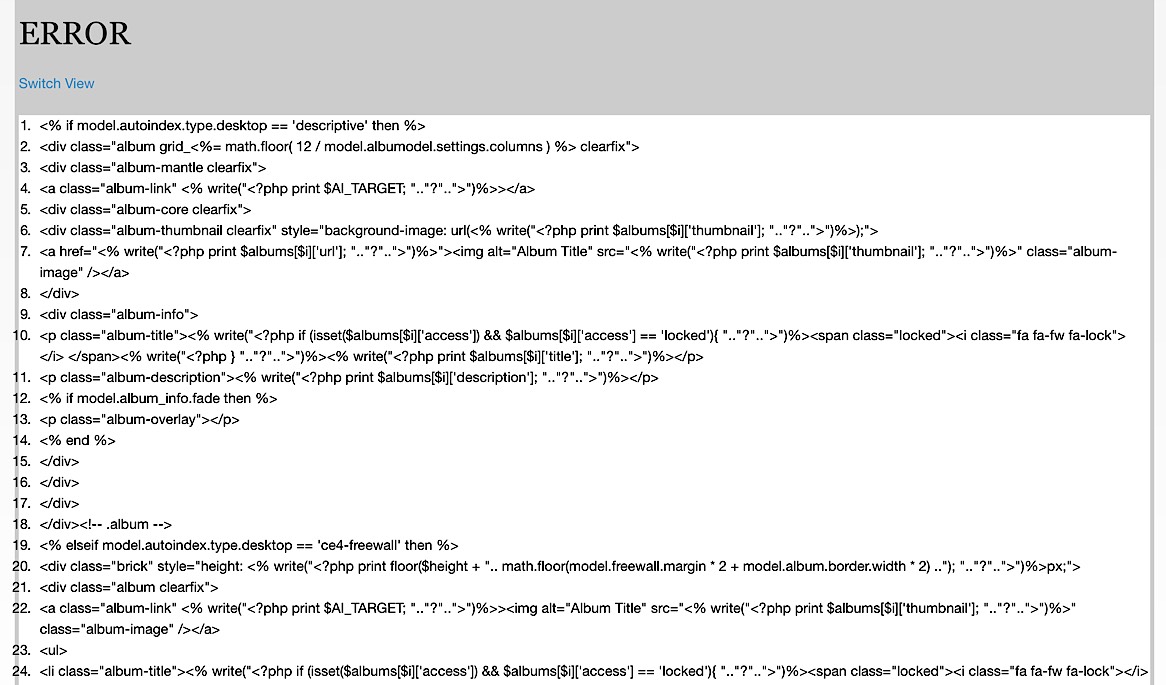
#14 Re: CE4 Pages » Ugh...everything was working well until... » 2015-06-30 04:20:46
Thank you Rod. And just to be clear, whether I would downgrade or upgrade versions in the future, the steps should be
#1 install new (or previous) version in LR via Library
#2 Open Web in LR and open Pages template
#3 Export with desired changes
#4 FTP upload folder with the export into the root directory
I have been just uploading the directory contents into the root directory via FTP.
Is there any time where I would just need to upload the .PHP files or the whole export folder should be uploaded each time?
#15 Re: CE4 Pages » Ugh...everything was working well until... » 2015-06-30 03:42:06
@Rod. Thank you for your help.
Everything in step fashion I guess. I will wait to hear from Matt. I know there was a Pages update so maybe we need to revert to the previous version?
I understand about the custom thumbnails. My hope is to have default "thumbnail.jpg" with the album looking in its own root folder. I will need to create a custom thumbnail and upload it manually. That is my understanding. I like square tiles so will crop square in LR and export to a size at least the same as the projected px dimensions.
If I make it larger will it automatically size smaller to fit? IE if I create them 450px on edge will it resize to 300 or smaller as needed?
Thanks.
#16 Re: CE4 Pages » Ugh...everything was working well until... » 2015-06-30 02:32:38
So I uploaded a second album and it looks like Descriptive works like last it did yesterday AM. Iconic still gives an error which I have left up active on the site.
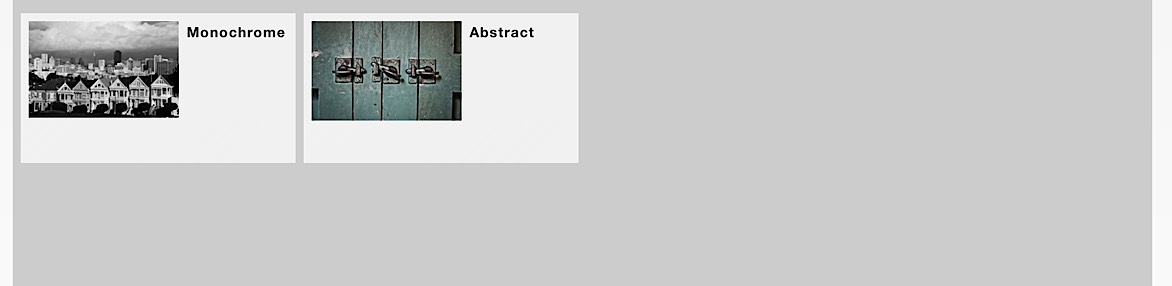
#17 Re: CE4 Pages » Ugh...everything was working well until... » 2015-06-30 01:57:55
Okay. An update. Still getting error message. I exported 3 versions of my pages. Descriptive, Iconic, and Freeway/masonry.
Here are the results:
Freeway. Masonry. Gives the Error message...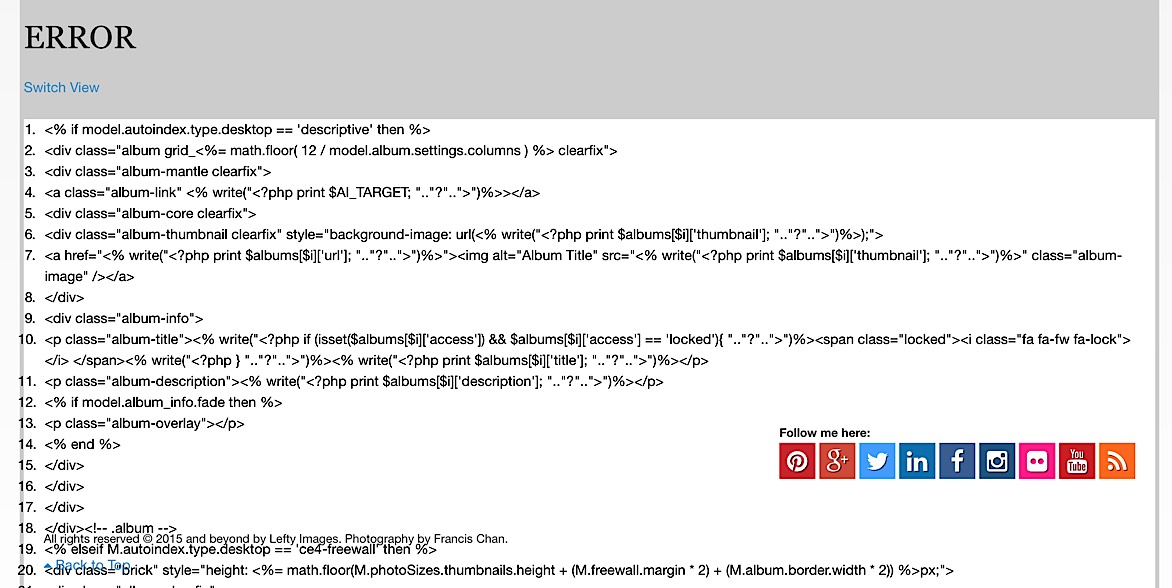
Iconic. Gives the Error message...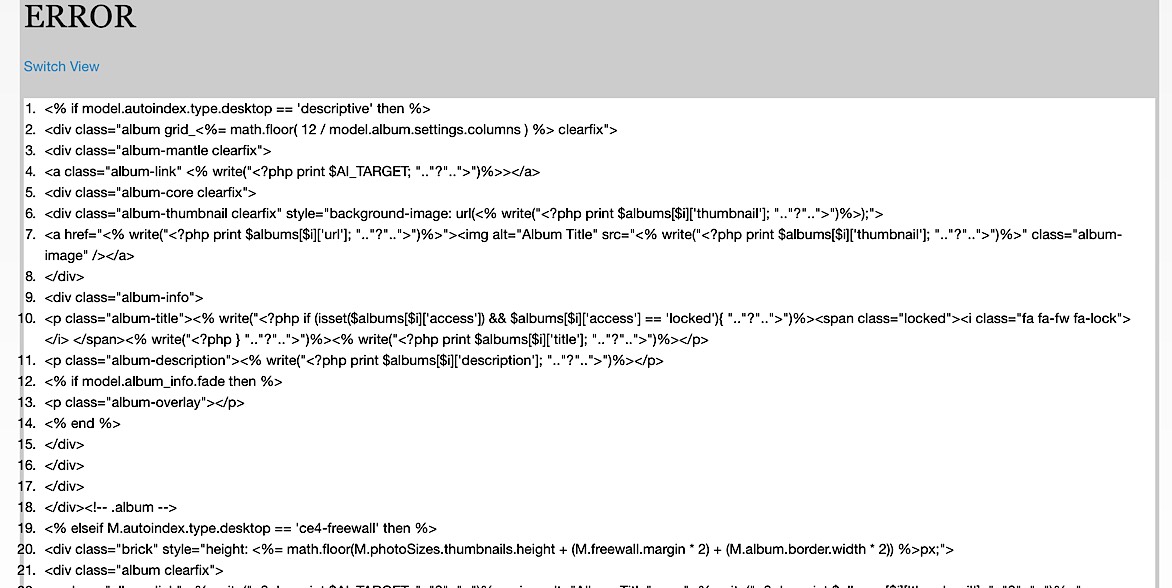
Descriptive. No error message. Looks like the album is more Iconic. (note: custom thumbnails will be the next step). So this Pages export was done with "Auto Index type: desktop: Descriptive" 
This is how it is formatted to appear in Iconic in Web in LR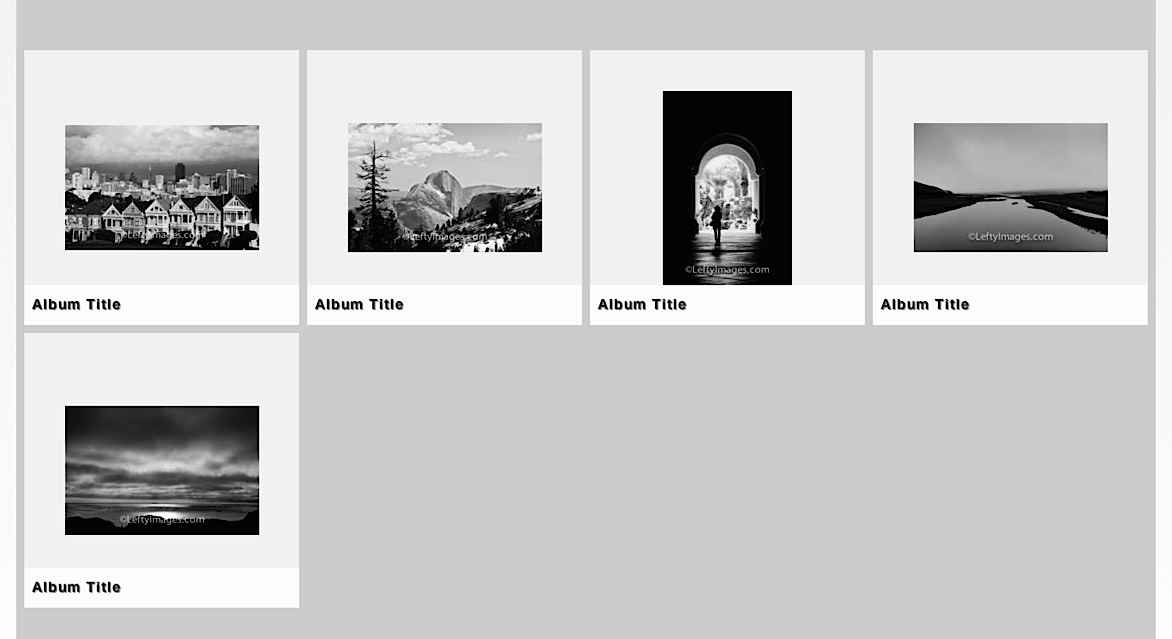
Any thoughts?
#18 Re: CE4 Pages » Ugh...everything was working well until... » 2015-06-30 01:08:35
@Rod. That is strange. You are probably going to believe it, but it works now after I emptied the cache in Safari... and now the Publisher settings were accessible and I created the API and now the Publisher plugin sync'd with it. Now to play with a couple of albums! Hopefully this is a good day!
#19 Re: CE4 Pages » Ugh...everything was working well until... » 2015-06-30 01:03:16
@Thanks. I tried deleting the folder and uploading multiple times just to see if there was a corrupt file in the FTP process. I also tried unzipping to create a new folder in case there was a corrupted file on my hard drive. There were no problems the first install...so not sure what is different unless there is something I need to let my host know about to flush?
Anyway the main site is up and running without any glitches. I uploaded the templates and auto index here:
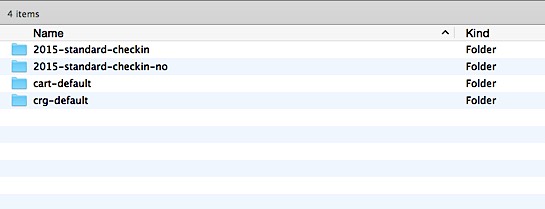
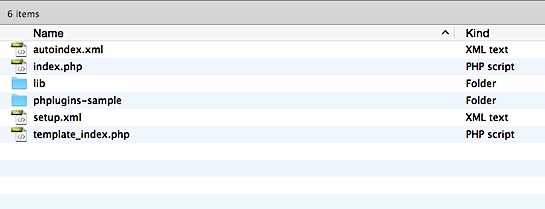
#20 Re: CE4 Pages » Ugh...everything was working well until... » 2015-06-30 00:35:54
@Rod. I haven't gotten to that point yet. I was still trying to go through the reinstall process. I uploaded the TTG-BE folder and then the CRG and Publisher folders to TTG-BE, but when I logged into TTG-BE admin to run through the CRG and Publisher installs, it gave me the error message in the previous screenshot. I can try uploading the site without installing publisher, but I know I need to install the API key before the Publisher plugin will work...
#21 Re: CE4 Pages » Ugh...everything was working well until... » 2015-06-30 00:02:03
I think I uploaded the auto index to the "galleries" folder and not in the ttg-be/templates folder. Oh well. I'm past that now.
Here you go on folder structure
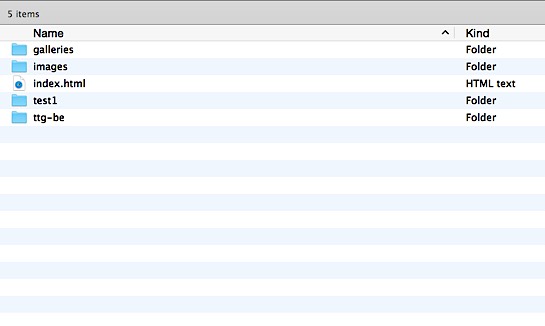
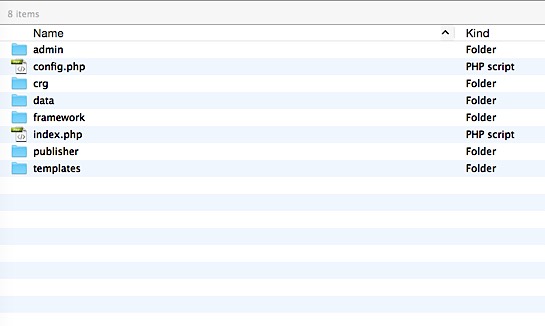
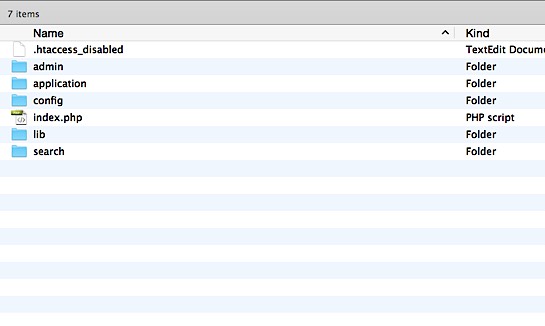
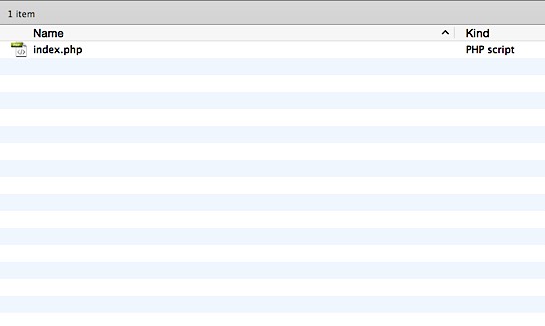
#22 Re: CE4 Pages » Ugh...everything was working well until... » 2015-06-29 23:49:18
Thanks Rod. I wonder if I was putting the templates in the wrong folder. Too late now... trying to upload the Publisher folder but from the admin log on it is not recognizing that it was done. I've deleted the Publisher folder via FTP and uploaded several times but is giving me this message:
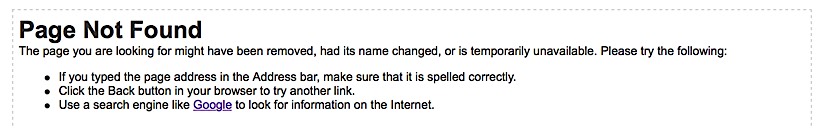
That happens after I click on Publisher here:
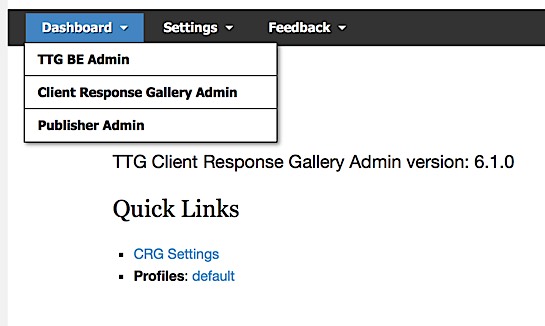
#23 Re: CE4 Pages » Ugh...everything was working well until... » 2015-06-29 22:32:40
@rod. Thanks again. So I'm getting ready to reinstall this. Seems like the order should be maybe. At least my approach...
Install TTG BE engine
Install Pages
Install AutoIndex
Install Galleries
Install Publisher (or at least configure...it looks like my LR5 does not fully "remove" it but just deactivates it)
Then install/publish albums/album sets.
I also have CRG but haven't gotten to that yet...
Thanks.
#24 Re: CE4 Pages » Ugh...everything was working well until... » 2015-06-29 22:14:13
@rod. Thanks so much. I mentally was prepared to rebuild it from scratch. The second time should be faster! Also most of the time is playing with the formatting so hopefully it would be more smooth.
Question RE: Auto Index. So am I supposed to put the Auto Index contents in every "parent" folder I plan to use it? I thought I read that it only goes 1 folder deep. I was trying to follow your tips/trick post on this as well.
How deep can we nest the galleries?
So if we have /galleries (with Auto Index) can we then have
/galleries/albumset1/subalbumset1/album1
/galleries/albumset1/subalbumset1/album2
/galleries/albumset1/subalbumset2/album1
Also...
/galleries/albumset2/subalbumset1/album1 and album 2
/galleries/albumset2/subalbumset2/album 1 and album 2
Another question is does this automatically get built in Publisher? IE If I build an album set in Publisher (IE albumset1 above) and nest another album set, etc., this would all get automatically formatted on the site?
That would also imply that if I decide to change the nesting and move the folders around in Publisher that it would automatically update the folder structure on the site?
Thanks in advance!
#25 Re: CE4 Pages » Ugh...everything was working well until... » 2015-06-29 13:08:58
Here is some more info. Maybe this will help?
So these "phantom albums" are actually...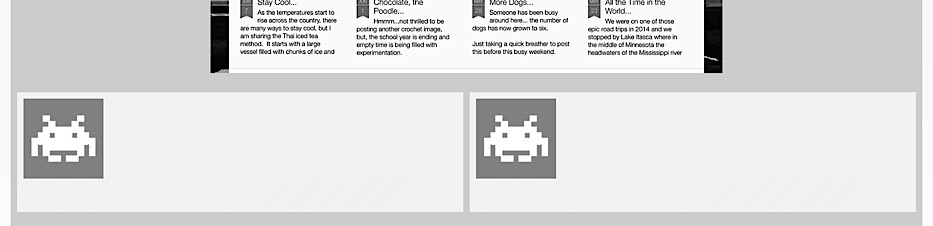
These two gallery templates when you click on them. 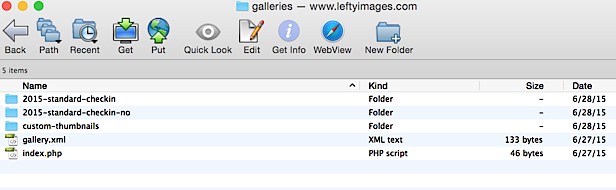
So the gallery templates show up empty because there are no images in them but I can't access the templates in Publisher either...
Hope that helps!