Community @ The Turning Gate
Support community for TTG plugins and products.
NOTICE
The Turning Gate's Community has moved to a new home, at https://discourse.theturninggate.net.
This forum is now closed, and exists here as a read-only archive.
- New user registrations are disabled.
- Users cannot create new topics.
- Users cannot reply to existing topics.
You are not logged in.
- Topics: Active | Unanswered
Pages: 1
#1 CE4 Publisher » Where do the titles come from? » 2016-04-26 09:50:29
- AnteroPhotography
- Replies: 1
Question - I have three galleries in my stock (included) autoindex index, which I put on the "galleries" page. They all show titles under the thumbnails. The titles are not the names of the published collections in the Lightroom Publish Services panel. They aren't the names of the three directories in my "galleries" directory on the website. I've looked through all the panels - where are the names coming from? And how do I edit them?
Thanks,
Chris
#2 Re: CE4 Pages » How to update TTG/BE? » 2016-04-25 06:48:58
Ah . . . never mind. I just found the instructions in readme.txt. Sorry.
#3 CE4 Pages » How to update TTG/BE? » 2016-04-25 06:04:12
- AnteroPhotography
- Replies: 1
I have TTG/BE 203 installed on my site. I see in the most recent download that there is a 205a available. Reading the installation instructions in the wiki, I would ftp the folder to my site and then log in, etc. Won't this overwrite the existing /admin folder and wipe out my existing setup? Is that the way to do it - just overwrite the whole TTG/BE folder and re-setup? Or is there another way to install the update?
Thanks,
Chris
#4 Re: PHPlugins (CE4) » PHP function help » 2016-04-22 07:07:37
Rod: Thanks, and yes, I do need help. I've gotten way off on a rabbit trail thinking I needed to learn PHP and Javascript and I really don't have the basics down yet. I have the CE4 bundle and Stage freshly downloaded and am re-learning all the panels - the thing I need to do most now is to create a set of pages to go under Classes and Workshops listing our classes and giving times. These are mostly text with a few pictures - easy stuff, if I can get them in the right places and get the links to work. What I have to work with is Dreamweaver CC (and all the other Adobe Suite stuff).
#5 Re: PHPlugins (CE4) » PHP function help » 2016-04-22 05:23:51
Question - I have a semi-functional TTG site and I'm starting in again after not having worked on it for a few months. I'm trying to add additional pages to it - others that the TTG modules don't make - and get it working. I originally bought into the "PHPlugins GOOD" philosophy, checked enable, and went for it, but of course that meant I couldn't preview locally . . . so I read a book or two and loaded up a full Windows component AMP stack and got all of it working, then started watching tutorials on PHP . . . I think I'm getting lost in overhead that I may not need.
So, my first question is this. Given that I'm overwhelmed in details here, what functionality exactly would I lose if I disabled PHPlugins and re-exported my pages as .htm?
Any help is appreciated. Sarcasm will be forgiven. I don't really know what I'm doing here - I just have a little photography and framing business that needs a working website. My current disaster is anterophotography.com .
Chris
#6 Re: CE4 Gallery » Protect images for download » 2015-07-11 00:56:27
Just a question (not taking a position in the ideological combat zone that is image protection philosophy . . . ). I've seen several sites and apps that, rather than disabling the right-click menu, let you proceed to "Save Image As" but what you download is a little ten-bit dummy file if the image is protected. Quite a few museums and retail, brick-and-mortar galleries use that method on their website, particularly for high-value or iconic images. Without reviewing, I'm thinking that every site I've seen that on is a high-end development (e.g. current exhibition galleries at the Metropolitan Museum of Art site) that probably cost tens of thousands of dollars, so maybe it's a purchased security package of some kind.
I've also seen a few on-line apps and major photo sites that function similarly to flickr, where the download function is explicit on the page and the right-click menu is modified - these provide clear messages about what restrictions the image owner has set and what files and resolutions you can or can't download. If well done, these are a polite and professional approach to limiting nuisance downloads to only what someone can screen-cap. I don't know that I've seen that on a straightforward HTML site, though.
I'm guessing I could create something like the second approach, with a pop-up message (explaining the terms and conditions in a civil, non-velociraptor manner), by starting with the dinosaur script above. I'm also guessing I'm on my own there . . . ![]() which I understand - no such functionality is offered or implied in the TTG literature. I might fiddle with that if time allows. I would be interested, though, if anyone could guide me to any practical approach for the first method, where the right-click menu works normally but the site swaps in a little dummy jpg file as the download from the "Save Image As" option. That one has the advantage that it lets you post a large, high-quality file that supports zooming and various high-end displays, but still limits the unauthorized downloads to a screen capture or a sophisticated thief. If anyone knows where to point me it would be much appreciated.
which I understand - no such functionality is offered or implied in the TTG literature. I might fiddle with that if time allows. I would be interested, though, if anyone could guide me to any practical approach for the first method, where the right-click menu works normally but the site swaps in a little dummy jpg file as the download from the "Save Image As" option. That one has the advantage that it lets you post a large, high-quality file that supports zooming and various high-end displays, but still limits the unauthorized downloads to a screen capture or a sophisticated thief. If anyone knows where to point me it would be much appreciated.
#7 Re: CE4 Pages » How to connect the Home page Gallery (slideshow) to Publish Services? » 2015-07-10 06:11:14
Aha! Well, it's reassuring to know it's not just my reading skills gone bad. I kept going over that thinking I was missing a little tick-box somewhere . . . so, if I get this, you're saying that the galleria slideshow is available in the CE4 Pages options for "the Gallery," but not in the Gallery plugin, and by choosing to replace the Home page using Publisher, I'm using a template that I created with the Gallery plugin, so I can no longer access the slideshow choice . . . and there's a different plugin called "Stages" that does provide the galleria slideshow option. Whew.
Ok, next questions.
1. I have the CE4 Web Publishing Bundle, and looking at the downloads I don't see a plugin called "Stages." Is that something I need to buy in addition to the bundle?
2. If I do add the "Stages" plugin, does it replace the "Gallery" plugin? Should I have them both installed, or should I deinstall Gallery to add Stages?
Thanks,
Chris
#8 Re: CE4 Pages » How to connect the Home page Gallery (slideshow) to Publish Services? » 2015-07-10 05:35:17
Thanks for the quick response, Rod: I'm still up a tree though.
I followed those instructions, to the letter - checked and rechecked - but when I publish that new album, titled "slideshow", with slug set as pages-gallery and hidden from Autoindex, it replaces the slideshow on the Home page with an Iconic gallery, using the setup from the Autoindex (which is on the "Photography" (aka Galleries) page). The images are the correct ones, i.e. the images I put in the new album.
I attached a couple of screenshots to show the problem more clearly. Note that, in Appearances/theGallery, the display is still set to Galleria Slideshow.
What am I missing?
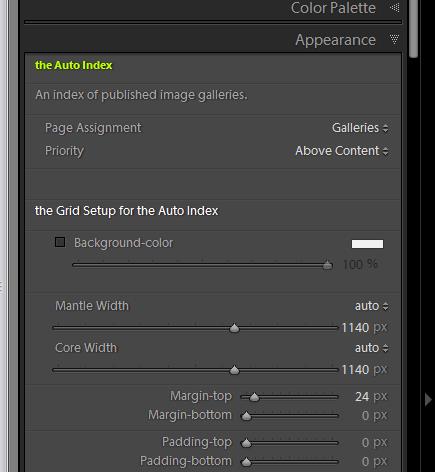
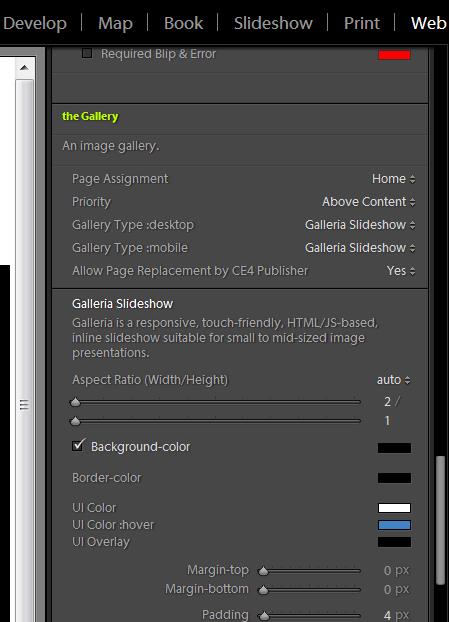
#9 CE4 Pages » How to connect the Home page Gallery (slideshow) to Publish Services? » 2015-07-10 01:34:35
- AnteroPhotography
- Replies: 5
I have a website about 75% together, but am struggling with some of the final items. Any help is greatly appreciated - web work is not my forte, but this site project is a critical thing to our business.
The first issue is that I don't see how to connect the Home page Gallery to Publisher/LR Publish Services. I have the July 1 build of CE4 Pages, Gallery, Autoindex, Autoindex Enabler, and Viewport Sizer installed in Lightroom CC 64-bit, and have the same build of Publisher installed in the root of my web site (which is up, at www.anterophotography.com). I have a slideshow on the Home page running the images that I had selected when I built and exported the Pages instance that I uploaded to the site. In the Library 'Publish Services' area, I have Publisher set up, and I have a couple of sample 'albums' up on the Galleries page (which is renamed Photography). Those albums work correctly - I can update them on the website from Lightroom. So far, so good.
What I don't see is how I now connect the Home page slideshow to the Publish Services dialog so that I can update or add to those images. I know it's controlled in the Appearances panel of Pages in the web module, where it's called "the Gallery." I have it set to Galleria Slideshow, with 'Allow Page Replacement by CE4 Publisher' set to Yes. I've tried making an album called "Gallery," which just made another album on the Galleries page. I've read the Wiki sections over and I don't see the trick. Anyone know this one?
Thanks,
Christopher
#10 General » Are Pages and Autoindex redundant? » 2014-12-01 03:33:01
- AnteroPhotography
- Replies: 1
We're setting up a new site, and have most of it together successfully. We're struggling with the index details. We noticed that, in tutorials, Matt talks about gallery indexes in Pages OR in Autoindex. We have both of these webengines loaded and running in Lightroom. Parts of them appear to be redundant - are we supposed to be using only one of them, i.e. since we set up a Pages site, should we not be using Autoindex?
Our "Layout Style" panel in the Web module currently shows
CE4 Autoindex
CE4 Gallery
CE4 Pages
CE4 Viewport Sizer
in addition to the standard Lightroom options. Should we remove Autoindex since we're using Pages?
#11 Re: General » Printable CE4 documentation » 2014-10-21 07:23:45
Thanks, Rod - I did try that, and it works as designed - it does save some time, and it creates a printable format without the big section headers and such. I think I'm just wishing for a linear document in a Wiki world, the idea of which is basically NOT to be linear. I'm attempting to shift my paradigm.
#12 Re: General » Printable CE4 documentation » 2014-10-21 05:06:53
Well . . . I'm not there yet. Looks like the book creator doesn't capture anything but the open page, so I basically get the same thing I would if I File>Print in the browser. It does offer an option for a printable text-only version, which dumps the headers, but still only operates at whatever level of page hierarchy I'm at. I was hoping that there's a way to print, for instance, "Courses," with all the sub-pages expanded. I assume that, with the book creator, I'd still have to go to each sub-page, add it to the book, then back out and get the next one?
#13 Re: General » Printable CE4 documentation » 2014-10-21 04:54:40
Thanks! That's perfect. I had no idea what "book creator" was.
#14 General » Printable CE4 documentation » 2014-10-21 04:34:23
- AnteroPhotography
- Replies: 5
Hi all:
We have a person who cannot read on screen. Is there a way that I can get the full set of CE4 documentation as a printable file? By printing one section at a time, I get a 5" header on every one and it looks like it will take me all day.
Thanks,
Christopher
Pages: 1