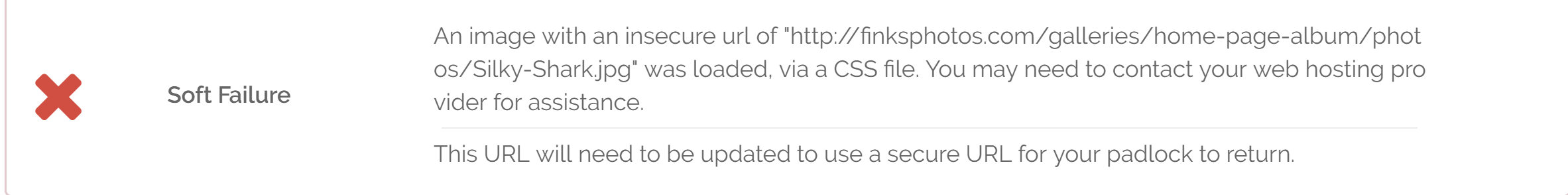Community @ The Turning Gate
Support community for TTG plugins and products.
NOTICE
The Turning Gate's Community has moved to a new home, at https://discourse.theturninggate.net.
This forum is now closed, and exists here as a read-only archive.
- New user registrations are disabled.
- Users cannot create new topics.
- Users cannot reply to existing topics.
You are not logged in.
- Topics: Active | Unanswered
#1 Re: Backlight 2 Support » Images with Animation » 2020-01-19 04:28:59
Oh well....a boy can dream!!! ![]()
Thanks for the help.
Aaron
#2 Re: Backlight 2 Support » Images with Animation » 2020-01-19 03:55:38
Rod:
One last option...which I doubt is realistic, but I thought I'd ask.
Using PTE, I was able to make a short 8 sec video including only two slides. One without the text and one with the text. For the first 2 sec, only the image without the text appears and then over the next 4 seconds, the first image fades into the slide of the identical image with the text superimposed. This creates the effect of the text slowly appearing over the image. Am I correct in my understanding that in Backlight, I can't play a short video such as this and then continue on with static images, following by another short video (for the next location) and then shots for this location, etc.?
Thanks
Aaron
#3 Re: Backlight 2 Support » Images with Animation » 2020-01-19 02:47:20
Rod:
Each webpage would only need two or three "animated" slides. What I would like to do is have a specific image appear (which would begin the specific location sequence) and then have an overlayed text (the location name) fade into the center of that image. I could do that by creating a video in which the image without text initially appears and then fades out as a duplicate of the image with the text fades in. However, it appears that the requirements for adding such videos (even is short e.g. 8 sec) is rather complex. Am I mistaken?
You mention using Vegas slideshow and preparing all of the images ahead of time. Given the small number of "animated" images I would need, it would be no problem to prepare these slides and then upload them into the album along with the other static images. What I don't quite understand is how I could get the text to appear to fade in using the Vegas slideshow.
Thanks
Aaron
#4 Re: Backlight 2 Support » Images with Animation » 2020-01-19 02:23:06
OK. Thanks
#5 Backlight 2 Support » Images with Animation » 2020-01-19 00:23:39
- afink01
- Replies: 8
I am about to post a series of images from a recent European tour. I would like to insert some animated slides to my gallery in which the location name would fade in over the image at the start of consecutive series of slides. Can slides/images with embedded animation be uploaded to the webpage? If so, is there a preferred way to embed the animation (e.g. Powerpoint, Pictures-to-exe, etc.)?
I am using Backlight 2 with the Pangolin album template.
Thanks
Aaron
#6 Backlight Support » Cart message about digital downloads » 2019-02-18 06:37:20
- afink01
- Replies: 1
Ben or Matt:
I have recently enabled and setup cart for my website. I have created three products for purchase and do not want to offer digital downloads as a purchase product. As I understand from your documentation, digital downloads cannot be deleted as a product; thus I have left "digital downloads" unedited. Despite this, my cart continues to display the following note about this product:
"Note: orders with digital purchases may only be made through Paypal."
Is there a way to change the settings so that this note no longer appears?
Thanks
Aaron
#7 Re: Backlight 2 Support » ? security concern on new website » 2019-01-03 02:00:35
Daniel: All setup now. Site appears secure and redirect works. My only other question relates to my planned integration of "Cart" down the road. Whynopadlock indicates that my site is using an outdated version of TLS. Would I need to upgrade the TLS before implementing Cart?
Thanks again
Aaron
#8 Re: Backlight 2 Support » ? security concern on new website » 2019-01-03 01:27:01
Got it!! Thanks
#9 Re: Backlight 2 Support » ? security concern on new website » 2019-01-02 11:32:21
My current website URL is HTTP; can I just change it to HTTPS for better security or do I need to add additional code? Thanks
Aaron
#10 Re: Backlight 2 Support » ? security concern on new website » 2019-01-02 11:16:19
That undoubtedly explains the issue. Does an HTTPS login decrease traffic to the site?
#11 Backlight 2 Support » ? security concern on new website » 2019-01-02 04:40:29
- afink01
- Replies: 9
Ben/Matt:
At long last, I have just put up my newly designed Backlight 2 website. I cannot begin to emphasize how helpful Rod was with all of the issues that I encountered....superb support!
After posting the site, I had to interface with Bluehost for a minor issue. They suggested that I run a security check on the website which generated an issue which is of unclear significance to me. Can you let me know if I need to address this, and if so, how?
Thanks
Aaron
#12 Re: Backlight 2 Support » Album didn't publish properly » 2018-12-25 04:36:59
Not exactly sure what I did, but the border has gone away (after several reloads)!!
#13 Re: Backlight 2 Support » Album didn't publish properly » 2018-12-25 04:16:45
Yes, but it didn't change. I even changed the color of the border specified to that of the background, thinking it would disappear but the border persists. Seems to be coming from something else...Maybe LR?
#14 Re: Backlight 2 Support » Navigation won't appear in Header » 2018-12-25 04:09:38
Wow...thanks so much. I wouldn't have figured that one out without your great support. Happy Holidays
#15 Re: Backlight 2 Support » Navigation won't appear in Header » 2018-12-25 02:48:57
I just sent an email to rod@barbeephoto.com with the access info.
#16 Re: Backlight 2 Support » Album didn't publish properly » 2018-12-25 02:35:42
BTW, if you look at the homepage slideshow, is there a way to get rid of the thin black border around the slides?
Thanks again
#17 Re: Backlight 2 Support » Album didn't publish properly » 2018-12-25 02:34:31
Well this is very interesting. When I went back to the home page, the album I had inserted wasn't there. I went into the backlight design page, re-inserted the album and now it looks to be working fine....GO figure.
see http://testsite.finksphotos.com/
Aaron
#18 Backlight 2 Support » Album didn't publish properly » 2018-12-25 02:06:47
- afink01
- Replies: 7
I am now trying to publish my first album with Backlight 2. I created a new collection in LR called Backlight 2 Home Page and copied a set of photos into the album from a LR collection I had created earlier. I then created a new album from this collection, selecting the full screen template that I had previously created (and was one of two options offered by the LR publisher -- the other was default). When I then went to publish the album, LR displayed the following error message:
"recordPublishedPhotoURL: must be called after recordPublishedPhotoId.
When I went to the Home page on my website, I also saw an error in Backlight which said:
"Album ID 255960 could not be found in GalleryDelegate.php, line 91"
Appreciate the help.
#19 Re: Backlight 2 Support » Navigation won't appear in Header » 2018-12-25 01:57:48
No I don't think so.
BTW, regarding the img, I uploaded a PNG to my image folder my website. I then copied the exact text from the img help on the form, and inserted the URL for the image capture.png.
Also have another problem with publishing my first album which I will address in a new post.
Sorry to keep you so busy on Xmas eve!
#20 Re: Backlight 2 Support » Navigation won't appear in Header » 2018-12-25 00:41:06
Oops...copied the wrong link
#21 Re: Backlight 2 Support » Navigation won't appear in Header » 2018-12-25 00:39:30
I think it's set properly
https://app.box.com/s/c4vwr3x5p5jcx4na9nfruj7dmhnccw5i (still can't get the img to work)
#22 Backlight 2 Support » Navigation won't appear in Header » 2018-12-25 00:21:56
- afink01
- Replies: 11
As I continue to design my new website, I have opted to move my navigation headings to the same location as my title. I have now selected both the primary Masthead and Navigation to appear in the Header. I have turned off the top pallet and ensured that the text color for the navigation headings are distinct. However I continue to be unable to see the navigation in the header. Can you help?
testsite.finksphotos.com
#23 Re: Backlight 2 Support » Setting Up LR Publisher » 2018-12-24 06:35:51
Well that explains everything! I had been trying to edit the settings based on the CE3 publisher; I never saw the updated publisher plug-in. Thanks so much!!!
#24 Re: Backlight 2 Support » Setting Up LR Publisher » 2018-12-24 06:14:40
I found the link to "LR plugins" on the Backlight 2 website, but all I saw there were the three gallery templates.
#25 Re: Backlight 2 Support » Setting Up LR Publisher » 2018-12-24 06:10:36
Ahhh, that's probably the problem. I couldn't find a newer version of Publisher. Can you send me a link?