Community @ The Turning Gate
Support community for TTG plugins and products.
NOTICE
The Turning Gate's Community has moved to a new home, at https://discourse.theturninggate.net.
This forum is now closed, and exists here as a read-only archive.
- New user registrations are disabled.
- Users cannot create new topics.
- Users cannot reply to existing topics.
You are not logged in.
- Topics: Active | Unanswered
Pages: 1
#1 Re: Backlight 2 Support » Feedback form text color » 2020-01-07 16:47:39
Perfect - thanks!
#2 Backlight 2 Support » Feedback form text color » 2020-01-06 14:45:56
- vscotth
- Replies: 2
Where is the text color for the feedback form set?
#3 Backlight 2 Support » Backlight Installation Location » 2020-01-02 17:11:48
- vscotth
- Replies: 2
The Backlight documentation indicates that Backlight should be installed in the home directory (usually public_html) and that the location of the installed files is host-specific. Would it be possible to install Backlight in a subdomain that has a dedicated domain URL?
public_html
mysubdomain.com
backlight
#4 Re: Backlight 2 Support » Error Message When Check Authentication Button Clicked » 2019-12-24 08:44:24
Thanks, Ben. It was a matter of RTFM... the https:// fixed it.
#5 Backlight 2 Support » Error Message When Check Authentication Button Clicked » 2019-12-24 06:42:08
- vscotth
- Replies: 3
In the LR Publishing Manager, I see the error message below when I click the "Check Authentication" button.
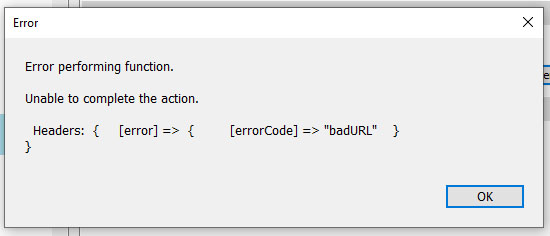
The URL I'm using is [mysite.org]/backlight/publisher/
There is no publisher folder in the backlight folder. I followed all of the installation instructions - didn't see any reference to installing publisher.
#6 CE4 Client Response Gallery » Something Went Wrong » 2016-07-21 12:19:07
- vscotth
- Replies: 2
When selecting photos, my clients are getting "Something Went Wrong..." message, then another message appears, "Your feedback has been submitted - we will be in touch with your shortly", but no email ever reaches me.
Before recent upgrades, CRG functionality worked fine in the past, so this is all new. To make sure I have installed the latest upgrades, I went to the ttg site and used my last order number to check on upgrades. The message displayed indicated that my order number could not be found.
I'm not sure what to do next - can someone help?
#7 CE4 Client Response Gallery » CSS Styling of Header Tags in CRG » 2015-07-15 06:07:53
- vscotth
- Replies: 1
I am including custom page header text in my gallery by including it in the Page Copy (md) field on the Page Content tab of the Create or Edit Album dialog. Example:
<h1>Main Title</h1><h2>Subtitle 1</h2><h2>Subtitle 2</h2>
I tried modifying the tag styles in the Site Info > Typography section, but this doesn't seem to have any effect. Is there a css file somewhere I need to modify?
#8 Re: CE4 Publisher » Duplicate Photos Published » 2015-05-13 13:25:31
Yes - I did use sequential file numbering for this gallery. When I changed back to straightforward file name, everything worked. Thanks.
#9 CE4 Publisher » Duplicate Photos Published » 2015-05-13 04:39:15
- vscotth
- Replies: 2
I just published a CRG containing 174 images using Publisher, and all of the thumbnails are of exactly the same image... the last image in the gallery. I have previously published several galleries using this template successfully with no problems. I reinstalled the latest version of Publisher (both online and local components), deleted the original gallery and republished, with the same result.
During the publishing process, all appears to be happening normally, with the images in the upper (non-published) part of the screen scrolling off as they are published. When the process completes, however, I see a gallery of 174 identical images. Further, when I click a thumbnail to see an enlarged version of the image, rows of selection-circle icons appear at the top of the screen.
#10 Re: CE4 Client Response Gallery » Publisher Installation » 2015-02-18 17:00:12
Thanks - got everything installed and configured ok, but when i go to www.driveby-shooting.com/ttg-be/publisher/, I get this message:
{"status":"error","message":"The page sent an action which was not available."}
How can I troubleshoot?
#11 Re: CE4 Client Response Gallery » Download Icon in CRG » 2015-02-18 14:31:13
Worked just fine - thank you.
#12 Re: CE4 Client Response Gallery » Download Icon in CRG » 2015-02-18 14:05:06
Thanks - I should have seen that. What is the name and location of the download icon, so that I can add it to the sidebar with definition text? It's not the same as in CE3.
#13 CE4 Client Response Gallery » Publisher Installation » 2015-02-18 13:34:09
- vscotth
- Replies: 3
The installation documentation requires the creation of a template using CE4 Gallery. I don't have/use CE4 Gallery, so how should I proceed?
#14 CE4 Client Response Gallery » Download Icon in CRG » 2015-02-16 08:10:07
- vscotth
- Replies: 4
What happened to the download icon in CRG CE4?
Pages: 1