Community @ The Turning Gate
Support community for TTG plugins and products.
NOTICE
The Turning Gate's Community has moved to a new home, at https://discourse.theturninggate.net.
This forum is now closed, and exists here as a read-only archive.
- New user registrations are disabled.
- Users cannot create new topics.
- Users cannot reply to existing topics.
You are not logged in.
- Topics: Active | Unanswered
#1 Re: Backlight 3 Support » image background color in Theater » 2020-06-07 22:15:11
Thank you very much. I will definitely get to CCS at some point.
#2 Re: Backlight 3 Support » image background color in Theater » 2020-06-07 07:26:44
Thank you again. I've run across changing the color of the progress, I think. When I find it again I will share it with you. You and the group provide such a great product with equally great service.
#3 Re: Backlight 3 Support » image background color in Theater » 2020-06-07 05:20:31
Me too. What I'm talking about is the rectangle around the photo with the progress report going across the bottom in white. Is this just the way Vegas Slideshow works. I know I can disable the white progress bar, but I would still have lines around the photo. Can I control the color of those llines?
#4 Re: Backlight 3 Support » image background color in Theater » 2020-06-07 04:56:57
I've done that. Have you looked at https://rossdickinson.com/galleries/krisbae/. The color of the box, which contains the controls of the slide show seems to match to color of the menu bar across the top.
#5 Backlight 3 Support » image background color in Theater » 2020-06-07 02:08:55
- R42itus
- Replies: 9
Thank you Rod. Is there a way/place to make the box around the individual photos invisible (same color as the background)? I'm looking and will continue.
#6 Re: Backlight 3 Support » Watermark anomaly » 2020-06-06 12:02:47
Thank you. Where is the Image Scale setting that would be different for Vegas Slideshow and Still Images?
#7 Re: Backlight 3 Support » Watermark anomaly » 2020-06-06 11:27:43
I switched the Pangolin Album Template to use Still Images as the presentation type. Now the logo is on the pictures. I was using Vegas Slideshow. I still want to be able to use Vegas slideshow
#8 Re: Backlight 3 Support » Watermark anomaly » 2020-06-06 11:11:53
I have cleared the template cache. The album you see with the watermark was created with the Pangolin Album Template. The other was created with the newly created Pangolin Theater Album Template. They are both published with the same instance of publisher in Lightroom.
#9 Re: Backlight 3 Support » Watermark anomaly » 2020-06-06 09:49:26
Yes all the boxes are unchecked.
#10 Re: Backlight 3 Support » Watermark anomaly » 2020-06-06 09:30:48
I checked the transparency. It was at 50%. I tried no transparency and both white and black colors. Still no watermarks showing in https://rossdickinson.com//galleries/krisbae/
#11 Re: Backlight 3 Support » Watermark anomaly » 2020-06-06 07:09:39
yes and yes (not excluded only in thmbnails)
#12 Backlight 3 Support » Watermark anomaly » 2020-06-06 06:28:39
- R42itus
- Replies: 13
I'm running Backlight 3. I recently got https://rossdickinson.com running with Pangolin templates. I have added Theater to site. I have two albums in /galleries, one Pangolin Album template and one with the Pangolin Theater template I created. I haven't been able to figure this one out yet. Is there a way to get the watermark to show. Both of these pages were created with the same publisher instance which calls for the watermark.
Thank you for you help.
#13 Re: Backlight Support » Need some help » 2020-05-07 07:04:24
I need to download it I discovered.
#14 Re: Backlight Support » Need some help » 2020-05-07 06:47:42
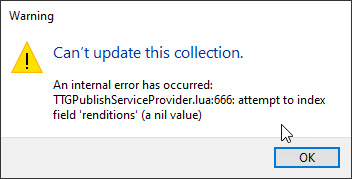
Finally. Thank you for your patience.
#15 Re: Backlight Support » Need some help » 2020-05-07 06:43:24
Thank you.
[img]http:rossdickinson.com/backlight/screenshots/publisherror1.jpg[/img]
#16 Re: Backlight Support » Need some help » 2020-05-07 06:34:01
another attempt using image tags
[img]/http://rossdickinson.com/backlight/screenshots/2020-05-06_13-39-27publish errro.jpg[/img]
#17 Re: Backlight Support » Need some help » 2020-05-07 05:44:53
After creating the pangolin album template I get the following error when trying to publish.
https://rossdickinson.com/backlight/scr … -27publish errro.jpg
#18 Re: Backlight Support » Need some help » 2020-05-07 04:59:41
duh. I need to create the album-set and album templates in addition to the page template
#19 Re: Backlight Support » Need some help » 2020-05-07 04:42:35
The templates in Backlight 3 - https://rossdickinson.com/backlight/scr … klight.jpg.
The api from lightroom https://rossdickinson.com/backlight/scr … entication from Lightroom.jpg
All the other elements are on the Okapi templates. I'm trying to created my first Pangolin page with 10 photos.
#20 Re: Backlight Support » Need some help » 2020-05-07 04:23:09
#21 Re: Backlight Support » Need some help » 2020-05-07 04:18:13
When I create the Album template, the new Pangolin Standard Template isn't available.
#22 Re: Backlight Support » Need some help » 2020-05-07 03:17:05
I am now working on getting a new Pangolin Template in place. I've created the "Pangolin Standard Template" with type Pangolin page. The new template is not visible to Lightroom although the API connection. Probably a simple answer but I'm missing it so far.
#23 Re: Backlight 3 Support » Error after installing Wordpress » 2020-05-06 05:21:17
Thank you Daniel. This community is always so helpful!
#24 Backlight 3 Support » Error after installing Wordpress » 2020-05-06 00:26:13
- R42itus
- Replies: 3
The message in in rossdickinson.com/backlight/screenshots/2020-05-04_15-07-28BL3_WPinstall error.jpg
The Wordpress program appears to be working properly.
#25 Re: Backlight 3 Support » Upgrade from 1 to 3 question » 2020-05-06 00:05:02
I have Backlight 3 running. Thank you for the help. The Turning Gate's efforts to make to installs nearly painless are much appreciated. Great job, Big SMILE. I had a couple of errors during the install process. I'll start a fresh thread.