Community @ The Turning Gate
Support community for TTG plugins and products.
NOTICE
The Turning Gate's Community has moved to a new home, at https://discourse.theturninggate.net.
This forum is now closed, and exists here as a read-only archive.
- New user registrations are disabled.
- Users cannot create new topics.
- Users cannot reply to existing topics.
You are not logged in.
- Topics: Active | Unanswered
Pages: 1
#1 2015-08-12 15:27:39
Performance issues
Good morning,
the last couple of months I am experiencing some serious performance problems with my "TTG Page" (AutoIndex, Pages, Publisher, Gallery -- all CE4).
Despite the fact my hoster turned off the "Keep-Alive" setting within Apache it seems I do have some problems with the "file size" of my thumbnails. One of my galleries (http://www.around-the-globe.eu/galleries/europe/vienna/) has a size of 6.6MB (which is not small but shouldn't be a problem).
After using GTMetrix to get the performance grade of my website I was shocked. A loading time of more than 30sec is definitely too much. There are some suggestions like "optimize your images" ... well more precisely it is "Losslessly compressing MYTHUMBNAILPATH could save 50% file size" and "MYTHUMBNAILPATH is resized in HTML or CSS from 300x200 to 188x125. Serving a scaled image could save 60% file size"
Is there an option within Lightroom or the TTG CE Plugins to "losslessly compress" using the Publisher? And why are my thumbnails scaled down again?
These are my current gallery template settings:
<rendition>
<maxHeight>1024</maxHeight>
<maxWidth>1024</maxWidth>
<renditionPath>photos</renditionPath>
<resizeType>wh</resizeType>
<quality>0.76</quality>
</rendition>
<rendition>
<maxHeight>300</maxHeight>
<maxWidth>300</maxWidth>
<renditionPath>thumbnails</renditionPath>
<resizeType>wh</resizeType>
<quality>0.76</quality>
</rendition>
<rendition>
<maxHeight>168</maxHeight>
<maxWidth>168</maxWidth>
<renditionPath>thumbnails-for-mobile</renditionPath>
<resizeType>wh</resizeType>
<quality>0.76</quality>
</rendition>I would like to achieve a loading time of around max. 10sec for the Vienna gallery (which is the largest one), does anyone can help me with this matter?
Thank you
Moritz
Offline
#2 2015-08-12 15:59:12
Re: Performance issues
I would start by taking the JPG Quality down to at most 69%.
Beyond that, Lightroom doesn't do the greatest job compressing JPGs for Web use. Running them through JPEGMini, for example, can yield real results. Unfortunately, we have no way to using JPEGMini within the publishing process.
I'd recommend reading Jeffrey Friedl's analysis of Lightroom's quality slider:
http://regex.info/blog/lightroom-goodies/jpeg-quality
You can also setup GZIP compression via .htaccess. We get you started here:
http://ce4.theturninggate.net/docs/doku … s_creation
You might want to do some additional research online.
Offline
#3 2015-08-12 16:09:51
Re: Performance issues
okay, gonna try to lower the quality setting to 60 (should be fine after reading your link --- great finding, thank you!)
JPEGMini seems to be another way to reduce the loading time, do you have any experience on using this? Maybe I can write a batch that downloads the published gallery folders, use JPEGMini and reuploads them.
Gonna give that a try, thank you for your help ![]()
Offline
#4 2015-08-12 16:12:25
Re: Performance issues
JPEGMini yields good results in my experience, but I've never tried throwing my galleries at it; just individual images.
Just found this also; sounds good, but I haven't used it.
https://imageoptim.com/
Offline
#5 2015-08-12 17:30:44
Re: Performance issues
okay, I tried jpegmini and fileoptimizer and was able to reduce the size from 6MB to 4.2MB but it is still a really slow thing. I think I have to switch to a vServer (and setup the webserver with keep-alive enabled) or change the webhosting service -.-
Here is the waterfall from the loading process
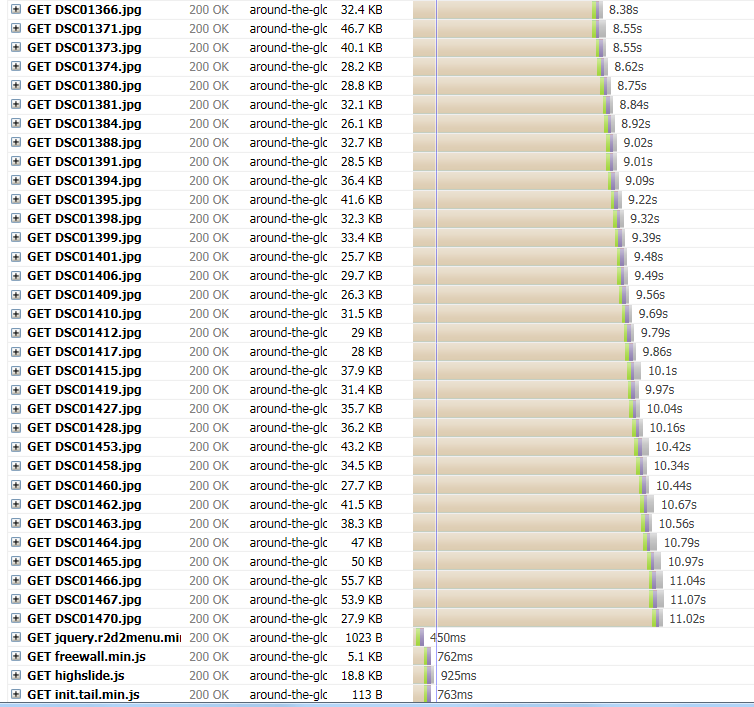
Most of the time it is blocked because of "keep-alive disabled" so before the last thumbnail is downloaded it was blocked for more than 10s ....
EDIT
Reply from my hoster: We can not activate the "keep-alive" option for you, sry ----- well guess I have to switch to my own vServer ![]() .... a loading time of more than 15s is not an option
.... a loading time of more than 15s is not an option
Last edited by MoritzCH (2015-08-12 17:58:52)
Offline
#6 2015-08-12 18:33:27
Re: Performance issues
If loading performance is top priority for you, then you should stop using a masonry layout. The standard layout loads much faster and offers better performance, as it's not reliant on Javascript for layout.
Offline
#7 2015-08-12 18:41:08
Re: Performance issues
well top priority .... if I would visit a page like mine and have to wait more than 15s --> I would never visit this page again ![]()
Gonna try your suggestion when I am back at home.
and don't get me wrong, I am NOT complaining about your product! In fact it's probably the best software I ever bought!
*2 thumbs up*
Offline
#8 2015-08-13 14:45:13
Re: Performance issues
Glad you think so.
I should also point out, the pages themselves aren't especially heavy. Image galleries are, by their very nature, very heavy. The more images on the page, the heavier it gets. Some galleries attempt to get around this by lazy-loading images, but I'm not a fan of such techniques. They're wonky, and hide the images from search engines, such that they and their associated info yield no SEO benefit.
The standard layout's smaller thumbnails and more natural loading thereof should yield big improvements in page load.
Offline
#9 2015-08-14 04:59:45
Re: Performance issues
Last but not least here my conclusion:
I tried the same gallery on a budget vServer (running Nginx instead of Apache). The loading time (without displaying the result) is twice as fast (around 12sec on the webhosting account and around 6sec on the vServer) BUT the onload time is only six seconds faster.
My onload time is blazing fast with the standard layout but not with the masonry style. As you pointed out Java is a speed killer. Maybe there is way to optimize it a bit but I don't think so.
Offline
Pages: 1