Community @ The Turning Gate
Support community for TTG plugins and products.
NOTICE
The Turning Gate's Community has moved to a new home, at https://discourse.theturninggate.net.
This forum is now closed, and exists here as a read-only archive.
- New user registrations are disabled.
- Users cannot create new topics.
- Users cannot reply to existing topics.
You are not logged in.
- Topics: Active | Unanswered
Pages: 1
#1 2015-02-04 04:51:26
- woolythebear
- Member
- Registered: 2015-01-29
- Posts: 7
Authentification Check in LR
So far I seem to cruising along the set up trouble free - thanks to your detailed notes.
However just run into a confusing zone. I would appreciate if you could bear with me a second and just clear up this point.
I have just changed the password of the API key in the ttg-be Publisher. On authenticating the API key in LR I get the message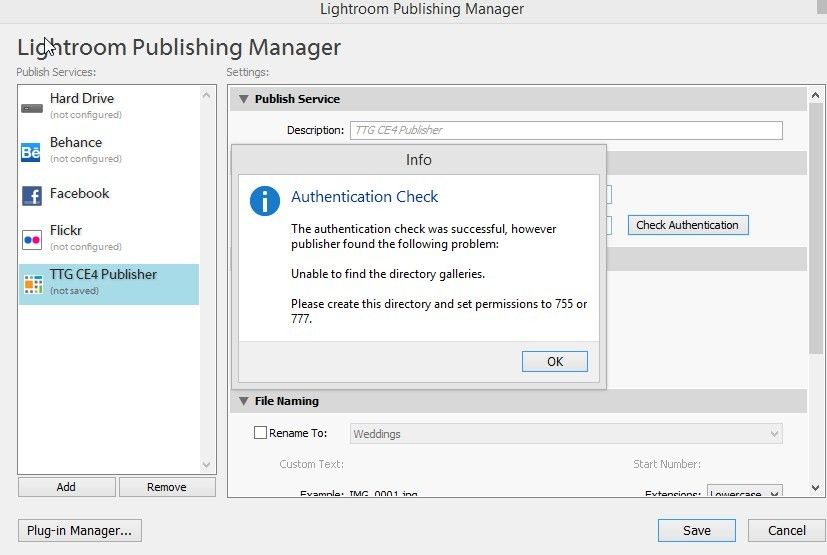
I changed the settings to 777 and then looked at my set up in Filezilla asking myself where is the Galleries folder LR can't find?
My question is, should I either create another folder to sit up top in the public.html folder or is LR reffering to the gallery folder I earlier uploaded from LR into Templates. After copying the settings to an AutoIndex file I called this file 'My Gallery Frame'.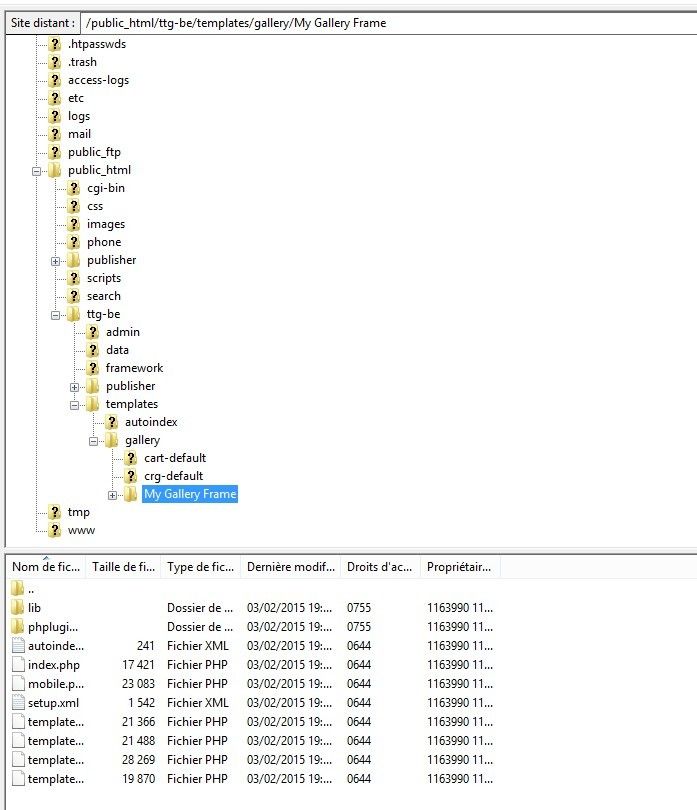
I hope my muddled mind has made this somewhat clear?
Many thanks!
Offline
#2 2015-02-04 05:26:42
- rod barbee
- Moderator
- From: Port Ludlow, WA USA
- Registered: 2012-09-24
- Posts: 17,830
- Website
Re: Authentification Check in LR
Publisher is just assuming you have a folder named "galleries" for use as the top-level galleries folder.
You need a folder to publish to. If you're using Pages, it creates a galleries/ folder.
If you're not using Pages then you need to create and designate a folder for the purpose. Most people who are not using Pages will use an Autoindex for this.
So you can either just create a folder at the same level as ttg-be/ and name it 'galleries', or you can export an Autoindex, name it 'galleries' and upload it to the root of the site. It doesn't have to be named "galleries" but whatever you name it, you need to put the same name in the top-level-galleries folder.
be sure to look over the documentation too: http://ce4.theturninggate.net/docs/doku … r_settings
When naming folder or files, use only letters, numbers, underscores, and hyphens. No spaces.
Rod
Just a user with way too much time on his hands.
www.rodbarbee.com
ttg-tips.com, Backlight 2/3 test site
Offline
#3 2015-02-05 03:00:25
- woolythebear
- Member
- Registered: 2015-01-29
- Posts: 7
Re: Authentification Check in LR
Thanks Rod, I exported an Autoindex file and that worked just fine.
Offline
Pages: 1