Community @ The Turning Gate
Support community for TTG plugins and products.
NOTICE
The Turning Gate's Community has moved to a new home, at https://discourse.theturninggate.net.
This forum is now closed, and exists here as a read-only archive.
- New user registrations are disabled.
- Users cannot create new topics.
- Users cannot reply to existing topics.
You are not logged in.
- Topics: Active | Unanswered
Pages: 1
#1 2017-07-24 20:35:14
Paradox 404!
Hi Guys,
Paradox 404! seems to be coming up on my pages, any ideas?
gallery.evagoras.co.uk/?page=contact/
Offline
#2 2017-07-24 20:36:15
Offline
#3 2017-07-24 22:22:36
- rod barbee
- Moderator
- From: Port Ludlow, WA USA
- Registered: 2012-09-24
- Posts: 17,830
- Website
Re: Paradox 404!
your navigation menu is showing some weirdness. For example, the link to your Contact page is:
What setting to you have for Backlight Settings > Website Settings > Page URL Format?
Your navigation menu also shows the url to the About page as
rather than .../?page=contact/
Do you have a Backlight Contact page?
Are you using the Pages module? That's the only way you'll get a Backlight based Contact page.
If you're trying to get to the contact page of this site: http://www.evagoras.co.uk/ then in your Menu Set, use the Link to: option of URL for that item.
But this is just a guess. If you can give an outline of what you're trying to do, we can give better advice.
Rod
Just a user with way too much time on his hands.
www.rodbarbee.com
ttg-tips.com, Backlight 2/3 test site
Offline
#4 2017-07-24 23:56:07
Re: Paradox 404!
Hi Rod, thanks for your help.
my Backlight Settings > Website Settings > Page URL Format is set to about
I've created 3 pages and each of them don't work
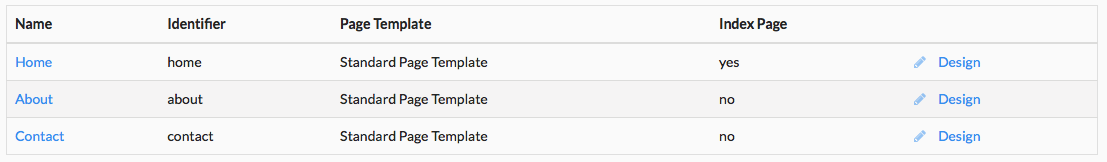
I've tried to view page in browser 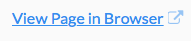 and I get 404!
and I get 404!
I attempting to get the address of http://gallery.evagoras.co.uk to be my home page but I'm getting a page with an album set.
The design I want to be my home page is http://gallery.evagoras.co.uk/home/ without the /home
Hope this makes sense ![]()
Offline
#5 2017-07-25 00:14:53
- rod barbee
- Moderator
- From: Port Ludlow, WA USA
- Registered: 2012-09-24
- Posts: 17,830
- Website
Re: Paradox 404!
Just to be clear, you have the Pages Add-on?
If so, did you remember to upload index.php and .htaccess files from your download?
http://backlight.theturninggate.net/doc … on_install
Rod
Just a user with way too much time on his hands.
www.rodbarbee.com
ttg-tips.com, Backlight 2/3 test site
Offline
#6 2017-07-25 01:00:42
Re: Paradox 404!
I have everything except the .htaccess & cant find the original file on my computer.
Offline
#7 2017-07-25 01:06:36
- rod barbee
- Moderator
- From: Port Ludlow, WA USA
- Registered: 2012-09-24
- Posts: 17,830
- Website
Re: Paradox 404!
just download Backlight + Pages again. Do you still have the link from the updates Matt sent out last week?
If not use the link on the main support page: http://theturninggate.net/support/
Rod
Just a user with way too much time on his hands.
www.rodbarbee.com
ttg-tips.com, Backlight 2/3 test site
Offline
#8 2017-07-25 01:14:17
Re: Paradox 404!
I have, and this is all that is in the folder, no .htaccess file
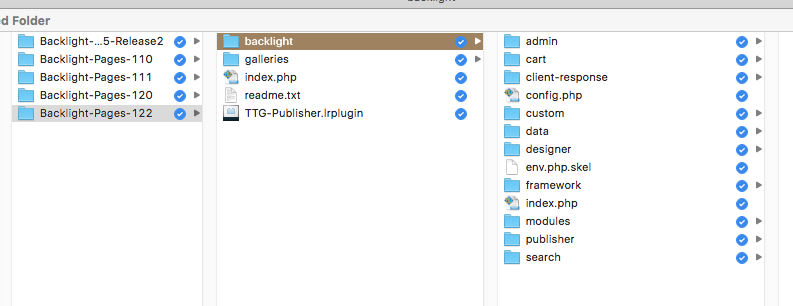
Offline
#9 2017-07-25 01:56:19
- rod barbee
- Moderator
- From: Port Ludlow, WA USA
- Registered: 2012-09-24
- Posts: 17,830
- Website
Re: Paradox 404!
You probably need to set your system folder settings to show hidden files. Looks like you're on a Mac? Try Googling "show hidden files Mac"
Rod
Just a user with way too much time on his hands.
www.rodbarbee.com
ttg-tips.com, Backlight 2/3 test site
Offline
#10 2017-07-25 02:06:15
Re: Paradox 404!
I've enabled to view configuration files in FileZilla and can see them now. still not working but looking back on the thread to see if I'm checking all the boxes
Offline
#11 2017-07-25 02:27:42
- rod barbee
- Moderator
- From: Port Ludlow, WA USA
- Registered: 2012-09-24
- Posts: 17,830
- Website
Re: Paradox 404!
make sure you're uploading the index.php and .htaccess files to the correct location. They should be at the same level as the backlight/ folder, not inside of it.
Rod
Just a user with way too much time on his hands.
www.rodbarbee.com
ttg-tips.com, Backlight 2/3 test site
Offline
#12 2017-07-25 06:38:08
Re: Paradox 404!
thanks for your help Rod, I tried everything and still nothing.
I reset it all and started fresh.
Offline
#13 2017-07-25 07:42:18
- rod barbee
- Moderator
- From: Port Ludlow, WA USA
- Registered: 2012-09-24
- Posts: 17,830
- Website
Re: Paradox 404!
If it's still not working consider sending an email to Ben with Backlight admin login credentials as well as FTP access.
http://community.theturninggate.net/profile.php?id=101
Rod
Just a user with way too much time on his hands.
www.rodbarbee.com
ttg-tips.com, Backlight 2/3 test site
Offline
Pages: 1