Community @ The Turning Gate
Support community for TTG plugins and products.
NOTICE
The Turning Gate's Community has moved to a new home, at https://discourse.theturninggate.net.
This forum is now closed, and exists here as a read-only archive.
- New user registrations are disabled.
- Users cannot create new topics.
- Users cannot reply to existing topics.
You are not logged in.
- Topics: Active | Unanswered
#1 Re: Backlight 2 Support » Cart Icon Location » 2019-09-13 07:30:32
Amazing!
Used CSS and works perfectly! Even made it red to stand out more.
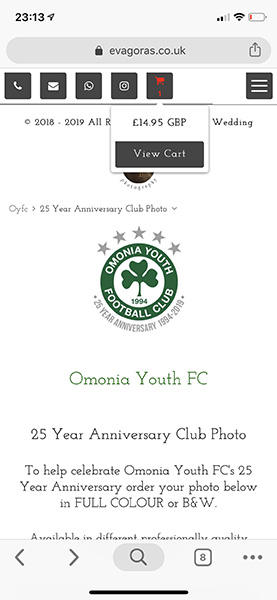
https://evagoras.box.com/shared/static/ … fwwcq8.jpg
What would be the coding to make the 'add to cart' icon a different color? And which Design Template would it go in?

https://evagoras.box.com/shared/static/ … wur9odcx1y
Also, could it be animated to jiggle to grab people's attention? ![]()
#2 Backlight 2 Support » Cart Icon Location » 2019-09-12 21:16:35
- Evagoras
- Replies: 3
Is there a way of moving the cart icon after the social icons? The view cart button gets cut off on my mobile.
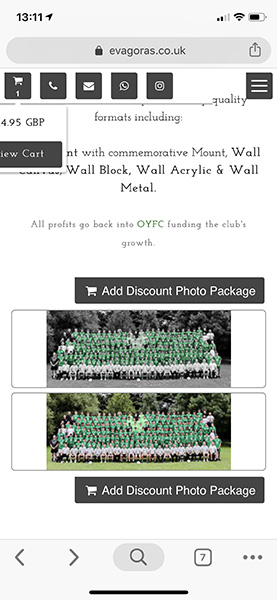
#3 Re: Backlight 2 Support » Blank Thumbnails » 2019-07-02 08:59:12
Thanks for this, a great help. I've run it through a validator (removed all errors) but still not having any luck. just removed the code for now.
#4 Re: Backlight 2 Support » Blank Thumbnails » 2019-07-02 08:34:14
I have this code in Pallete 2 Copy and its not working
<p></p>
<h2><strong>Album Specs & Costs</strong></h2>
<table border="0">
<tbody>
<tr style="height: 17px;">
<td style="height: 17px;"><span style="font-size:18px;"><strong>Size/Format</strong></span></td>
<td style="height: 17px;"></td>
</tr>
<tr style="height: 17px;">
<td style="height: 17px;">Size: <span style="color:#906C3C;"><em>15x12</em></span></td>
<td style="height: 17px;"></td>
</tr>
<tr style="height: 18px;">
<td style="height: 18px;">Format: <span style="color:#906C3C;"><i>Duo</i></span></td>
<td style="height: 18px;"></td>
</tr>
<tr style="height: 18px;">
<td style="height: 18px;">Album Size/Format</td>
<td style="height: 18px;">£295</td>
</tr>
<tr style="height: 18px;">
<td style="height: 18px;">Material: <span style="color:#906C3C;"><em>Micro Leather (Ink)</em></span></td>
<td style="height: 18px;">£170</td>
</tr>
<tr style="height: 18px;">
<td style="height: 18px;"><img alt="" src="https://evagoras.box.com/shared/static/2xoh9sh0jl0nb3hl6zbgmt7bf3h3hqq1"style="height: 92px; width: 200px;" /></td>
<td style="height: 18px;"></td>
<tr>
<td style="height: 18px;"></td>
<td style="height: 18px;"></td>
</tr>
</tr>
<tr style="height: 18px;">
<td style="height: 18px;"><span style="font-size:18px;"><strong>Pages</strong></span></td>
<td style="height: 18px;"></td>
</tr>
<tr style="height: 18px;">
<td style="height: 18px;"><span style="color:#696969;">Total Pages</span></td>
<td style="height: 18px;"><span style="color:#696969;">20</span></td>
</tr>
<tr style="height: 18px;">
<td style="height: 18px;"><span style="color:#696969;">Additional Pages</span></td>
<td style="height: 18px;"><span style="color:#696969;">0</span></td>
</tr>
<tr style="height: 18px;">
<td style="height: 18px;">Additional Spreads</td>
<td style="height: 18px;">0</td>
</tr>
<tr style="height: 18px;">
<td style="height: 18px;"><span style="color:#696969;">Cost Per Spread</span></td>
<td style="height: 18px;"><span style="color:#696969;">£</span></td>
</tr>
<tr style="height: 18px;">
<td style="height: 18px;">Total Cost Of Spreads</td>
<td style="height: 18px;">£</td>
</tr>
<tr style="height: 18px;">
<td style="height: 18px;"></td>
<td style="height: 18px;"></td>
</tr>
<tr style="height: 17px;">
<td style="height: 17px;"><span style="font-size:18px;"><strong>Copies</strong></span></td>
<td style="height: 17px;"></td>
</tr>
<tr style="height: 17px;">
<td style="height: 17px;">5" Copies: <span style="color:#906C3C;"><em>(x0)</em></span></td>
<td style="height: 17px;">£</td>
</tr>
<tr style="height: 17px;">
<td style="height: 17px;">7" Copies: <span style="color:#906C3C;"><em>(x0)</em></span></td>
<td style="height: 17px;">£</td>
</tr>
<tr style="height: 17px;">
<td style="height: 17px;">10" Copies: <span style="color:#906C3C;"><em>(x0)</em></span></td>
<td style="height: 17px;">£</td>
</tr>
<tr style="height: 17px;">
<td style="height: 17px;"></td>
<td style="height: 17px;"></td>
</tr>
<tr style="height: 17px;">
<td style="height: 17px;"><span style="font-size:18px;"><strong>Presentation</strong></span></td>
<td style="height: 17px;"></td>
</tr>
<tr style="height: 17px;">
<td style="height: 17px;">Presentation Box:<br><span style="color:#906C3C;"><i>Standard</i></span></td>
<td style="height: 17px;">£</td>
</tr>
<tr style="height: 17px;">
<td style="height: 17px;"></td>
<td style="height: 17px;"></td>
</tr>
<tr style="height: 17px;">
<td style="height: 17px;"><span style="font-size:18px;"><strong>Additional</strong></span></td>
<td style="height: 17px;"></td>
</tr>
<tr style="height: 17px;">
<td style="height: 17px;">Airbrushing</td>
<td style="height: 17px;">£</td>
</tr>
<tr style="height: 17px;">
<td style="height: 17px;">Description</td>
<td style="height: 17px;"></td>
</tr>
<tr style="height: 17px;">
<td style="height: 17px;">Duration</td>
<td style="height: 17px;">0:00</td>
</tr>
<tr style="height: 17px;">
<td style="height: 17px;">Image Number(s)</td>
<td style="height: 17px;"></td>
</tr>
<tr style="height: 17px;">
<td style="height: 17px;">Inflation</td>
<td style="height: 17px;">£</td>
</tr>
<tr style="height: 17px;">
<td style="height: 17px;"></td>
<td style="height: 17px;"></td>
</tr>
<tr style="height: 17px;">
<td style="height: 17px;"><span style="font-size:18px;"><strong>Total</strong></span></td>
<td style="height: 17px;"><span style="font-size:18px;"><strong>£465</span></td>
</tr>
</tbody>
</table>
#5 Re: Backlight 2 Support » Blank Thumbnails » 2019-07-02 08:31:48
Figured it out.. seems to be my Pallet 2 Copy causing a conflict
#6 Re: Backlight 2 Support » Blank Thumbnails » 2019-07-02 08:13:04
ah... LR Plugin is 4.0 ? ??♂️
#7 Backlight 2 Support » Blank Thumbnails » 2019-07-02 07:42:50
- Evagoras
- Replies: 7
Can anyone help with this phenomenon of blank thumbnails
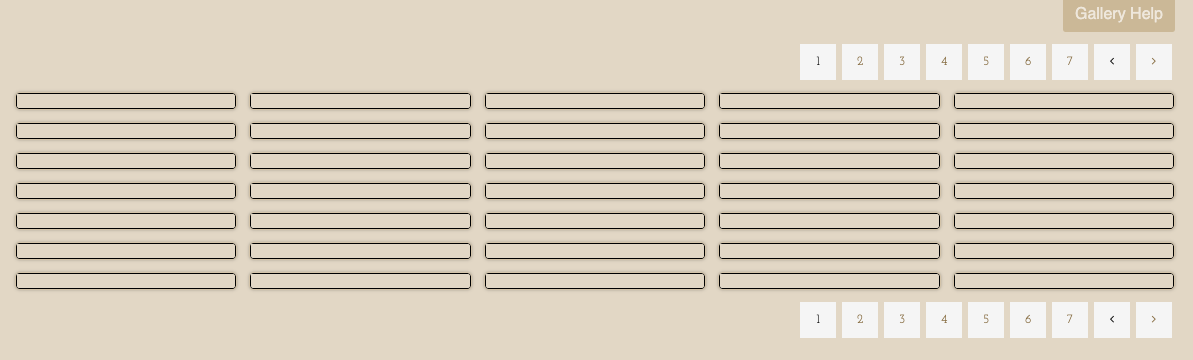
Clicking a blank thumbnail box reveals main photo, checked my server and there are thumbnails in the thumbs folder.
I would delete the gallery and re upload but my client has already made selections and wants to make ammends to them.
Ev
#8 Re: Backlight Support » Expanding Mobile Menu » 2019-06-01 07:54:11
I think it’s something that really should be considered. Having all the dependants visible on mobile menu looks confusing and honestly quite ugly.
If implemented It should be mandatory that the main peer to the dependants should ‘do nothing’ (no link) and just expand the dependants. And if a another item (with dependants) is clicked the previous one disappears and expands the newly clicked one.
Rather than have all dependants all open all the time as it currently is... it just looks too odd
Or at least give us the option whether we have it or not like you have with everything else
#9 Backlight Support » Expanding Mobile Menu » 2019-05-31 10:15:50
- Evagoras
- Replies: 5
Is there any way we can have the menu bar (when on mobiles) which have dependents expand rather than show all of them with '>' beside them? just like in the menu bar (on desktop)?
#10 Re: Backlight 2 Support » Align Img Center » 2019-05-31 08:52:18
Thanks Dan!
Really appreciate it.
#11 Backlight 2 Support » Align Img Center » 2019-05-31 08:40:03
- Evagoras
- Replies: 3
Can Anyone help with simple HTML
Here is a page with a logo at the top.
My Html is very simple in the Page Copy (md)
<p style="text-align: center;"><img alt="" src="https://evagoras.box.com/shared/static/pa5d5xninkz9u40pz0nd1ety9hdvoz42.png" style="width: 600px; height: 90px;" /></p>
<h2 style="text-align: center;">Hampden Brides</h2>
<p style="text-align: center;">8 Onslow Parade, London N14 5JN</p>
<p style="text-align: center;">020 8368 7666</p>
<p style="text-align: center;"><a href="https://www.hampdenbrides.co.uk/">www.hampdenbrides.co.uk</a></p>
<p style="text-align: center;"><a href="mailto:info@hampdenbrides.co.uk">info@hampdenbrides.co.uk</a></p>But can't get the image to align in the center.. any help would be greatly appreciated
#12 Backlight 2 Support » Coupons & Discount Codes Not Working » 2019-02-22 22:06:40
- Evagoras
- Replies: 0
Has anyone experienced Coupons & Discount Codes Not Working when there are more than 30 saved? Deleted a few and then they work again.
#13 Re: Backlight 2 Support » Not Receiving Any Emails » 2019-01-14 01:40:49
Thanks Rod, problem was on my end, my email support team have sorted the problem.
#14 Re: Backlight 2 Support » Not Receiving Any Emails » 2019-01-12 01:33:10
Mail Send Type: mail
#15 Backlight 2 Support » Not Receiving Any Emails » 2019-01-12 00:46:47
- Evagoras
- Replies: 5
Hiya,
I tried to look at a previous post thread with no luck.
http://community.theturninggate.net/vie … hp?id=9307
I've tried using my info@evagoras.co.uk address and also a gmail account to test and neither are coming through.
Any ideas?
#16 Re: Backlight 2 Support » CRG: No Check Boxes On Mobile » 2018-11-07 18:28:54
It would be great to be able to see them on mobiles. Over 60% of my clients use their mobiles for this.
#17 Backlight 2 Support » CRG: No Check Boxes On Mobile » 2018-11-04 08:37:02
- Evagoras
- Replies: 5
I can't see check boxes on Mobile? Working on Desktop... Any ideas?
I've tried changing the Columns at Screen Breakpoints but this doesn't work.
I've just played around noticed they only appear when rotating mobile to the horizontal.
Mobile Thumbs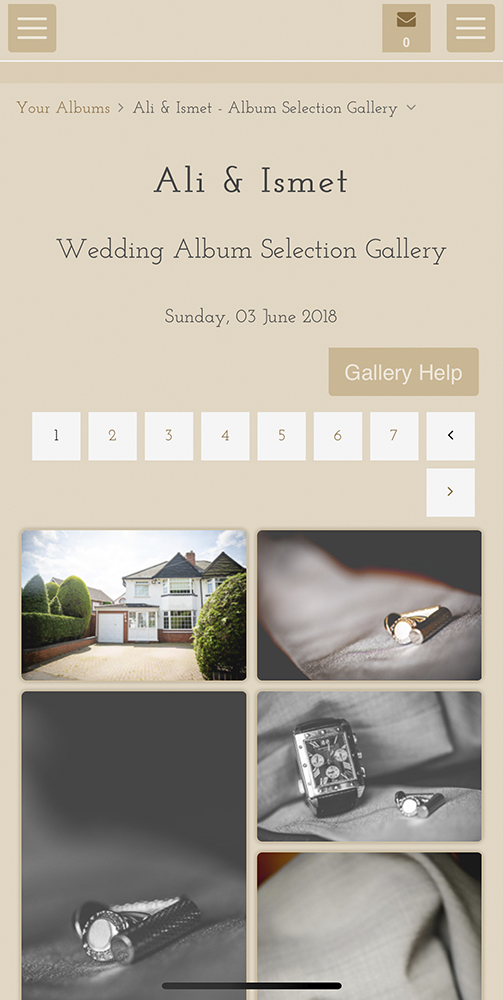
Mobile Thumbs (Horizontal)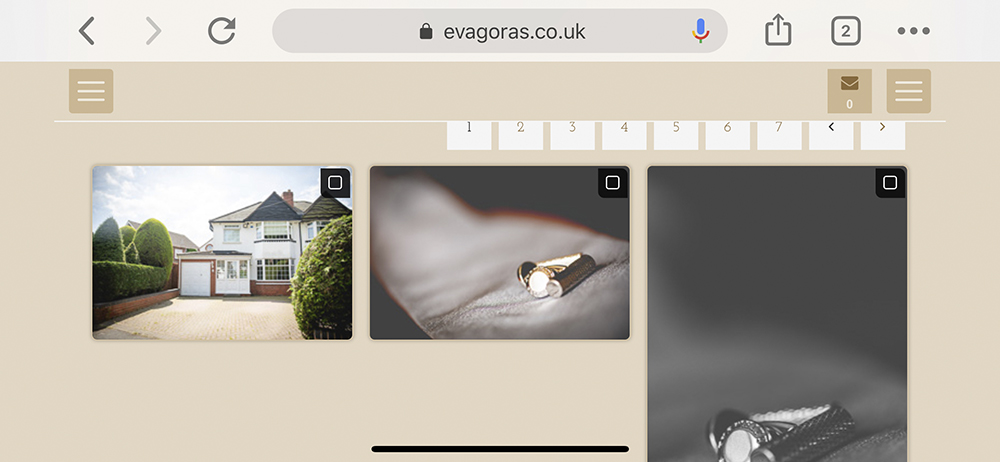
Mobile Full Screen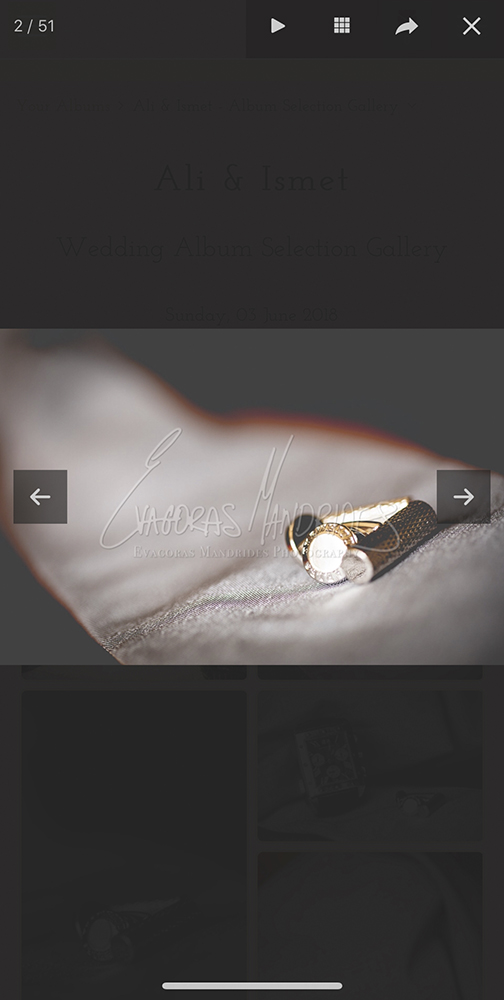
Desktop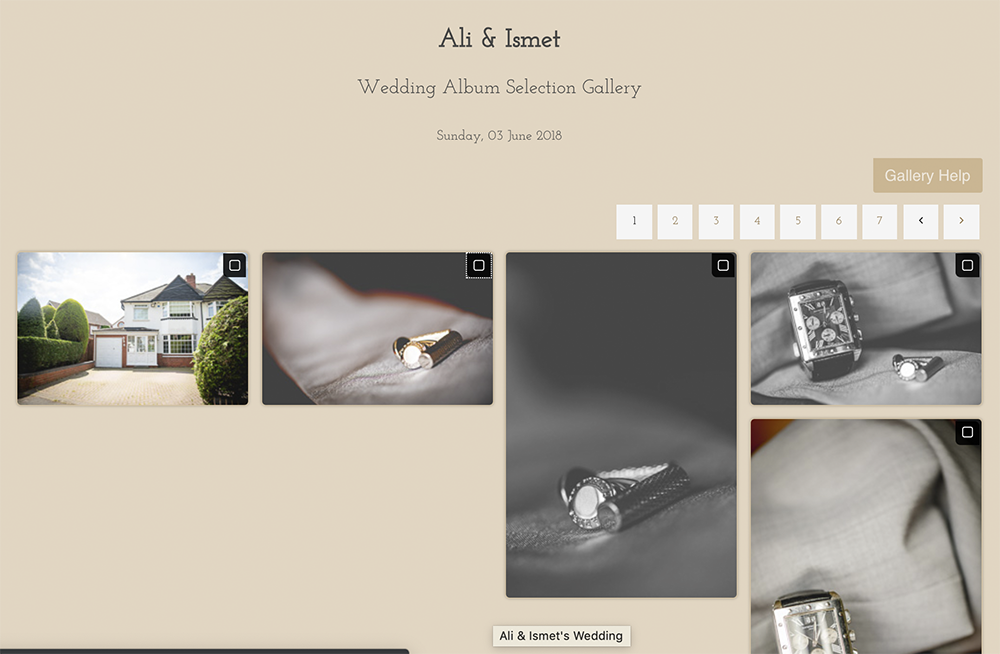
#18 Re: Backlight 2 Support » Feedback Profiles Not Working on Private Albums » 2018-10-17 08:12:15
Perfect!
#19 Backlight 2 Support » Feedback Profiles Not Working on Private Albums » 2018-10-16 19:54:24
- Evagoras
- Replies: 3
I have 2 Feedback Profiles.
Selecting (images)
Commenting (on Album Spreads)
I have recently created Album and set it to Profile 2 in LR under:
Edit Album> Integration Tab > Client Response > Stand Alone Feedback Profile
however the album is using Profile 1.
After trying a few different things I found it only happens when the album is Private - Requires Client Account and Access
The other two Protected & Public work fine and use Profile 2
Here is the Album in question.
https://www.evagoras.co.uk/clients/2017 … -proofing/
#20 Re: Backlight 2 Support » the client response module is currently unavailable » 2018-09-24 21:42:14
I've realised the problem, it only seems to appear when i'm logged into BL on my admin account. What does this mean?
#21 Re: Backlight 2 Support » the client response module is currently unavailable » 2018-09-24 05:08:03
Sorry to be a pain... it seems the problem is back.
If you look at any of the albums in /clients/ directory with template Album Selections - Pangolin hopefully you'll see the error message come up
#22 Re: Backlight 2 Support » the client response module is currently unavailable » 2018-09-19 07:24:06
ok... seems to be working now?! ?♀️
dunno what i've done. i don't think i did anything. i'm confused
#23 Re: Backlight 2 Support » the client response module is currently unavailable » 2018-09-19 01:09:31
sorry, i did mean except
he should have my access, Ben, its in an email on the 20 August 2017
#24 Re: Backlight 2 Support » the client response module is currently unavailable » 2018-09-19 00:34:59
i've tried these. in the BL2 update we were told to delete everything, in /backlight i only have:
/custom
/data
/installer
/modules
.htaccess
env.php.skel
index.php
All my Backlight modules in backlight/admin/list_modules/ are up to date
#25 Re: Backlight 2 Support » the client response module is currently unavailable » 2018-09-18 23:58:36
Is Client Response installed?
I found a couple of threads by doing a forum search.
http://community.theturninggate.net/vie … hp?id=8173
http://community.theturninggate.net/vie … hp?id=7513see if anything in those helps. Particularly the advice to visit the various sections in Backlight to complete any updates (not sure if that's still required in BL2 though)
arent these threads for Backlight 1, i only have /backlight/modules/module-client-response