Community @ The Turning Gate
Support community for TTG plugins and products.
NOTICE
The Turning Gate's Community has moved to a new home, at https://discourse.theturninggate.net.
This forum is now closed, and exists here as a read-only archive.
- New user registrations are disabled.
- Users cannot create new topics.
- Users cannot reply to existing topics.
You are not logged in.
- Topics: Active | Unanswered
#51 General » Suggestion for Future Upgrade along with a Work-around » 2018-11-06 08:09:25
- TBC
- Replies: 0
As noted in a previoyus post, LOVE, LOVE, LOVE the new features and ease of Backlight2.
One suggestion along with a work-around:
For the menu, when I try to reorder the menu items when there are a lot of sub items, such as for workshops, I cannot even plce it somewhere else. I do have a work-around. Make your screen display a lot smaller, and then you don't have to need the "scroll" function that does not work in a regular display. Put it back to full display and double check what you have done before saving it all.
Thanks for all you do.
Take care,
TBC
#52 Backlight Showcase » Not New, but Updated with Backlight2 » 2018-11-06 07:45:36
- TBC
- Replies: 2
I switched to Backlight and Backlight2 and am loving it. There were a few glitches when LR Classic CC updated to 8, but I think those were LR issues and not TTG's.
Thanks to Rod, Ben, and or course, Matt for helping us all with the transition. Kudos to you and Daniel, too, who is always there at the ready.
And for those who do galleries and like a little more flexibility, I can highly recommend the plugin Mogrify2.
Our website is at: http://www.BCphotoadventures.com
Thank you, all!
TBC
#53 Re: Backlight 2 Support » Latest Publisher not Working for Me with Latest LR 8 » 2018-11-03 19:40:51
Often, I get neither an error message nor any response. Once I received the following:
http://www.bcphotoadventures.com/Screen … rError.png
Also, I see that Backlight 2.0.4 was released, but every time I click on it, I end up in an endless loop at http://theturninggate.net/2018/10/15/up … mment-4697 It looks as though I should download it if I could find it.
And when I head to the http://theturninggate.net/product-colle … backlight/ downloads page, it indicates that I will have to pay another $135 and that it is simply the core Backlight2. Sorry to be such a dolt.
I downloaded a Publisher update on September 7 and installed it.
Hoping Ben can figure out what I have done wrong.
Take care, and thanks,
TBC
#54 Backlight 2 Support » Latest Publisher not Working for Me with Latest LR 8 » 2018-11-03 11:44:55
- TBC
- Replies: 3
I hope that this one is for Ben, since I am at my wits end. LOVE all the TTG plugins until the latest version of LR 8, the latest version of Backlight 2, and the latest version of Publisher went haywire.
I do not know which is at fault, but my Publisher simply does not work. It first just hung up, and only the thumbnail appeared in a Galleria gallery. Then, nothing happened. Nada! Check out the Oregon Students Photos gallery at http://www.bcphotoadventures.com/galler … t-current/
I tried for a banner update, and that came through just fine, deleted last year's and publishing this year's at http://www.bcphotoadventures.com/outer-banks-fall/
Any suggestions? Rod suggested that this might be a question for Ben, but it also goes for anyone who has an idea here. I am on Windows 10. I have removed the old (new) Publisher and reinstalled it. With the new LR8, I cannot remove/delete the old Publisher, even though it is disabled.
Many thanks, in advance. We run a heavy workshop schedule, and we like to celebrate the work of our participants. I have been frustrated at not being able to update the Oregon gallery, and now, there is nothing there!
Take care,
TBC
#55 Re: Backlight Support » Plug-in (non WordPress) for Form Suggestions » 2018-06-28 04:50:57
Again, WOW, and thank you, Rod. I'll test these things out.
Take care, as always,
#56 Backlight Support » Plug-in (non WordPress) for Form Suggestions » 2018-06-28 03:14:42
- TBC
- Replies: 3
We have been getting excellent feedback on our website rebuild and new look; however, I am having issues with my application form, and while almost all the fields come through to me perfectly. there are two elements that do not ... the choice of workshop, and the "where did you find us" ... both radio button choices.
Also, if someone signs up for a scout-and-shoot day, I need the text box filled in for the location when the applicant makes that selection.
Is there a recommended form builder for a free-standing Backlight? I know there are for WordPress, but I would prefer to stick with our website and not have the application run through our blog.
http://www.BCphotoadventures.com/application/
I know it is something dumb, but I am flummoxed! I am hoping Ben, Matt, or someone versed in forms can weigh in on this pesky critter or suggest some form builder I can use with Backlight.
Thanks, I hope, and ...
Take care,
#57 Re: Backlight Support » Plugin or Add-on to Create Application Form » 2018-06-27 05:06:00
We have been getting excellent feedback on our website rebuild and new look; however, I am having issues with my application form, and while almost all the fields come through to me perfectly. there are two elements that do not ... the choice of workshop, and the "where did you find us" ... both radio button choices.
Also, if someone signs up for a scout-and-shoot day, I need the text box filled in for the location when the applicant makes that selection.
Is there a recommended form builder for a free-standing Backlight? I know there are for WordPress, but I would prefer to stick with our website and not have the application run through the blog.
http://www.bcphotoadventures.com/application/
I know it is something dumb, but I am flummoxed! I am hoping Ben, Matt, or someone versed in forms can weigh in on this pesky critter.
Thanks, I hope, and ...
Take care,
#58 Re: Backlight Support » Backlight Client Response Gallery Log-in Questions » 2018-06-20 09:56:34
Rod,
As always, you are terrific. I finally got it to work, and our friend/client is so happy with the proofs.
Take care,
#59 Backlight Support » Backlight Client Response Gallery Log-in Questions » 2018-06-20 06:03:10
- TBC
- Replies: 2
Everyone here is always so helpful, so I am hoping someone can help me.
I have set up a Client Response Gallery and published it through Publisher.
How do I set up a username and password for a gallery so that the client can respond and I can get feedback? I tried manually having her e-mail as her user name and a 6-letter/numerical password that is easy for her to remember and did that through the Publisher Edit for the gallery.
Clearly, I have done it all incorrectly, because it does not work.
So, I disabled the login feature, so that at least she can see the proofs of her daughter.
I have emptied the template cache, marked the gallery for republishing, and beyond that, I am flummoxed!
Thanks, I hope, and ...
Take care,
#60 Re: Backlight Showcase » Excellent Response on Redo of Website with Backlight » 2018-05-15 09:03:49
Very nice site. Congrats!
Thank you so much. As with any of us here, we all know how much time and effort goes into it all.
Take care,
#61 Re: Backlight Showcase » Excellent Response on Redo of Website with Backlight » 2018-05-15 09:01:54
I like the result!
Since you were one of the people I thanked for your help, I doubly appreciate your positive comments. As with any website, it will always and forever be a work in progress.
Thank you, Daniel,
Take care,
#62 Re: Backlight Showcase » Excellent Response on Redo of Website with Backlight » 2018-05-11 07:09:05
Matt and Daniel.
Thank you both so much. It was intensive, for sure, and as I noted above, it could not have been done without the help of you three. And Matt, you may be just okay, but you provided some critical elements!
Take care, and more thanks...
TBC
#63 Backlight Showcase » Excellent Response on Redo of Website with Backlight » 2018-05-11 03:50:25
- TBC
- Replies: 7
I launched our new website last week and got some private input from alumni and others before announcing and publicizing it the past two day. The response has been overwhelming great! Thank you Backlight and the team ...
The old website was built on 90s technology back in the days of stupid phones and when tablets were made of stone (or Rx). I have been using The Turning Gate products since November of 2010 for our galleries. YIKES, that's well over eight years ago!
So, it was way past time to start from scratch. Our website is not your normal here-are-my-photos-take-a-look. Retired from commercial work, we have been running photo workshops for years. We have many different types of pages, to wit, in part:
Welcome and informational pages;
Contact page;
Galleries featuring the work of our participants, both photos and what we call "students in action";
Extensive reference pages of different types and categories;
A calendar page, of course, with links to all the workshops;
Workshop pages with pop-up windows for both more information and payment options;
An application that links to a thank-you page (hoping eventually to get to be a smaller pop-up page as on the workshop pages;
A shopping cart for the workshops, consulting, etc. with fairly complicated pricing structures;
Barefoot Contessa Photo Adventures
I had been using another program until Adobe gobbled it up and eventually made it not work with my old site, so I had to start from scratch learning a new program after all these years and years.
It would not have been possible without the Forum here, in particular, Rod, Matt, Ben, and Daniel. Thank you all!
My philosophy has always been that if something is worth using, it is worth payment, and I was feeling guilty with all the free advice on the forum, so I made a donation to Rod at his TTG Tips and Tricks page. Then, I threw all caution to the winds and asked Rod if he would take me on as a paying customer. My time is always short, and running 15 (give or take between photo, Lightroom, and private) workshops a year left me with scant time to learn Backlight with the inherent lag time of any forum and implement it with plugins, css additions I didn't already have in my css, etc.
Rod was/is fabulous, and I feel I have made a friend. We share many interests besides photography and photo workshops, as well as the same, irreverent sense of humor!
For the record, Rod gave me permission to put this out. After all, if he is too busy, he can always say, "No."
So at least consider making a donation for all the extensive time Rod puts in making all our lives easier.
Take care,
#64 Re: Backlight Support » Galleria Fade Time » 2018-05-06 08:04:03
OK, so I was on the right track, but I need to make the fade timelonger, at least that is how I hope it will work???
Thanks Rod!
#65 Backlight Support » Galleria Fade Time » 2018-05-05 19:42:48
- TBC
- Replies: 8
Looking at a similar request about changing the transition/fade time in Theater, I tried something similar in
modules>pangolin-galleria>dynamic>js>galleria-pangolin.php
Starting at line 61, then adding a line:
... (represents all the other parameters above)
transition: 'fade',
transitionDuration: 3000,
},
However, it didn't work.
I would like a less abrubt transition between images.
Thanks, and take care,
#66 Re: Backlight Support » API Keys, Test and Live » 2018-05-03 07:27:16
Logic figured that the fourth option, based on the descriptions, was the best one, and ta-daaa, it worked:
Here is the screen shot for the choices that Backlight folks may encounter:
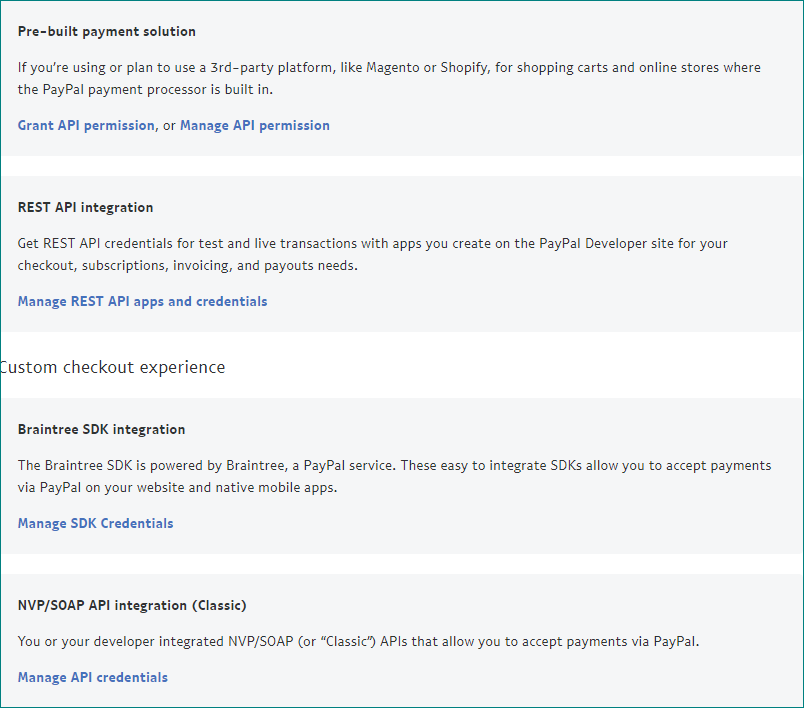
So, choose the NVP/SOAP option!
Take care,
#67 Re: Backlight Support » API Keys, Test and Live » 2018-05-03 06:07:39
Which should I use?

Do not know why png image doesn't come up.
At any rate, when one goes to PayPal, there are four choices of the type of API credentials one should use. Ben probably knows the answer to this one.
Which should I use?
Thanks,
#68 Re: Backlight Support » API Keys, Test and Live » 2018-05-03 01:50:34
I have searched, but have missed where to set the cart to Live. I Know it's easy if I could just locate it!
Many thanks,
#69 Backlight Support » API Keys, Test and Live » 2018-05-03 00:39:04
- TBC
- Replies: 8
I am ready to make our website live.
A couple of glitches alas, and I had to get our local server guru to reinstate the old one. I hope o succeed later today.
Meanwhile, I have all my API keys that I used on my TESTSITE, but I am not allowed to fill in those credentials in the API live fields in cart settings.
Can anyone help? I hope, I hope.
Take care,
#70 Re: Backlight Support » Mobile View for 2-Column Page w/ Menu » 2018-04-08 19:00:59
Thanks, Daniel. I created the two columns to take place of my former practice of having two pages, one for the workshop, the other for the information. So you are suggesting instead of using the right pallet, simply set it up as two columns as I have done, for example, on parts of the Resources > Photographers page?
I could certainly do that, but what about a separater of some sort that goes down the full length of hte page? regardless of the length of the page? That is the beauty of the pallet.
Take care,
#71 Re: Backlight Support » og image » 2018-04-08 18:54:57
Thank you, Daniel,
So, if I understand you corectly, as long as each of our pages contains either a gallery or an image, we are OK?
Take care,
#72 Backlight Support » Mobile View for 2-Column Page w/ Menu » 2018-04-08 02:22:17
- TBC
- Replies: 3
Everyone here is always so helpful, so I am hopeful that someone here can let me know how to do this...
Example of in-process Pangolin page.
http://www.bcphotoadventures.com/TESTSITE/workshoptest/
For our workshops, I have created a two-column template that looks fine until we go down to the mobile view in which the menu is in the right, and my normal right palette information slinks to the bottom and out of sight.
It would be great if I could figure out a way to have the menu appear in a left, fly-out panel for mobile, and the pallet #1 right-column information fly out from the right.
Any thoughts?
Thanks, and take care,
#73 Backlight Support » og image » 2018-04-07 02:10:01
- TBC
- Replies: 4
Ever since I discovered og image, I ahve used it and found it very useful. I cannot figure out how to use this very graphic, eye-catching tool in Backlight.
For example, in our old website, for Santa Fe, I had in the <head> tag:
<meta property="og:image" content="http://BCphotoadventures.com/Santa-Fe-Instructors-Photo-Gallery/ZAP-217-102-237-BCPA-NM.jpg" />
So, for example, when we refer to this page on Facebook,, instead of a Plain-Jane box, the viewer sees this:

It catches their attention. As photographers, we are marketing to visual people, so this is a no-brainer. It has been around for quite some time (2010???)
I just cannot figure out how to do it. In Dreamweaver, I did it as SOP in the <head> tag as noted above.
Take care,
#74 Re: Backlight Support » Alignment in Header » 2018-03-30 03:15:01
Welll, that was easy, Rod. I was looking in all the wrong places! Thank you, as always.
Take care,
#75 Re: Backlight Support » Alignment in Header » 2018-03-29 19:54:20
While I am at it, I figured out how to limit the width of the Top Pallet with Strict Width Enforcement, but do not see that option for the Footer.
Take care,