Community @ The Turning Gate
Support community for TTG plugins and products.
NOTICE
The Turning Gate's Community has moved to a new home, at https://discourse.theturninggate.net.
This forum is now closed, and exists here as a read-only archive.
- New user registrations are disabled.
- Users cannot create new topics.
- Users cannot reply to existing topics.
You are not logged in.
- Topics: Active | Unanswered
Pages: 1
#1 Re: Backlight Support » Refreshing "album login screen" » 2019-09-03 01:52:13
No its not. I wanted put info on this Field, but its always displays as on screenshot from first post.
#2 Re: Backlight Support » Refreshing "album login screen" » 2019-09-03 00:40:54
Yes i did ![]()
To be honest IT was different at first place.
#3 Re: Backlight Support » Refreshing "album login screen" » 2019-09-01 23:28:28
No, its not so simple. I tried different browsers, devices etc...
You can try im any album:
https://www.robertwroblewski.com/klient/
#4 Backlight Support » Refreshing "album login screen" » 2019-09-01 20:21:51
- Routlaw
- Replies: 8
Hi,
I really ran out of ideas about what's wrong. I used the "Clear Template Cache" option...
I can't change "Login Message". Does anyone know what's going on?
Thanks
Robert
#5 Re: Backlight 2 Support » Album sets and top levels » 2019-05-28 03:54:17
I solved the problem around. I made a new toplevel gallery. I changed the name of the old broken down to another one. and I changed the name of the newly created one to the name of the old one.
it's a little twisted what I wrote ![]()
#6 Re: Backlight 2 Support » Album sets and top levels » 2019-05-28 03:39:58
checked!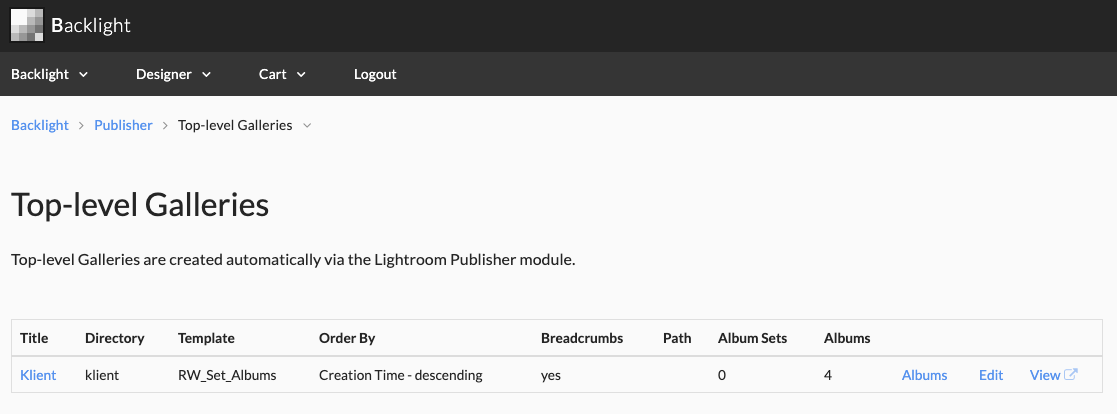
#7 Re: Backlight 2 Support » Album sets and top levels » 2019-05-28 03:04:30
in backlight1 there is no client section ![]()
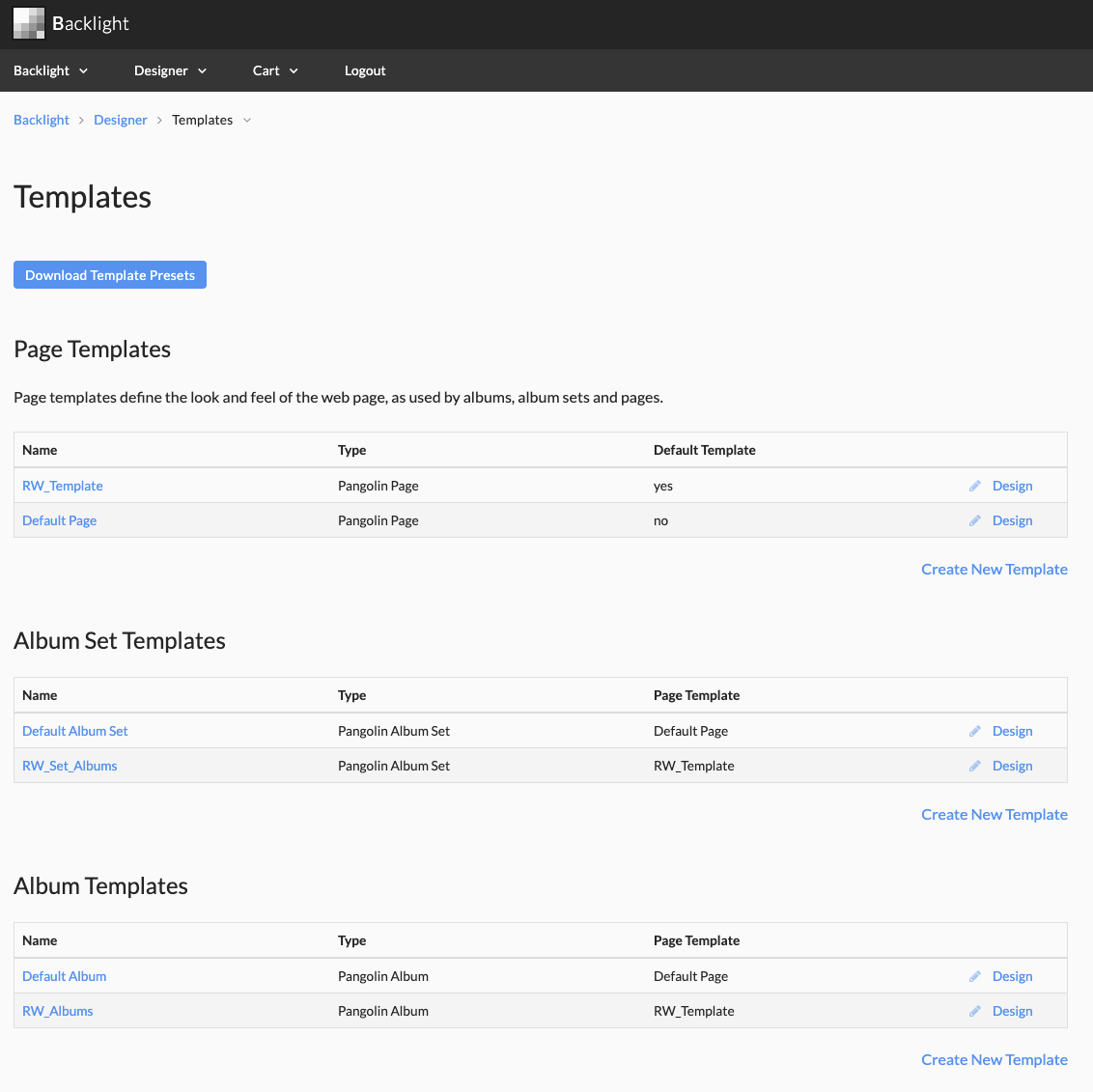
#8 Re: Backlight 2 Support » Album sets and top levels » 2019-05-28 02:53:47
Now i see this is Backlight2 section, im using backlight1 and there is no Backlight Settings> Personalization > Client Template ![]()
#9 Re: Backlight 2 Support » Album sets and top levels » 2019-05-28 02:19:29
Rod, I'm sorry I'm tiring you again. You've helped me two times today. Maybe: three times lucky ![]() By today's backlight fight I had 3 top-level galleries. After removing two of them, I had one - the right one. Unfortunately, I get such a message as in the attached movie.
By today's backlight fight I had 3 top-level galleries. After removing two of them, I had one - the right one. Unfortunately, I get such a message as in the attached movie.
https://www.youtube.com/watch?v=M-2s-q0elJM
I have read half of this forum and I have no idea where the problem lies. Do you have an idea?
#10 Re: Backlight Support » Copy localization files » 2019-05-28 01:21:52
Thanks again Rod. It did not work out perfectly but it saved me a lot of time ![]()
#11 Re: Backlight Support » Copy localization files » 2019-05-27 23:53:00
Actually, I would like to restore all backlight settings (templates, products, pricings). Is it possible if I have folders?
#12 Re: Backlight Support » Copy localization files » 2019-05-27 23:44:30
Yes, I have copies of the old version backlight folders
#13 Re: Backlight Support » Copy localization files » 2019-05-27 23:23:01
Rod - Before installing Backlight1 from scratch, I made a copy of all folders. Is there in them one that copied back to the new installation will restore the look of the old gallery? I mean CSS and Polish translation...
#14 Re: Backlight Support » [SOLVED] Backlight errors after starting the SSL certificate » 2019-05-27 22:31:25
Im still using Backlight1. SSL was the problem! Thanks a lot!
EDIT. I forgot to change http to https
#15 Backlight Support » [SOLVED] Backlight errors after starting the SSL certificate » 2019-05-27 22:15:08
- Routlaw
- Replies: 2
Hi,
I've used "Backlight 1" successfully for a year and a half. A few days ago I changed from Lightroom 5 to Adobe C. From that moment backlight stopped working. Anything I would not click an error of this type appears:
JSON.lua:458: JSON.lua:197: can't parse JSON at char 1 of: Unable to load template: ../../backlight/framework/../admin/application/views/templates/template_home.php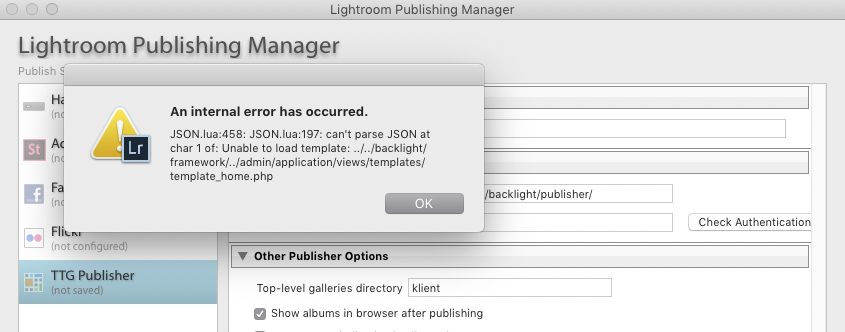
I removed the plugin from Lightroom and from the site. I installed it again. The first thing I saw after clicking on "Check Authentication" was the above message.
Has anyone had such a problem? Is there anyone who knows how to solve it?
Best Regards
Robert
#16 Re: Backlight Support » Pangolin Share Menu » 2017-09-12 18:04:49
But... ![]()
If share on facebook button would use link to direct jpg url it would work...
This is picture from password protected album http://www.robertwroblewski.com/klient/ … J_0195.jpg
#17 Re: Backlight Support » Pangolin Share Menu » 2017-09-12 17:58:48
I missed your previous post Matthew. I understand it. I have to figure out different way... Thanks
#18 Re: Backlight Support » Pangolin Share Menu » 2017-09-12 17:13:18
What about all the business cards with link to "client zone" that i gave guests in last 3 years? ![]()
Sorry, I cant change the way i work to fit Blacklight ![]()
I hope Charlie's code will work http://community.theturninggate.net/vie … hp?id=7849
But i need to know in which file should i paste it ![]()
#19 Re: Backlight Support » Pangolin Share Menu » 2017-09-12 16:31:21
There is sense... Gallery is build for my clients. Pictures with them and their wedding guests can be shared by themselfs ![]()
#20 Re: Backlight Support » Pangolin Share Menu » 2017-09-12 15:24:53
I think i can...
http://www.robertwroblewski.com/klient/ada-jason
user: tls
pass: 35
By the way, this Charlie's code with socialmedia sharing should be pasted in...?
/backlight/modules/pangolin-album/dynamic/view/single.php ?
#21 Re: Backlight Support » Pangolin Share Menu » 2017-09-12 06:39:31
Thanks for your answers. I'll try with this code...
In my gallery i only have two icons![]()
#22 Re: Backlight Support » Pangolin Share Menu » 2017-09-12 01:51:21
Hi,
Im new to TTG/Backlight. Can you write me how to add photo sharing options e.g. on facebook?
Of course if it's possible for Backlight and Cart.
Thanks
Robert
Pages: 1