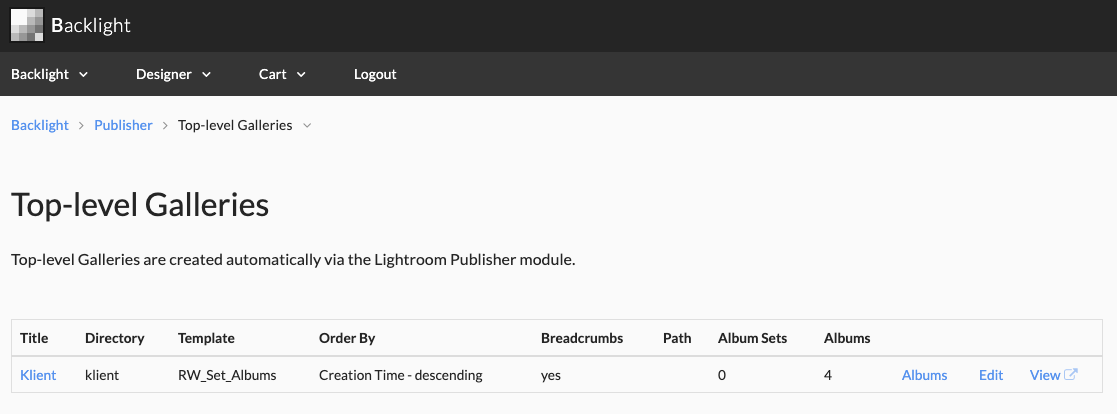Community @ The Turning Gate
Support community for TTG plugins and products.
NOTICE
The Turning Gate's Community has moved to a new home, at https://discourse.theturninggate.net.
This forum is now closed, and exists here as a read-only archive.
- New user registrations are disabled.
- Users cannot create new topics.
- Users cannot reply to existing topics.
You are not logged in.
- Topics: Active | Unanswered
Pages: 1
#1 2019-05-27 07:30:31
- theomolenaar
- Member
- Registered: 2012-12-11
- Posts: 163
Album sets and top levels
I was trying to make an album set called fotografie on my top level. So I made a album set. But this was published under the level fotografie on my site. I tried to change the location but LR refused. Deleted with FTP, Started again, made another mistake, tested some things etc.
In Backlight I now have a list of non existing album sets I can choose from when I edit the page. I cannot reset the list. And get every template I ever made. Like to start again
Offline
#2 2019-05-27 08:11:55
- rod barbee
- Moderator
- From: Port Ludlow, WA USA
- Registered: 2012-09-24
- Posts: 17,830
- Website
Re: Album sets and top levels
You can create new top level galleries directly in Backlight.
In Backlight go to Publisher. Near the top is a button to create a new top level gallery.
In Lightroom, create a new Publisher instance and aim it at the new top level gallery.
To assign an album set template to the top level gallery, click on it’s name in the Publisher section of Backlight. Then click on Edit Properties.
Rod
Just a user with way too much time on his hands.
www.rodbarbee.com
ttg-tips.com, Backlight 2/3 test site
Offline
#3 2019-05-28 02:19:29
Re: Album sets and top levels
Rod, I'm sorry I'm tiring you again. You've helped me two times today. Maybe: three times lucky ![]() By today's backlight fight I had 3 top-level galleries. After removing two of them, I had one - the right one. Unfortunately, I get such a message as in the attached movie.
By today's backlight fight I had 3 top-level galleries. After removing two of them, I had one - the right one. Unfortunately, I get such a message as in the attached movie.
https://www.youtube.com/watch?v=M-2s-q0elJM
I have read half of this forum and I have no idea where the problem lies. Do you have an idea?
Robert
www.robertwroblewski.com
Offline
#4 2019-05-28 02:47:45
- rod barbee
- Moderator
- From: Port Ludlow, WA USA
- Registered: 2012-09-24
- Posts: 17,830
- Website
Re: Album sets and top levels
Try checking the template assigned to Client Response. Update it if it’s not a Pangolin based template
Backlight Settings> Personalization > Client Template
Rod
Just a user with way too much time on his hands.
www.rodbarbee.com
ttg-tips.com, Backlight 2/3 test site
Offline
#5 2019-05-28 02:53:47
Re: Album sets and top levels
Now i see this is Backlight2 section, im using backlight1 and there is no Backlight Settings> Personalization > Client Template ![]()
Robert
www.robertwroblewski.com
Offline
#6 2019-05-28 02:58:03
- rod barbee
- Moderator
- From: Port Ludlow, WA USA
- Registered: 2012-09-24
- Posts: 17,830
- Website
Re: Album sets and top levels
try client response settings then
Rod
Just a user with way too much time on his hands.
www.rodbarbee.com
ttg-tips.com, Backlight 2/3 test site
Offline
#7 2019-05-28 03:04:30
Re: Album sets and top levels
in backlight1 there is no client section ![]()
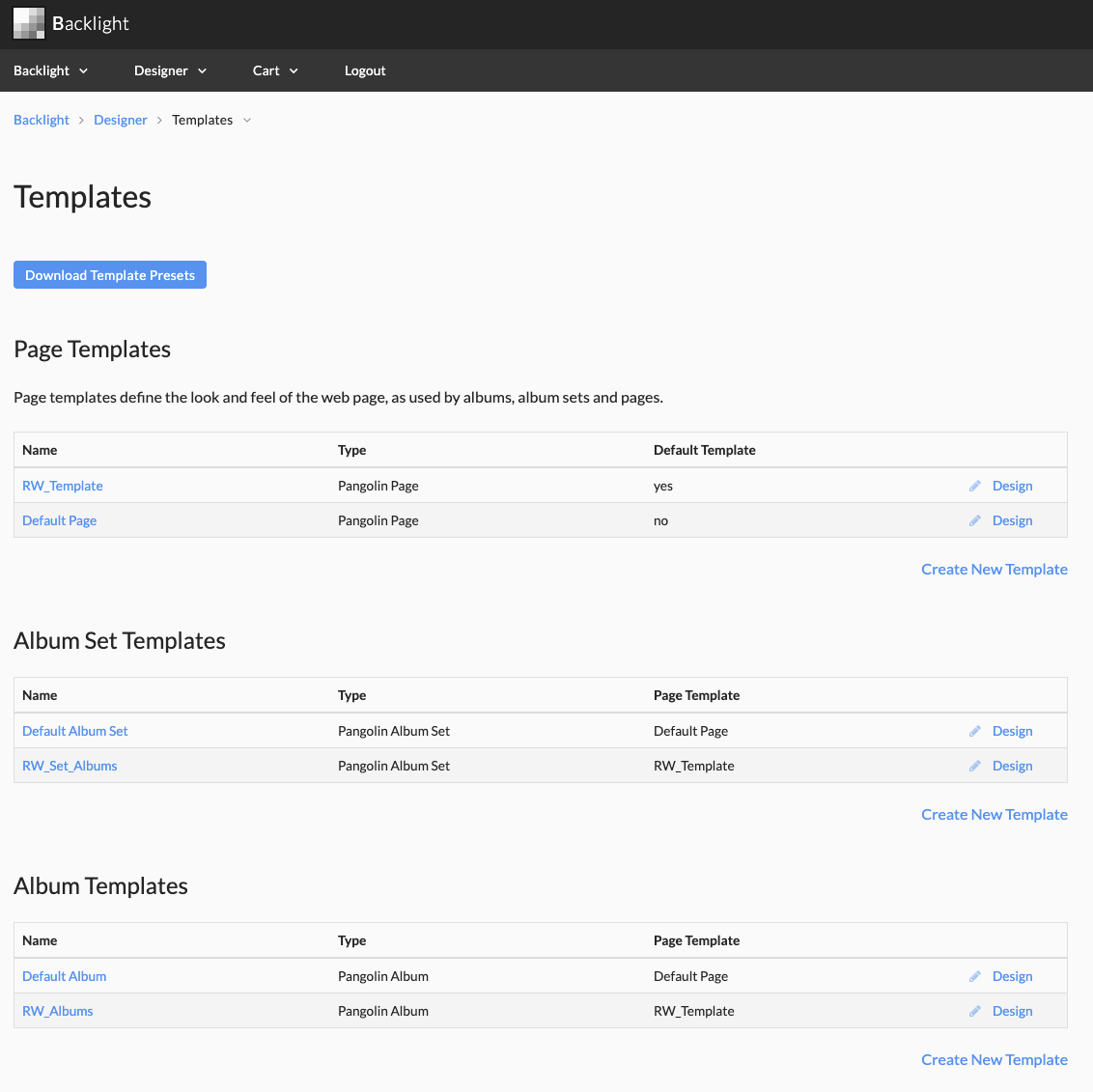
Robert
www.robertwroblewski.com
Offline
#8 2019-05-28 03:15:11
- rod barbee
- Moderator
- From: Port Ludlow, WA USA
- Registered: 2012-09-24
- Posts: 17,830
- Website
Re: Album sets and top levels
I thought the link you were clicking on when to clients... Nevermind
Check the "klient" top level gallery and make sure that there's an existing album set template assigned to it
Rod
Just a user with way too much time on his hands.
www.rodbarbee.com
ttg-tips.com, Backlight 2/3 test site
Offline
#9 2019-05-28 03:39:58
Offline
#10 2019-05-28 03:54:17
Re: Album sets and top levels
I solved the problem around. I made a new toplevel gallery. I changed the name of the old broken down to another one. and I changed the name of the newly created one to the name of the old one.
it's a little twisted what I wrote ![]()
Robert
www.robertwroblewski.com
Offline
Pages: 1