Community @ The Turning Gate
Support community for TTG plugins and products.
NOTICE
The Turning Gate's Community has moved to a new home, at https://discourse.theturninggate.net.
This forum is now closed, and exists here as a read-only archive.
- New user registrations are disabled.
- Users cannot create new topics.
- Users cannot reply to existing topics.
You are not logged in.
- Topics: Active | Unanswered
Pages: 1
#1 2016-05-10 08:17:14
- mblanchette1
- Member
- From: Bedford, NH
- Registered: 2012-10-15
- Posts: 111
- Website
Slugs not honored
I have a 3-level menu and the sort order of albums is not consistent. It almost seems as if the slug names are not used to determine order of albums. For example, both my album sets appear at the top of the menu list despite their slug names. And if you look at level 3 of the menus, the sort order of items seems almost random. I've assigned slugs to dictate the order or albums and sets and they seem ignored.
The gallery index also has a few issues. In particular, I have a gallery with a slug named "a-recent-work" to force it to the top of the index, and it still shows up in title order (rather than slug order) in the index as well as the menu. If you press Galleries from the menu without choosing a sub-menu item, you can see that behavior.
My test site here: http://www.mabtesting.dreamhosters.com
Last edited by mblanchette1 (2016-05-10 08:24:56)
Offline
#2 2016-05-10 08:27:10
- Ben
- Moderator
- From: Melbourne, Australia
- Registered: 2012-09-29
- Posts: 4,399
Re: Slugs not honored
Interesting. Descendents on Album Set menu items are meant to be in alphabetical order based on Title. This is a trade off in design, as we haven't (yet) put in the logic to check the sort ordering configuration of each album set when populating these descending menus.
However, I notice that this trade off isn't being honoured in the your Europe submenu. I'll look into that so that at least the ordering by Title is consistent.
Offline
#3 2016-05-10 21:06:15
- mblanchette1
- Member
- From: Bedford, NH
- Registered: 2012-10-15
- Posts: 111
- Website
Re: Slugs not honored
Also, the slug order is not honored in the gallery index. If you click on the Galleries top-level menu without picking a submenu, the gallery named Recent Work should appear first in the index because I assigned it a slug name of "a-recent-work". But it appears in name order rather than slug name order in the index.
Last edited by mblanchette1 (2016-05-10 21:07:10)
Offline
#4 2016-05-10 21:50:40
- rod barbee
- Moderator
- From: Port Ludlow, WA USA
- Registered: 2012-09-24
- Posts: 17,830
- Website
Re: Slugs not honored
Did you change the Album order to Order by Album slug?
Rod
Just a user with way too much time on his hands.
www.rodbarbee.com
ttg-tips.com, Backlight 2/3 test site
Offline
#5 2016-05-10 22:06:44
- mblanchette1
- Member
- From: Bedford, NH
- Registered: 2012-10-15
- Posts: 111
- Website
Re: Slugs not honored
From what I can see, the "Order by Slug" option only exists for Album Sets and not individual Albums. I'm assuming that slugs are used for positioning the albums like they were in CE4? And yes, I did set it for Album Sets but the option is not being respected.
Last edited by mblanchette1 (2016-05-10 22:07:35)
Offline
#6 2016-05-10 22:12:55
- rod barbee
- Moderator
- From: Port Ludlow, WA USA
- Registered: 2012-09-24
- Posts: 17,830
- Website
Re: Slugs not honored
look in Backlight > Publisher > Top-level Galleries. Pick your top level gallery and click edit. The Order Albums By option for the Galleries page is there.
Rod
Just a user with way too much time on his hands.
www.rodbarbee.com
ttg-tips.com, Backlight 2/3 test site
Offline
#7 2016-05-10 22:35:30
- Ben
- Moderator
- From: Melbourne, Australia
- Registered: 2012-09-29
- Posts: 4,399
Re: Slugs not honored
I've checked the code, and there is no ordering being imposed for albums within album sets for the Album Set menus. This will be changed to ordering by title for the first maintenance update.
Auto Index made heavy use of the directories and files found on disk. Backlight has completely replaced this code, and instead uses the database for finding and ordering data. It can't be assumed that this will operate in the same way that Auto Index did.
Offline
#8 2016-05-10 23:00:54
- mblanchette1
- Member
- From: Bedford, NH
- Registered: 2012-10-15
- Posts: 111
- Website
Re: Slugs not honored
Thanks, Rob. I was looking at options in TTG Publisher in Lightroom and I missed that option on the server. The index works as expected now, so it's just the menus that are not ordered.
Offline
#9 2016-05-10 23:14:19
- Ben
- Moderator
- From: Melbourne, Australia
- Registered: 2012-09-29
- Posts: 4,399
Offline
#10 2016-05-10 23:16:17
- mblanchette1
- Member
- From: Bedford, NH
- Registered: 2012-10-15
- Posts: 111
- Website
Re: Slugs not honored
Thanks Ben. Ordering by Title would be great.
Offline
#11 2016-05-12 01:13:34
- mblanchette1
- Member
- From: Bedford, NH
- Registered: 2012-10-15
- Posts: 111
- Website
Re: Slugs not honored
I installed the update and the sub-menus are now sorted on name as expected. Looks much better. As far as the album sets are concerned, will they always show up at the top as opposed to showing up in name order along with the rest of the menu? In my opinion, that makes for an awkward-looking menu, where all the sets are bunched up at the top for no apparent reason.
Offline
#12 2016-05-12 06:51:16
- Ben
- Moderator
- From: Melbourne, Australia
- Registered: 2012-09-29
- Posts: 4,399
Re: Slugs not honored
Thanks for pointing this out. This isn't by design, and only occurs for album sets at the top of the hierarchy. See how it behaves for those further down the hierarchy:
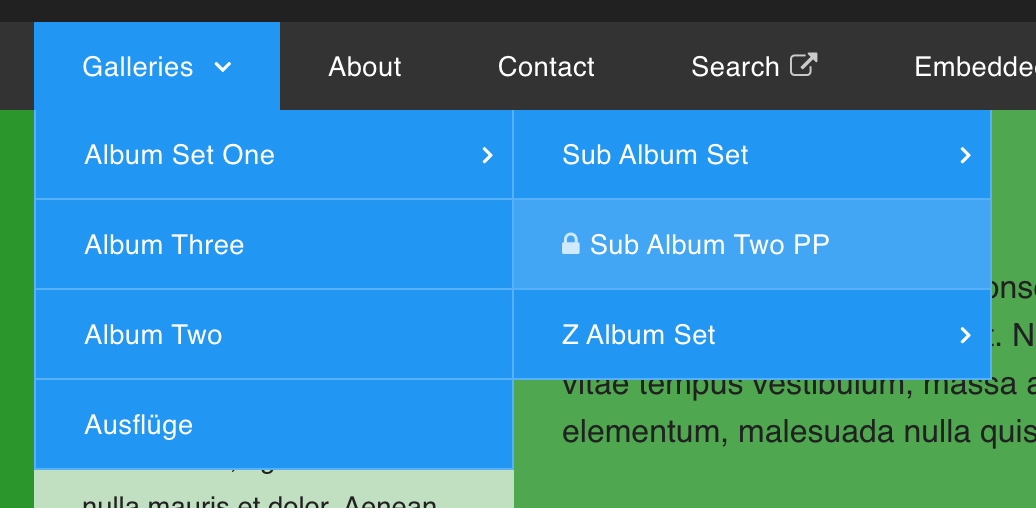
I'll look into this.
Offline
Pages: 1